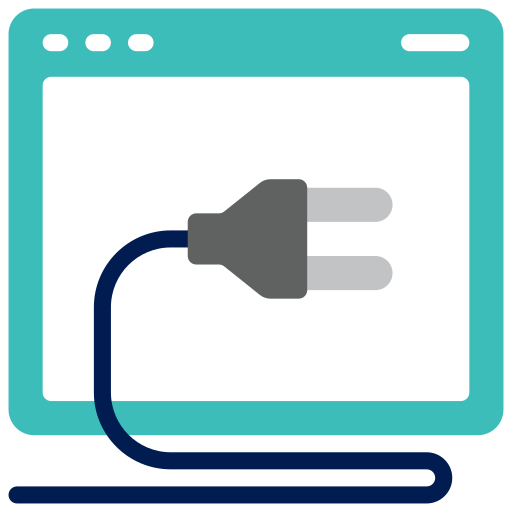How to install Mambo via Softaculous in cPanel?
A step by step guide to help you install Mambo via Softaculous in cPanel.1. First log into your cPanel account.2. Then in the Software section, click on the Softaculous App Installer Icon. (cPanel will re…