
Why choose SEO Hosting for a successful SEO website
The post Why choose SEO Hosting for a successful SEO website appeared first on HostingB2B.


The post Why choose SEO Hosting for a successful SEO website appeared first on HostingB2B.

You may be wondering what you can do with a Virtual Private Server (VPS) or what it can do for you? A virtual private server is a great platform for web hosting, but it’s also useful for many other things. If you check about Shared Hosting and Dedicated Hosting you may know the difference between those two types of Hosting and understand the difference a lot better. So too keep it simple you can use a VPS for more or less anything. Well, as long as you aren’t breaking the law or violating your VPS hosting provider’s terms of service. At HostingB2B we provide this solution, offering virtual machines in Cyprus and Malta for VPS Hosting. With the best hosting plans we covered every need fully managed. Let’s see the 5 things you can do with a VPS 1. Host Your High-Traffic Website If you need to host your website with privacy, security, and unmetered bandwidth the solution is to purchase a VPS plan. For example, if you need it for running a bigger online store, running custom software, hosting other domains, or just for extra security and many more. It is the best solution for websites that received a lot of traffic, to load quick there page. As well, choosing a VPS plan is affordable in relation to a Dedicated plan. 2. Create Websites for Others and Host Them If you are a website builder, and sell or create websites for others, VPS is a good solution for you. VPS allow you the storage, CPU and RAM to host other website. As we mention already, security is a good reason to select a VPS plan. 3. Run a Game Server There are many advantages that a VPS can provide, when it comes to Game Server. So if you want to…
The post 5 Things You Can do With Your VPS appeared first on HostingB2B.
You can unsuspend Unsuspend cPanel user from WHM. Follow this tutorial to unsuspend your cPanel user.1. Login to your WHM Account.2. Go to Account Functions >>Manage Account Suspension or type Manage Account in the search box, and the opti…
The post How to Suspend cPanel user from а WHM Account? appeared first on HostingB2B.
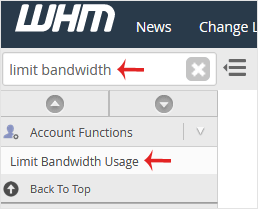
The post Limit Bandwidth Usage of cPanel user from WHM appeared first on HostingB2B.
The post How to Create a New Account in WHM? appeared first on HostingB2B.
The post How to Remove a feature list from WHM? appeared first on HostingB2B.
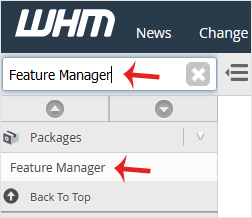
The post How to Enable/Disable Features of cPanel account from WHM? appeared first on HostingB2B.

The post Disaster Recovery On Demand (DRaaS) appeared first on HostingB2B.
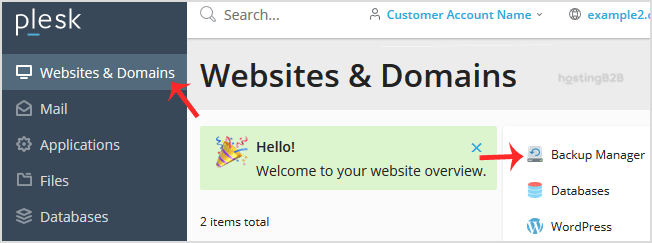
It’s time for backup Let’s read how to encrypt a database password in a Plesk Backup. 1. Log in to your Plesk account.2. Go to Websites & Domains > Backup Manager.3. Click on Remote Storage Settings.4…









