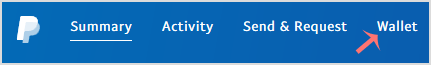
How to remove a debit or credit card from your PayPal account?
Follow this tutorial to remove your Debit or Credit Card from your PayPal account.1. Log-in to your PayPal account.2. On top of the menu, click on Wallet.3. On the left side, Click on the...
Continue reading
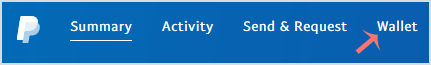
How to link a debit or credit card to your PayPal account?
Follow this tutorial to link your Debit or Credit Card to your PayPal Account.1. Log-in to your PayPal Account.2. On top of the menu, click on Wallet.3. Click on Link a card.4. Click on Debit or ...
Continue reading
How to cancel automatic PayPal subscription?
You can cancel pre-approved, automatic payments or a subscription in your PayPal account.1. Log-in to your PayPal account.2. Click on the settings icon.3. Under Automatic payments, click on Manag...
Continue reading
How to pay invoices without having a PayPal account?
You can pay an invoice without having a PayPal Account by using your Debit or Credit Card.1. Log-in to your hosting client area.2. Go to the invoice section and open your unpaid invoice,...
Continue reading
How to subscribe to invoice via PayPal?
You can subscribe to invoice via PayPal for recurring payments for your services. The subscription option will only be available if you purchase a recurring service, and the invoice due...
Continue reading
Solve “Allowed Memory Size of x Bytes Exhausted” php error
If you are getting an error like “Allowed memory size of… in file /directory/folder/yourscript.php”, then you can use a .htaccess trick to resolve this problem.Place this code in the .htaccess...
Continue reading
How to redirect a page to another page or website using .htaccess?
If a page on your website no longer exists and you want to redirect it to your new page or site, then you can use the .htaccess file for redirection...
Continue reading
How to create user-friendly url using .htaccess?
If your website is using long URL like example.com/files/folder/sitemap.html, you can change it into user-friendly URL like “example.com/sitemap” using .htaccessYou simply have to modify the following lines accord...
Continue reading
If you send an email via iOS, a signature will be automatically added in your reply, such as Sent from my iPhone. But do you know that you can change this...
Continue reading
We hope that you have already read our tutorial on How to Add a cPanel email account in your Android Mobile, and you have already added a built-in email widget...
Continue reading



