
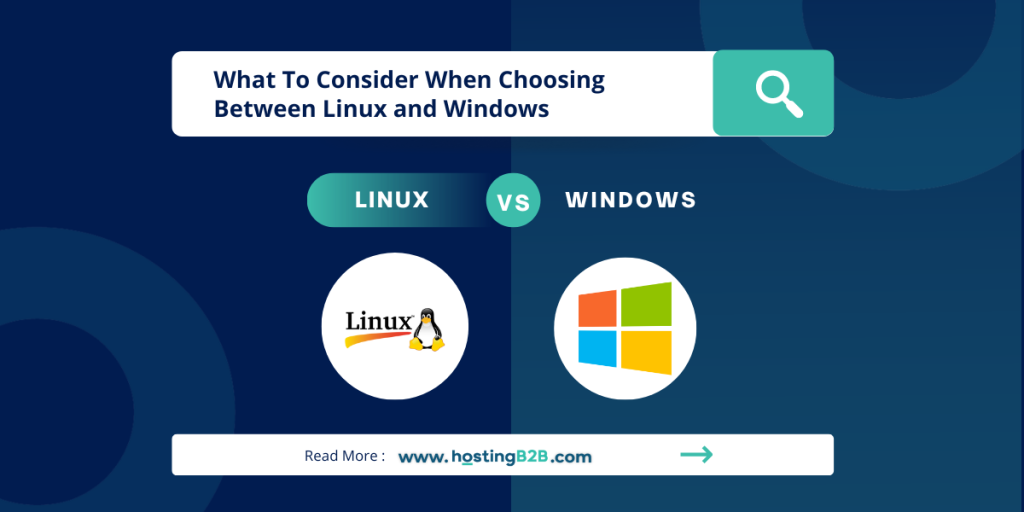
The post What to consider when choosing between Linux Hosting and Windows Hosting appeared first on HostingB2B.
Continue reading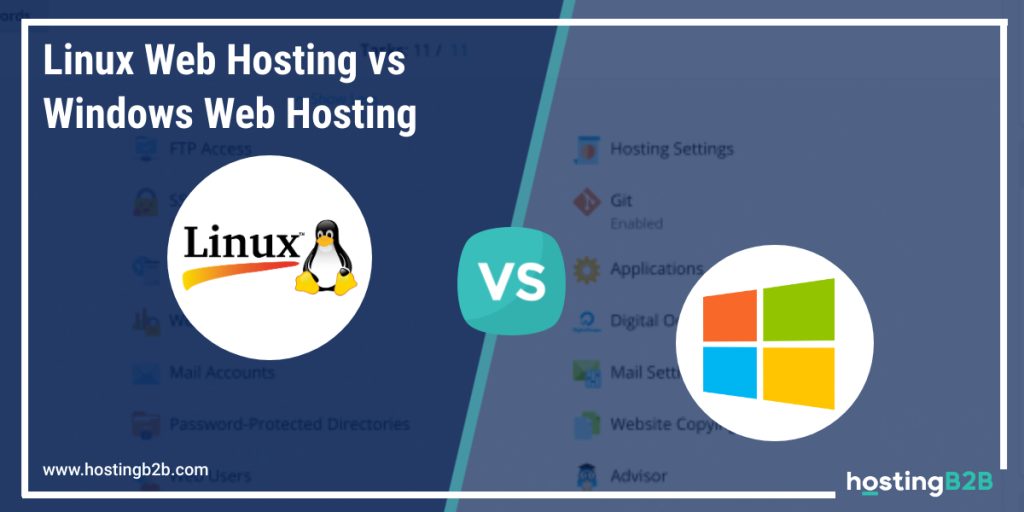
The post Linux Web Hosting vs Windows Web Hosting appeared first on HostingB2B.
Continue reading
You can increase PHP post_max_size as per your needs using CloudLinux PHP Selector in Plesk.1. Log in to your Plesk account.2. In the right-hand sidebar, click on PHP Selector.3. Click on the Opt...
Continue reading
You can increase PHP’s upload_max_filesize as per your needs using CloudLinux’s PHP Selector in Plesk.1. Log in to your Plesk account.2. In the right-hand sidebar, click on PHP Selector.3. Click on ...
Continue reading
You can increase or decrease PHP Memory Limit as per your needs using CloudLinux PHP Selector in Plesk.1. Log in to your Plesk account.2. In the right-hand sidebar, click on PHP Selector.3. Click on...
Continue reading
Sometimes, we need to debug PHP. Hence, we need to enable display_errors or disable them for security reasons. You can do this using the CloudLinux Selector to enable or disable PHP’s display_errors...
Continue reading
You can use CloudLinux Selector to enable or disable the allow_url_fopen directive in Plesk.1. Log in to your Plesk account.2. In the right-hand sidebar, click on PHP Selector.3. Click on the Opt...
Continue reading
You can use CloudLinux Selector to enable or disable available PHP extensions in Plesk.1. Log in to your Plesk account.2. In the right-hand sidebar, click on PHP Selector.3. Click on the Extensions me...
Continue reading
You can use CloudLinux Selector to enable the Mailparse extension in PHP via Plesk.1. Log in to your Plesk account.2. In the right-hand sidebar, click on PHP Selector.3. Click on the Extensions&n...
Continue reading
The post Cloud Hosting vs VPS hosting appeared first on HostingB2B.
Continue reading







