
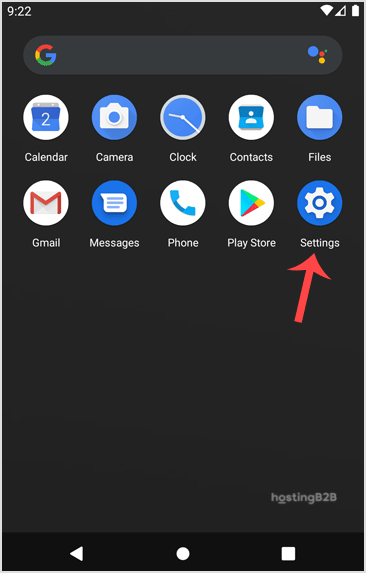
You can add a cPanel email account to your Android mobile using the built-in email application. You do not need to use any external application from Google Play.1. Firstly open your...
Continue reading
1. Open Outlook 2019.2. In the left panel, you can see a list of your email accounts. Double click on Inbox. This will expand it and display the inbox, the...
Continue reading
If you want to remove email from Outlook 2019, you can easily do so. However, if you use POP, the email will only be removed from your Outlook 2019 email...
Continue reading
1. Open Outlook 2019.2. Go to Inbox, right click on the message you want to forward, and click on Forward.3. Enter an email address of the person to whom you...
Continue reading
You can reply to emails using Outlook 2019 instead of cPanel Webmail.1. Open Outlook 2019.2. Right click on the email you would wish to reply to.3. On the right side,...
Continue reading
You can send email using Outlook 2019. It is quite straightforward because you do not need to manually log in to cPanel webmail, and you can directly send email using...
Continue reading
You can set up a cPanel email account with Microsoft Outlook 2019 and manage your email account.1. Open Outlook 2019.2. Go to File > Info and click on Add Account.3. Enter your full email address,...
Continue reading
You can reply to emails using Mozilla Thunderbird instead of using cPanel Webmail.1. Open Mozilla Thunderbird.2. Click on the email you wish to open twice.3. In the top-bottom area, click on the Reply bu...
Continue reading
If you want to delete an email from Mozilla Thunderbird, you can easily do it, but if you use POP, the email will only be removed from your Thunderbird email...
Continue reading
You can send email using Thunderbird. It is straightforward because you do not need to manually login to cPanel webmail and you can directly send email using the Mozilla Thunderbird...
Continue reading





