

9+1 Security Risks and Solutions for your Databases
The post 9+1 Security Risks and Solutions for your Databases appeared first on HostingB2B.
Continue reading
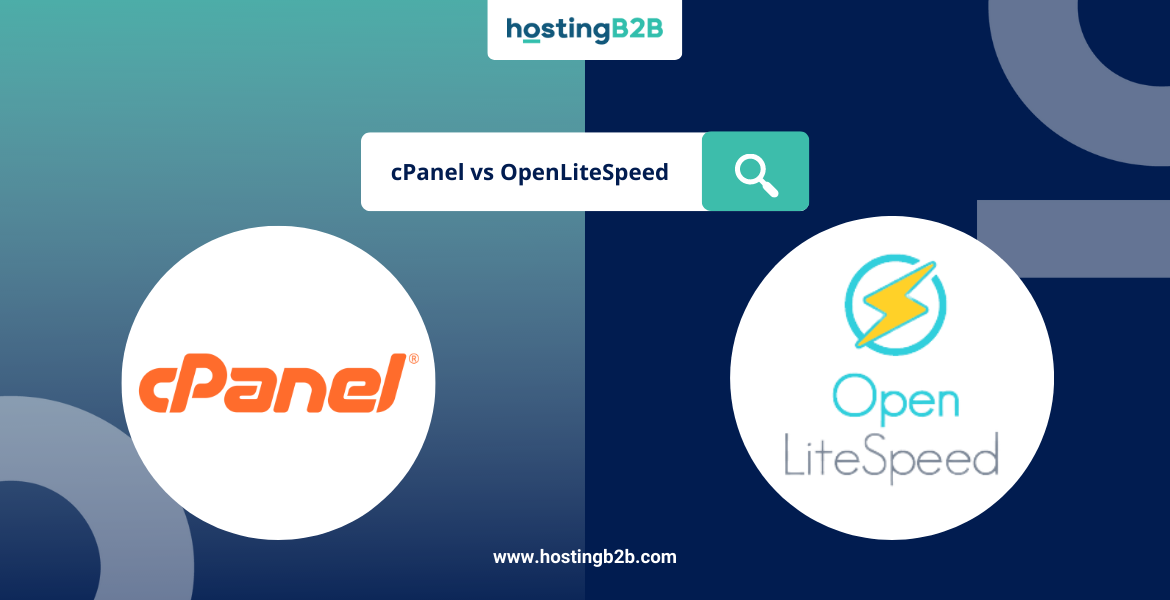
The post cPanel vs OpenLiteSpeed appeared first on HostingB2B.
Continue reading

Why do enterprises need Dedicated servers?
The post Why do enterprises need Dedicated servers? appeared first on HostingB2B.
Continue reading
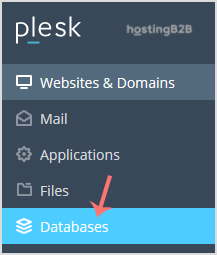
A quick guide on how to remove a database username in Plesk.1. Log in to your Plesk account. (e.g., https://example.com:8443 )2. In the Sidebar Menu, click on Databases.3. In the right sidebar, choose User...
Continue reading
A tutorial on how to create a database username in Plesk.1. Log in to your Plesk account. (e.g., https://example.com:8443 )2. In the Sidebar Menu, Click on Databases.3. In the right sidebar, click User Man...
Continue reading
You can generate a database dump in Plesk and download it to your computer using Plesk. That way you will have a backup of your database.1. Firstly log in to your...
Continue reading
A simple guide on how to delete a database in Plesk.1. Log in to your Plesk account. (e.g., https://example.com:8443 )2. In the Sidebar Menu, click on Databases.3. Under the list of databases, click on the...
Continue reading
You can create a database in your Plesk account.1. Log in to your Plesk account. (e.g., https://example.com:8443)2. In the Sidebar Menu, click on Databases.3. Click on Add Database.4. Under Add a...
Continue reading

The post 10 Ways to Improve your Website Security appeared first on HostingB2B.
Continue reading
You can download your database from DirectAdmin. It can be useful for backup purposes or other uses.1. Log in to your DirectAdmin Account.2. In the Account Manager section, click on the MySQL Management i...
Continue reading








