

How to edit database table via phpMyAdmin in cPanel?
A step by step guide to help you edit a database table via phpMyAdmin in cPanel.1. Log into your cPanel account.2. In the Databases section, click on the phpMyAdmin icon.3. In left side-bar, Click on...
Continue reading
Export database table via phpMyAdmin in cPanel
A guide to help you export a database table in cPanel via phpMyAdmin.1. First log into your cPanel account.2. Then in the Databases section, click on the phpMyAdmin icon.3. After that in the left sid...
Continue reading
How to import database via phpMyAdmin in cPanel?
A guide to help you import a database in cPanel via phpMyAdmin.1. Log into your cPanel account.2. In the Databases section, click on the phpMyAdmin icon.3. In left side-bar, Click on the expand butto...
Continue reading
How to add a user to a database and add privileges?
A step by step guide to help you add a user to a database and add privileges in cPanel.1. Log into your cPanel account.2. In the Databases section, click on MySQL Databases Icon. 3. Scroll down ...
Continue reading
A guide to help you create a new database Username in cPanel.1. Log into your cPanel account.2. In the Databases section, click on MySQL Databases Icon. 3. Under MySQL Users in the&nbs...
Continue reading
How to delete a database in cPanel?
A simple guide to help you delete a database in cPanel.1. First log into your cPanel account.2. Then in the Databases section, click on MySQL Databases Icon. 3. Under Current Databases, you...
Continue reading
How to rename a database in cPanel?
An easy guide to help you rename a database in cPanel.1. Log into your cPanel account.2. In the Databases section, click on MySQL Databases Icon. 3. Under Current Databases, You can see a l...
Continue reading
How to create a Database in cPanel?
A simple guide to help you create a database in cPanel.1. Firstly log into your cPanel account.2. After that go to the Databases section, click on MySQL Databases Icon. 3. Then in New Datab...
Continue reading
The post Choosing the right hosting plan for your website appeared first on HostingB2B.
Continue reading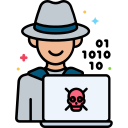
The post Blockchain Database Solution appeared first on HostingB2B.
Continue reading



