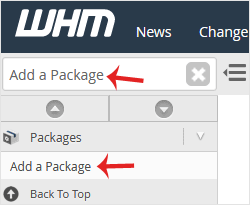
How to Create/Add a Package in WHM
The post How to Create/Add a Package in WHM appeared first on HostingB2B.
Continue reading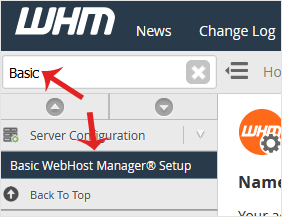
How to set your custom/private nameserver in WHM.
The post How to set your custom/private nameserver in WHM. appeared first on HostingB2B.
Continue reading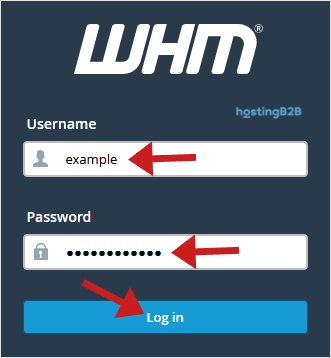
How to Access Web Host Manager OR WHM ?
The post How to Access Web Host Manager OR WHM ? appeared first on HostingB2B.
Continue reading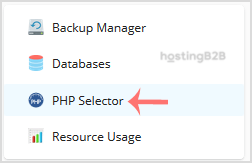
Use CloudLinux Selector to enable GD extension in PHP via Plesk
You can use CloudLinux Selector to enable GD extension in PHP via Plesk.1. Log in to your Plesk account.2. In the right-hand sidebar, click on PHP Selector.3. Click on the Extensions menu.Note: If the Extensions&nb...
Continue reading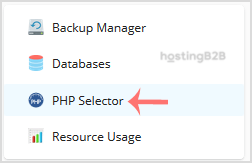
Enable ionCube Loader in Plesk
You can use CloudLinux Selector to enable ionCube Loader in Plesk. Let’s read and learn how to.1. Log into your Plesk account.2. In the right-hand sidebar, Click on PHP Selector.3. Click on the Extensions&nbs...
Continue reading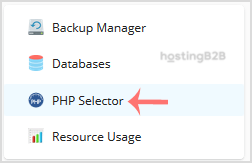
Change the PHP Version Via CloudLinux selector in Plesk
You can use CloudLinux’s Select PHP Version to change your website’s PHP Version. CloudLinux provides various PHP Versions to choose from. Let’s see how you can change the PHP Version...
Continue reading
How to change the PHP version via CloudLinux selector in cPanel?
You can use CloudLinux’s Select PHP Version to change the PHP version via CloudLinux selector in cPanel to your website’s PHP Version. CloudLinux provides various PHP Versions to choose from.1....
Continue reading
How to enable Boxtrapper in cPanel?
BoxTrapper in cPanel requires all email senders who are not on your whitelist to reply to a verification email before you receive their mail. This protects your inbox from spam.If...
Continue reading
How to fetch-sync email on your Android mobile?
We hope that you have already read our tutorial on How to Add a cPanel email account in Android Mobile, and you have already added a built-in email widget to...
Continue reading
How to delete cPanel email in your Android mobile?
We hope that you have already read our tutorial on How to Add a cPanel email account in Android Mobile, and you have already added a built-in email widget to...
Continue reading



