
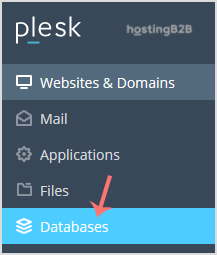
A quick guide on how to remove a database username in Plesk.1. Log in to your Plesk account. (e.g., https://example.com:8443 )2. In the Sidebar Menu, click on Databases.3. In the right sidebar, choose User...
Continue reading
A tutorial on how to create a database username in Plesk.1. Log in to your Plesk account. (e.g., https://example.com:8443 )2. In the Sidebar Menu, Click on Databases.3. In the right sidebar, click User Man...
Continue reading
You can generate a database dump in Plesk and download it to your computer using Plesk. That way you will have a backup of your database.1. Firstly log in to your...
Continue reading
A simple guide on how to delete a database in Plesk.1. Log in to your Plesk account. (e.g., https://example.com:8443 )2. In the Sidebar Menu, click on Databases.3. Under the list of databases, click on the...
Continue reading
You can create a database in your Plesk account.1. Log in to your Plesk account. (e.g., https://example.com:8443)2. In the Sidebar Menu, click on Databases.3. Click on Add Database.4. Under Add a...
Continue reading







