

How to choose the right control panel
When it comes to managing your website, having the right control panel is crucial. A control panel is a web-based interface that allows you to manage your website, server, and...
Continue reading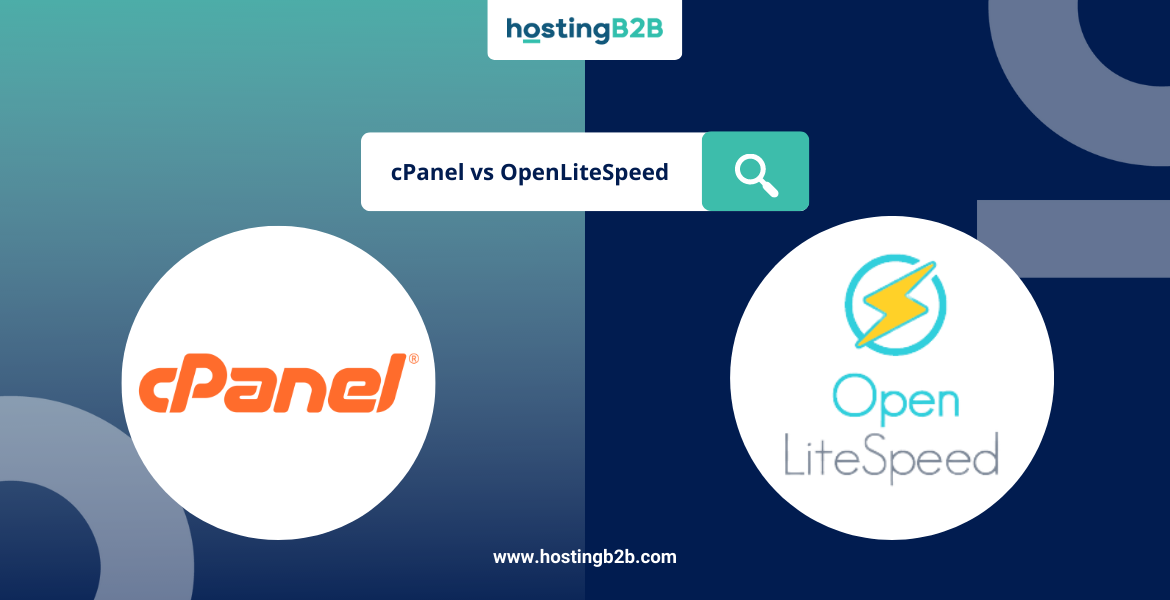
The post cPanel vs OpenLiteSpeed appeared first on HostingB2B.
Continue reading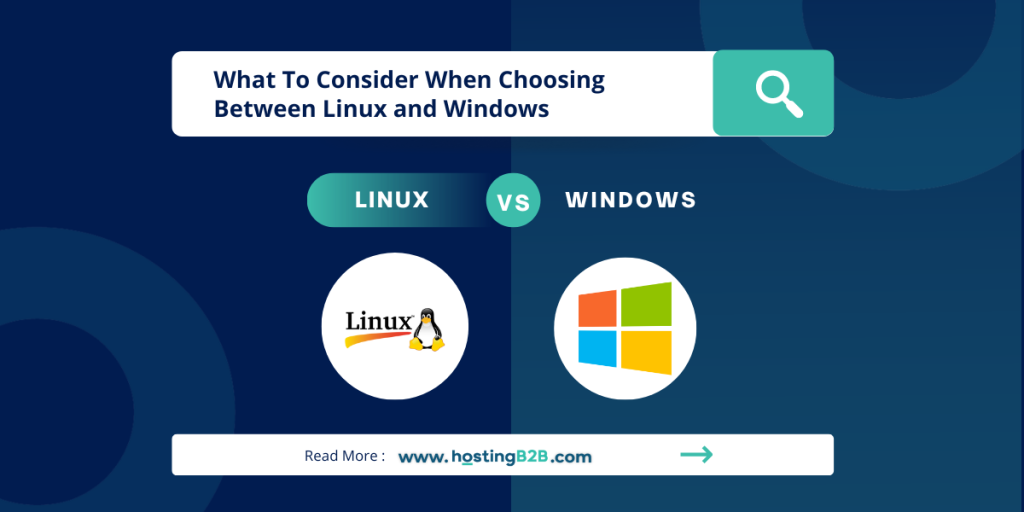
The post What to consider when choosing between Linux Hosting and Windows Hosting appeared first on HostingB2B.
Continue reading
The post How to choose the right control panel appeared first on HostingB2B.
Continue reading
The post What is Colocation Hosting? Is it Right for Your Business? appeared first on HostingB2B.
Continue reading
The post Plesk vs cPanel: Which Control Panel is best for you? appeared first on HostingB2B.
Continue reading
Update the email address of a scheduled task in Plesk
Follow this tutorial to update the email address of Scheduled Tasks (Cron Jobs) in Plesk.1. Log in to your Plesk account. (e.g., https://example.com:8443 )2. In the right-hand sidebar, click on Scheduled Tasks.3.&nb...
Continue reading
How to edit or delete scheduled tasks in Plesk?
Follow this tutorial to edit or delete Scheduled Tasks (Cron Jobs) in Plesk.How to Edit a Scheduled Task?1. Log in to your Plesk account. (e.g., https://example.com:8443 )2. In the right-hand sidebar, click...
Continue reading
How to create scheduled tasks in Plesk?
Follow this tutorial to create Scheduled Tasks(Cron Job) in Plesk.1. Log in to your Plesk account. (e.g., https://example.com:8443 )2. In the right-hand sidebar, click on Scheduled Tasks.3. Under Scheduled...
Continue reading
How to change view mode in Plesk?
You can change View Mode in Plesk in the following way:1. Firstly log in to your Plesk account. (e.g., https://example.com:8443 )2. Then in the Sidebar Menu, click Websites & Domains.3. If your...
Continue reading







