
1. Log in to your Plesk account.2. In the Sidebar Menu, click on Websites & Domains.3. Under Domain Name, you can see your domain list. Click on the More icon Delete Subdomain.4. A ...
Continue reading

1. Log in to your Plesk account.2. In the Sidebar Menu, click on Websites & Domains.3. Click on Add Subdomain.4. Enter the subdomain’s name in the subdomain field and choose a website...
Continue reading
If you have added a new domain, you can also remove it using your Plesk panel should you wish to do so.1. Log in to your Plesk account.2. In the Sidebar Menu,...
Continue reading
Follow this tutorial to add a new domain to your Plesk Account.1. Log in to your Plesk account.2. In the Sidebar Menu, click on Websites & Domains.3. Click on Add Domain.4. Enter your website addr...
Continue reading
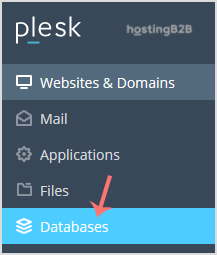
A quick guide on how to remove a database username in Plesk.1. Log in to your Plesk account. (e.g., https://example.com:8443 )2. In the Sidebar Menu, click on Databases.3. In the right sidebar, choose User...
Continue reading
A tutorial on how to create a database username in Plesk.1. Log in to your Plesk account. (e.g., https://example.com:8443 )2. In the Sidebar Menu, Click on Databases.3. In the right sidebar, click User Man...
Continue reading
You can generate a database dump in Plesk and download it to your computer using Plesk. That way you will have a backup of your database.1. Firstly log in to your...
Continue reading
A simple guide on how to delete a database in Plesk.1. Log in to your Plesk account. (e.g., https://example.com:8443 )2. In the Sidebar Menu, click on Databases.3. Under the list of databases, click on the...
Continue reading
You can create a database in your Plesk account.1. Log in to your Plesk account. (e.g., https://example.com:8443)2. In the Sidebar Menu, click on Databases.3. Click on Add Database.4. Under Add a...
Continue reading
You can increase PHP post_max_size as per your needs using CloudLinux PHP Selector in Plesk.1. Log in to your Plesk account.2. In the right-hand sidebar, click on PHP Selector.3. Click on the Opt...
Continue reading




