
You can increase PHP’s upload_max_filesize as per your needs using CloudLinux’s PHP Selector in Plesk.1. Log in to your Plesk account.2. In the right-hand sidebar, click on PHP Selector.3. Click on ...
Continue reading
You can increase or decrease PHP Memory Limit as per your needs using CloudLinux PHP Selector in Plesk.1. Log in to your Plesk account.2. In the right-hand sidebar, click on PHP Selector.3. Click on...
Continue reading
Sometimes, we need to debug PHP. Hence, we need to enable display_errors or disable them for security reasons. You can do this using the CloudLinux Selector to enable or disable PHP’s display_errors...
Continue reading
You can use CloudLinux Selector to enable or disable the allow_url_fopen directive in Plesk.1. Log in to your Plesk account.2. In the right-hand sidebar, click on PHP Selector.3. Click on the Opt...
Continue reading
You can use CloudLinux Selector to enable or disable available PHP extensions in Plesk.1. Log in to your Plesk account.2. In the right-hand sidebar, click on PHP Selector.3. Click on the Extensions me...
Continue reading
You can use CloudLinux Selector to enable the Mailparse extension in PHP via Plesk.1. Log in to your Plesk account.2. In the right-hand sidebar, click on PHP Selector.3. Click on the Extensions&n...
Continue reading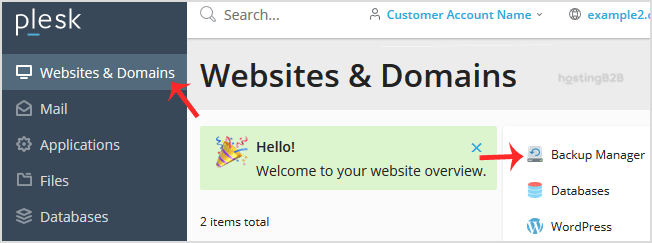
A simple guide to help you set an FTP Backup in Plesk.1. Log in to your Plesk account.2. Go to Websites & Domains > Backup Manager.3. Click on Remote Storage Settings.4. Click on the ...
Continue reading
How to install Plesk Onyx on Linux Centos?
A step by step guide to help you install Plesk Onyx. Although it is easy to install, going through our tutorial will be very helpful and most likely save your...
Continue reading
Export database table via phpMyAdmin in cPanel
A guide to help you export a database table in cPanel via phpMyAdmin.1. First log into your cPanel account.2. Then in the Databases section, click on the phpMyAdmin icon.3. After that in the left sid...
Continue reading
How to import database via phpMyAdmin in cPanel?
A guide to help you import a database in cPanel via phpMyAdmin.1. Log into your cPanel account.2. In the Databases section, click on the phpMyAdmin icon.3. In left side-bar, Click on the expand butto...
Continue reading




