

In today’s digital age, having a strong online presence is crucial for any business or organization. This means having a reliable and efficient server to host your website and other...
Continue reading
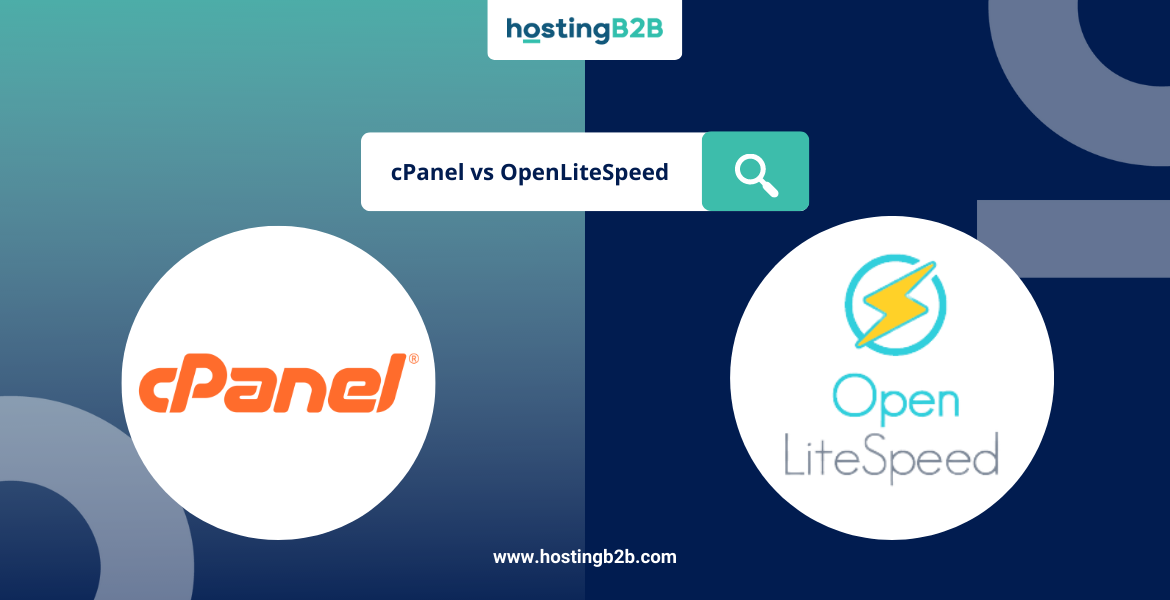
The post cPanel vs OpenLiteSpeed appeared first on HostingB2B.
Continue reading
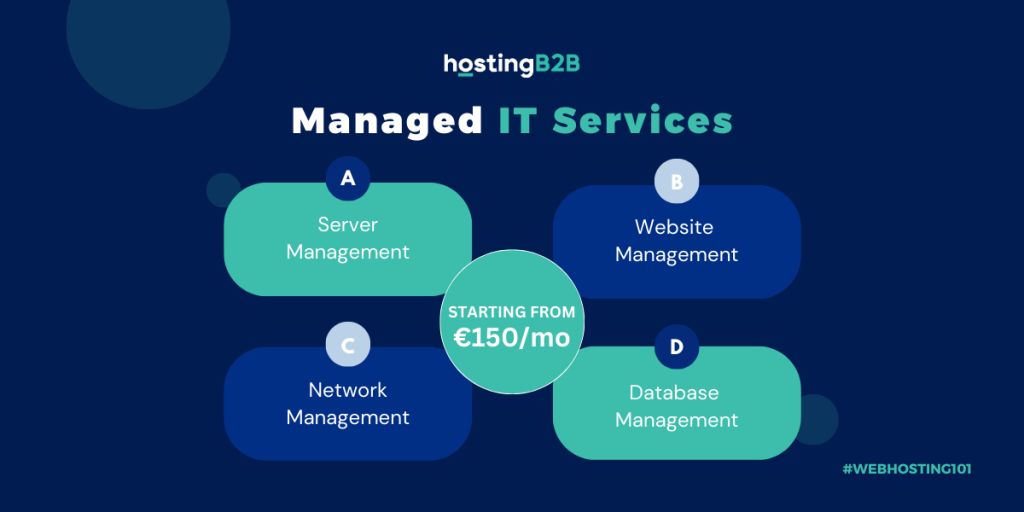
The post The Benefits of having your business IT Managed appeared first on HostingB2B.
Continue reading
A tutorial on how to install WordPress via Softaculous in SiteWorx. 1. Firstly log into your SiteWorx account. (e.g. www.example.com:2443/siteworx/ ) 2. Secondly under SiteWorx Menu, click the Hosting Features menu item if...
Continue reading

The post How to Do Keyword Research for SEO – The Right Way appeared first on HostingB2B.
Continue reading
You can install a plugin in WordPress in several ways. The best way to install a plugin is to use the WordPress Admin Dashboard, which automatically allows you to install...
Continue reading
If you want to remove the WordPress category, then follow this instruction:1. Login to your WordPress admin dashboard.2. Under the dashboard menu, hover your mouse on Posts and then click...
Continue reading

Export database table via phpMyAdmin in cPanel
A guide to help you export a database table in cPanel via phpMyAdmin.1. First log into your cPanel account.2. Then in the Databases section, click on the phpMyAdmin icon.3. After that in the left sid...
Continue reading
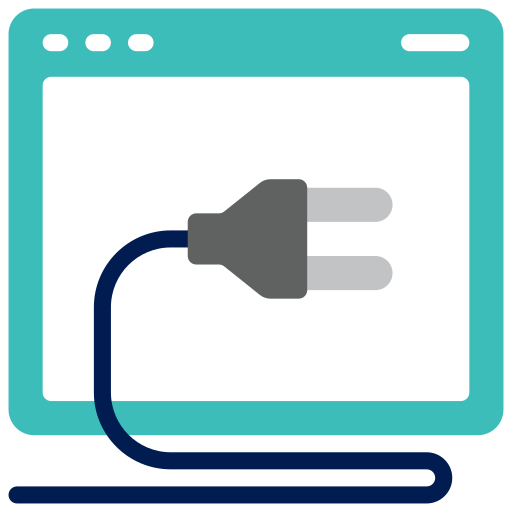
5 Best WordPress Plugins Every Website Needs
Over 58.000+ WordPress plugins are available to choose from. We searched and tested many, but found the 5 Best WordPress plugins for Social Media, SEO, backups, speed, etc. What is...
Continue reading

How to install sNews via Softaculous in cPanel?
A guide to help you install sNews via Softaculous in cPanel.1. Log into your cPanel account.2. In the Software section, click on the Softaculous App Installer Icon.3. cPanel will redirect you to the ...
Continue reading








