
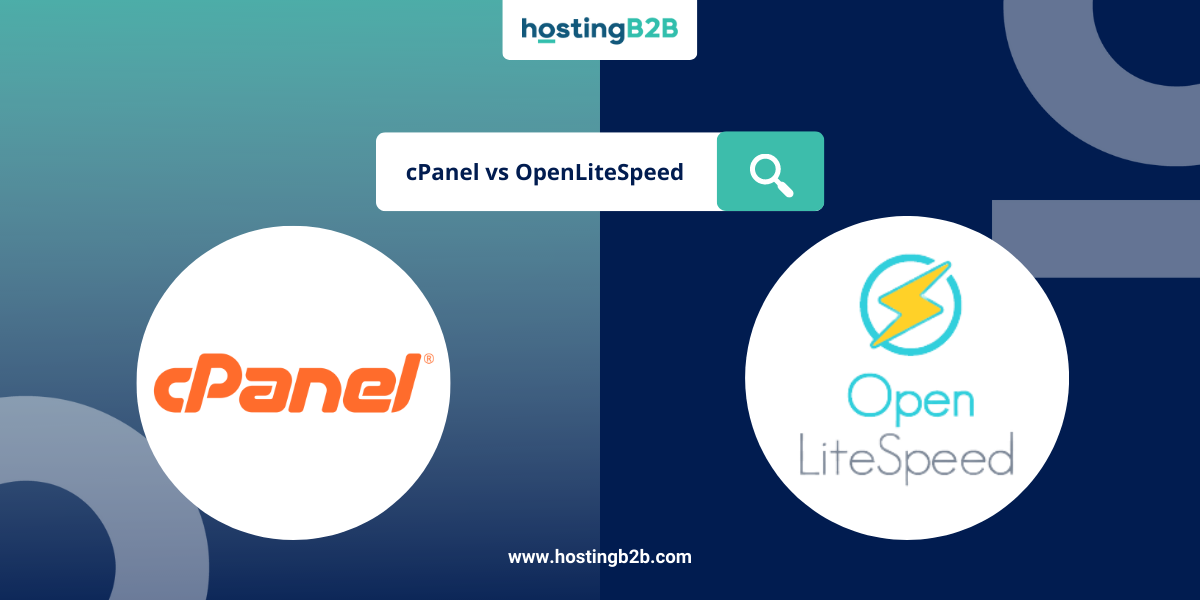
cPanel vs OpenLiteSpeed: Which is Better?
When choosing the best hosting solution, many operators face the decision between cPanel and OpenLiteSpeed. Both offer powerful features, but their functionalities differ significantly. cPanel is known for its user-friendly interface and wide adoption in the hosting industry, while OpenLiteSpeed shines in terms of speed and performance optimization, especially for dynamic content. In this article, we’ll compare these two hosting solutions, highlighting their strengths and helping you determine which one is the best fit for your needs.
What is OpenLiteSpeed?
What is cPanel?
Why use OpenLiteSpeed?
LSCache Plugin – All-Inclusive Optimization
LiteSpeed Cache, LSCache for short, is the brain power behind its WordPress solution. This Cache includes built-in PageSpeed optimization, image optimization, critical CSS generation service, third-party CDN integration, etc. With available support for personalized Woo Commerce cache, and a highly configurable cache crawler, which makes LSCache the key to improving the user experience noticeably, across all your websites.
The LSCache plugin gloats 5-stars in the WordPress Plugin Directory. Turbo-charge WordPress with very little fuss, handle traffic spikes with ease and specifically manage cache with powerful technology.
The Fastest Cache Engine
The LSCache plugin is powered by LiteSpeed Web Server’s cache engine, which is built right into the server’s core. ESI support gives you the opportunity to fully cache eCommerce pages and personal content for people that are already logged in. LightSpeed’s Cache Manager mass deploys and manages the LSCache plugin across all of the server’s WordPress installations.
Moreover, LiteSpeed Web Server’s HTTP/2 performance can bring game-changing speed to your WordPress websites. LSCache conserves your resources without sacrificing important features, such as; performance, security, convenience and compatibility. With LiteSpeed you double your maximum capacity, and eliminate the need for a 3rd party caching layer.
Effective Protection
LSCache provides built-in protection from large-scale WordPress Brute Force attacks, and provides you with built-in server-level reCAPTCHA verification. Brute force attacks and botnet traffic consume server resources, wasting CPU and bandwidth. LiteSpeed prevents these threats and keeps your website running smoothly.
Total Acceleration with QUIC.cloud CDN
The usual Content Delivery Networks cache only static content (images, CSS, JavaScript, etc), and the networks that claim to cache dynamic content, and do se blindly. QUIC.cloud really does cache WordPress dynamic content, and does so intelligently. QUIC.cloud integrates with LSCache to analyze dependencies and have never-seen-before accuracy, on a global network scale. LSCache global CDN caches all of WordPress. Using QUIC as the transfer protocol, reducing transmission time to all of your websites visitors, regardless of where they live.
Easy Management of Control Panel Integration
ControlPanel users enjoy how easy it is to switch from Apache to LiteSpeed Web Server. As a drop-in replacement is compatible with various control panels that were made for Apache, such as the ones below;




Why use OpenLiteSpeed?
Reduces Bandwidth Usage
- Sendfile() support
- Gzip compression
- Brotli compression for static files
Faster Technologies
- HTTP/3 & QUIC
- All versions of SPDY/2, 3, 3.1 & HTTP/2 Support
- Pipelined Requests
- TCP_FASTOPEN Support
- HTTP/2 Server Push
Benchmarks
- Static content 5x faster than Apache
- PHP 3x faster than Apache
- HTTPS 4x faster than Apache
What can cPanel do for you?
With cPanel you can publish a website.
This gives your customers the choice to choose from some of the most popular site builders to launch their web presence, or provide them with resources to build & monitor their websites as they build them from scratch.
Create Emails & Calendars
Provides your customer with the ability to stay connected with email & calendar capabilities baked into cPanel. With cPanel, customers can launch new email accounts, create shared calendars and enjoy protection from spam.
Backup, Transfer & Manage files
Do all of these securely with cPanel interface, or allow your customers permissions to the FTP controls.
Domain Management
Gain the power to manage aliases, add/remove subdomains, manage DNS zones and direct any site visitors around any of your web properties.
Database Launches
Allow customers to design custom databases using MySQL Wizard, phpMyAdmin and a variety of other tools.
cPanel Add-ons

- Complete, Secure & Versatile Toolkit for WordPress
- Ease of WordPress Management within cPanel
- Carry out updates without breaking a site with smart updates

- Get going quickly
- Server Administration Simplified!
- Security Patches

- Self Service for cPanel users
- Unlimited Jobs & Locations
- Custom Hooks

- Effieient Sign-up & Account Management
- Billing & Billing Processing Automation
- Connections with Leading Third-Party Services

- Fixes in one click
- Scans for Malware
- Easy GUI for Management

- Centralized Dashboard
- Smart Detection System
- Additional Features
A Few Statistics
1,103,501 Websites
202,368 Websites
Offers free and paid options.
Is a web-server light-weight server, meaning it conserves resources without lowering its performance, security, compatibility and convenience.
Can handle multiple concurrent clients while consuming very little memory and CPU.
Offers only paid options.
Is the industry leader for revamping standalone servers into fully automated point-and-click hosting platforms.
Market share measured by top websites
Leading in the top 10K, 100K, 1M AND the entire web;
Top 10K sites (1.2%)
Top 100K sites (3.0%)
Top 1M sites (5.2%)
The entire web (1.5%)
Even though there has been significant growth of cPanel, it is still behind LiteSpeed Web Server in Market share of top websites;
Top 10K sites (0.06%)
Top 100K sites (0.10%)
Top 1M sites (0.60%)
The entire web (0.28%)
Website Categories
Leading in most countries, for example India, Poland, The United States and United Kingdom.
Leading in Hungary, Portugal, Italy and Serbia.
Universal
Provides better coverage for a wider variety of website categories. Some examples are:
- Computers Electronics and Technology (Roughly 43,000 websites)
- Arts & Entertainment (Roughly 21,500 websites)
- Science & Education (Roughly 20,000 websites)
- News & Media (Roughly 14,000 websites)
- Health (Roughly 13,000 websites)
cPanel hasn’t got a lead over LiteSpeed Web Server on any of these categories.
- Computers Electronics and Technology (Roughly 6,500 websites)
- Arts & Entertainment (Roughly 3,000 websites)
- Science & Education (Roughly 4,500 websites)
- News & Media (Roughly 2,000 websites)
- Health (Roughly 2,500 websites)
How to Manage Security with cPanel and WHM
Managing the security of your hosting environment is essential, especially when using tools like cPanel and WHM. With these tools, you can easily ensure your users’ accounts are secure by implementing password management policies, including enforcing periodic password changes. This adds an extra layer of protection to your services and helps prevent unauthorized access. If you’re looking for guidance on how to force cPanel users to change their passwords using WHM, check out our detailed guide on how to enforce password changes in WHM.
Why Hostingb2b Solutions?
Contact us TODAY to find out!
Here are some of the other services we provide here At HostingB2B:
The post cPanel vs OpenLiteSpeed appeared first on HostingB2B.








