
Best WordPress Hosting vs Web Hosting
Dedicated Hosting / Web hosting / WordPress September 3, 2020


WordPress is used to publish blog posts and general content on the web for all to access. Many of the biggest business sites and companies, use WordPress to publish their most popular posts everyday and share them in just seconds.
Today, WordPress has far exceeded its original purpose that was solely block posts. Small and big businesses, non-tech users and web developers are using it for their websites.
When you have a business, you know you need to start blogging for it to grow. Although, the problem is you don’t know how. In this blog post we will give you tips on how to write a great blog post. All you need to do is follow these five simple steps.
Keep reading to find out!!
As we said already, anyone can use WordPress. But, for the beginners out there, here are some points to cover before you start Blogging!
Once you’ve got your website set up, WordPress installed and your theme chosen, it is now time to plan and write your blog posts.
Before you choose your topic and start writing, it is crucial that you know who your audience is and what interests them.
Consider what you know about your buyers / readers and their interests while you think of a topic for your blog post.
In other words, without a clear target audience, your readers may not come across your your blog since they may not be interested in the topics you are presenting to them.
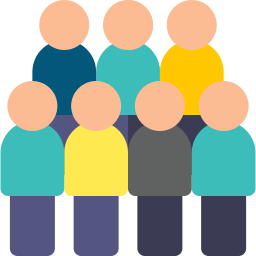

Keyword Research is the most common practice for SEO.
Keywords are used as an important SEO ranking factor. Google uses these words to decide where your content should be ranked search results.
The topics that you write about should focus on specific keywords that your audience is searching for and ultimately wants to know more about. So it is essential to conduct a proper keyword research.
As a result, the majority of your content should be created based on the things people want, need, and are actually searching for.
Our favourite online keyword research tools is:
Studies prove that the human brain can process visual content a lot faster than plain text. Therefore, it is important to include eye-catching images that can ultimately help boost your engagement.
As social networks treat content with images more prominently, visuals are more responsible than ever for the success of your blog content.


No one will read an unattractive, confusing blog post. You not only need images to make your content appealing, but also good formatting and organised content.
Header tags (eg H1, H2, H3) are an important on-page SEO factor. What they do is communicate to the search engines what your website is about.
In a well-formatted blog post you should include:
So, organize your ideas to keep your readers on your blog post for as long as possible.
Adding a clear call-to-action, your instruct your readers on what you want them to do after they’re done reading your blog. For instance, should they, subscribe, leave a comment, share, follow, or buy your product?
Whatever the case, make sure you’re clear. Because unless they’re given directions, readers are most likely to move onto the next blog, without taking any action at all .
You should consider a good CTA to boost SEO, conversions, and overall sales.

Fortunately, writing blog posts does get a lot easier with dedicated time and constant practice. You’ll make mistakes and you’ll learn from them. By following this 5 simple steps, you’ll be blogging like a pro in no time.
Already have a WordPress site? Check out our previous blog posts that talk about:

Dedicated Hosting / Web hosting / WordPress September 3, 2020

Hosting / iT news / SEO / Seo Hosting / WordPress August 7, 2020
The post Create a WordPress Blog Post That Converts in 5 Steps appeared first on HostingB2B.