

Virtualizor allows you to enable or disable VNC, APIC, and ACPI.
1. Log in to your Virtualizor Control Panel.
2. In the left side panel, click on List VPS.
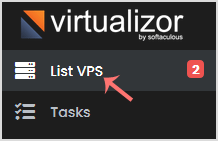
3. Hover your mouse on the appropriate VPS, and that line will be highlighted. Then click on the Manage icon in the highlighted line.
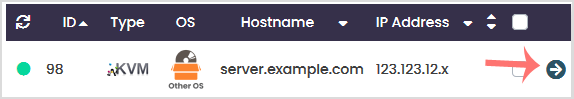
4. Go to the Settings tab and then choose the Settings option.
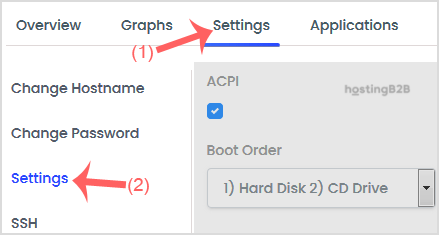
5. Under the Settings option, should you want to enable VNC, tick mark VNC. You can do the same with ACPI and APIC.
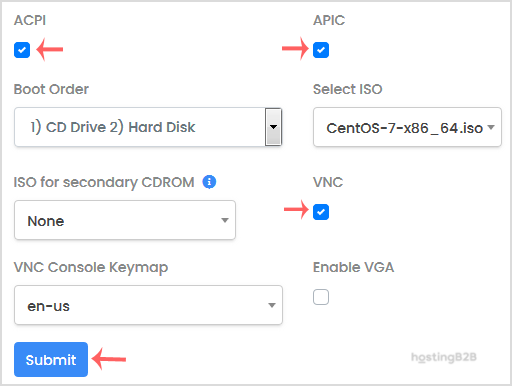
6. After making the changes, click Submit and reboot your VPS.
You now know how to enable or disable APIC, ACPI, VNC in Virtualizor
Visit our blog for more knowledgebase articles !
The post Enable/Disable APIC, ACPI, VNC in Virtualizor appeared first on HostingB2B.








