

A simple guide to help you enable/disable Cloudflare ipv6 compatibility within cPanel.
1. First log into your cPanel account.
2. Then in the Software section, click the Cloudflare.
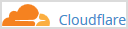
3. After that click on Sign in Here to access your Cloudflare account.
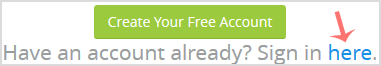
4. Then click on the Home menu.
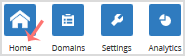
5. Finally in the front of IPv6 Compatibility, you can see the On/Off button. Click on it to enable or disable support for IPv6 Compatibility.
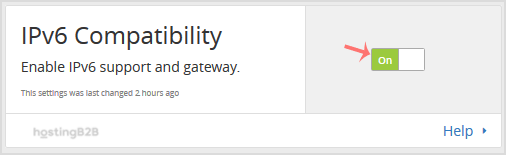
Visit our blog for more knowledgebase articles !
The post Enable/Disable Cloudflare IPv6 Compatibility in cPanel. appeared first on HostingB2B.








