
You can use CloudLinux Selector to enable or disable the allow_url_fopen directive in Plesk.
1. Log in to your Plesk account.
2. In the right-hand sidebar, click on PHP Selector.
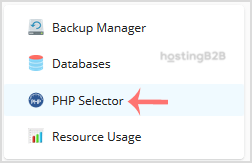
3. Click on the Options menu.
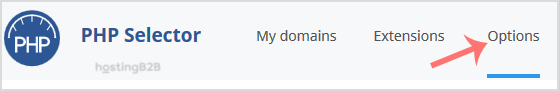
Note: If the Options page shows an error related to the native PHP version, change it to a non-native version first.
4. For enabling allow_url_fopen, tick mark it. For disabling it, uncheck it.
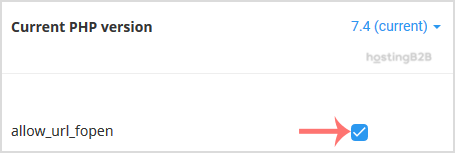
Visit our blog for more knowledgebase articles !
The post Enable or disable php’s allow_url_fopen using cloudlinux selector in Plesk appeared first on HostingB2B.








