
In this guide you will learn how to Examine or optimize a database in DirectAdmin in a few steps.
1. First things first log in to your DirectAdmin Account.
2. After you have logged in , go to the Account Manager section, click on the MySQL Management icon or type MySQL Management in the navigation filter box. The option will appear. Click on it.![]()
3. Then under database text, select the database. You can select multiple databases for examining or optimizing them.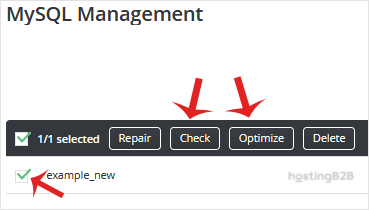
4. Finally click on the Check button to examine or click on Optimize to optimize your database.
This will display a result.
Now you know how to examine or optimize a database in DirectAdmin.
Visit our blog for more knowledgebase articles !
The post Examine or optimize a database in DirectAdmin appeared first on HostingB2B.








