

A step by step guide to help you add a user to a database and add privileges in cPanel.
1. Log into your cPanel account.
2. In the Databases section, click on MySQL Databases Icon.
![]()
3. Scroll down to the end of the page and under Add User to Database, select a user from the dropdown list, and then choose a Database from the list.
4. Click on the Add button.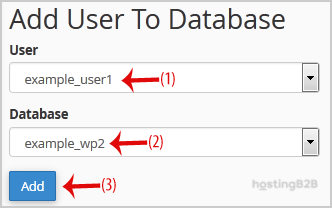
5. On Manage User Privileges, mark the box ALL PRIVILEGES and click on Make Changes.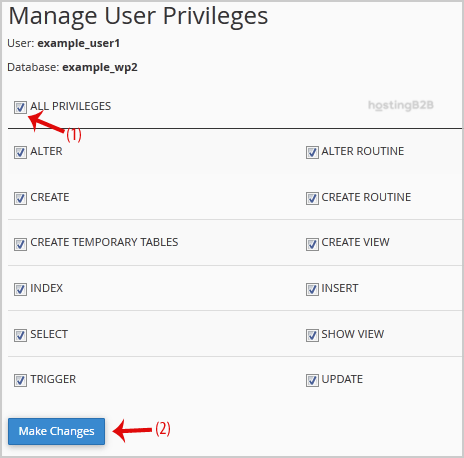
You have successfully added a user to the database and managed its privileges via cPanel.
Visit our blog for more knowledgebase articles !
The post How to add a user to a database and add privileges? appeared first on HostingB2B.








