
1. Open Outlook 2019.

2. In the left panel, you can see a list of your email accounts. Double click on Inbox. This will expand it and display the inbox, the trash list. Etc.
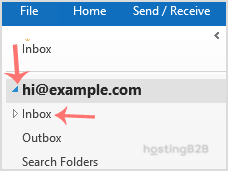
3. Click on Inbox, and it will start syncing.
Congratulations you now know how to check for new email in outlook 2019.
Visit our blog for more knowledgebase articles !
The post How to check for new email in outlook 2019? appeared first on HostingB2B.








