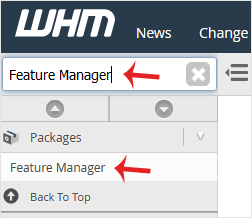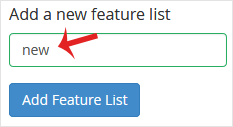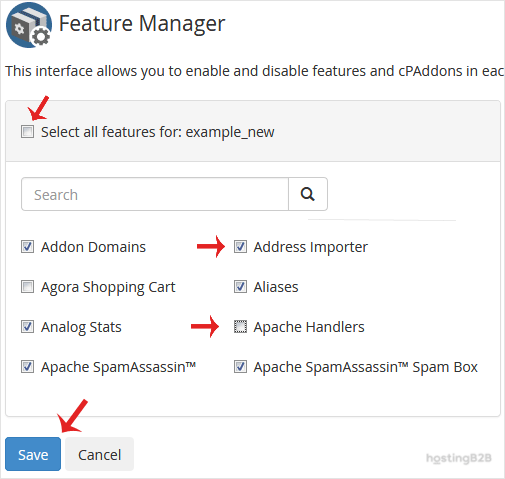Table of Contents
How to create a Feature list in WHM??
You can add a Feature List from your WHM Account. Feature lists allow you to provide a customized plan with specific features only.
1. Login to your WHM Account.
2. Go to Packages >> Feature Manager or type Feature Manager in the search box, and the option will appear. Click on it.
3. In Add a new feature list field, enter the name of your feature list then click on the Add Feature List button.
4. Tick options that you wish to add to your feature list or tick the Select all features option to enable all features and then click the Save button.
Congratulations, you have successfully created your feature list in your WHM Account.
Read more about WordPress from our Knowledgebase Blog Articles
The post Create a Feature list in WHM appeared first on HostingB2B.