


How to Create an Email Account in CPanel?
cPanel is a dashboard that will help you manage your hosting account. It functions like the desktop on your computer, where you’ll find various programs you can use to accomplish certain tasks.
In this article you can follow the instructions below in order to find out how to create a new email account in cPanel:
Here are a few tasks you can accomplish in cPanel:
- Install WordPress, or another CMS with a couple clicks
- Organize your server and manage files via a visual interface
- Create domain-specific email accounts
- Install new applications and software onto your server
- Manage any security tools
To create a new email address, perform the following steps:
1. Log into your cPanel account.
2. In the Email section, click the Email Account Icon.
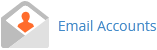
3. Click on the + Create button. You can find this on the Right-hand side.
4. Under Create An Email Account, fill up the following details:
Domain: If you have more than one domain, select the appropriate domain from the drop-down list.
Username:
Enter username such as your first name.
Security:
Select Set password now and enter a password or use a generator to generator one.
Storage Space:
Enter the amount of storage space or select the Unlimited option.
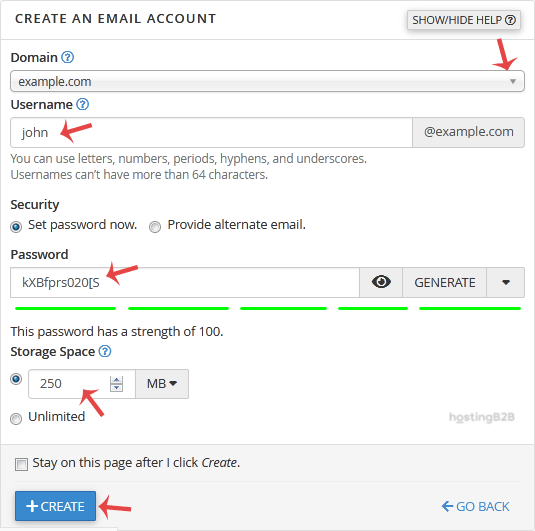
Once your email account is created, it will appear under the Account & Domain tab.
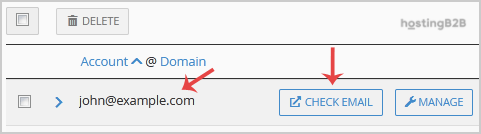

Here are some of the other services we provide here At HostingB2B:
HostingB2B Services for cPanel Hosting
The post How to Create an Email Account in cPanel ? appeared first on HostingB2B.








