
Is your IP frequently blocked when you access a WordPress admin area or any script with a web browser? Are you left with the feeling that your IP is blocked or that the server is down or it is not working?
If the answer is Yes, then it may have happened as a result of Mod Security.
What is Mod Security?
ModSecurity is a module that protects your website from various types of attacks. Mod Security protects our website from hackers, attacks, a brute force attack, a cross-site request forgery(CSRF), and many other threats.
Although it sometimes creates a problem, we do not recommend you to disable it but instead fix your software’s vulnerability. The reason for this is that ModSecurity only blocks your website if your software security is terrible.
How to Enable or Disable Mod Security in cPanel?
1. Log into your cPanel account.
2. In the Security section, click on the ModSecurity Icon.![]()
3. If ModSecurity is enabled, it will show a Disable option. Click it, and ModSecurity will be disabled on all domains. The next time you want to enable it, you will only need to click on Enable. This will enable it for all domains.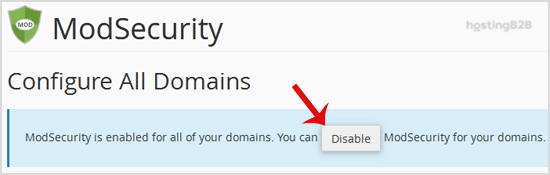
How to Disable ModSecurity Only on Selected Domains and not on All Domains?
You may have multiple domains, and you wish to disable or enable ModSecurity only on selected domains.
1. Login to cPanel, and from the Security section, click on the ModSecurity Icon.
2. Scroll down to the bottom of the page.
3. Under the Status option next to the domain, click on On or Off.
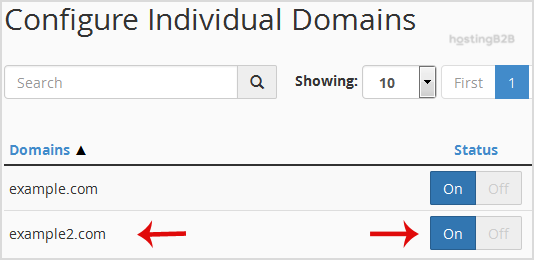
Visit our blog for more knowledgebase articles !
The post How to enable or disable mod security in cPanel? appeared first on HostingB2B.








