
A simple guide to help you generate a full backup of your SiteWorx account.
1. Firstly log into your SiteWorx account. (e.g. www.example.com:2443/siteworx/ )
2. Then under SiteWorx Menu, click the Backups menu item if it is not already open.
3. After that click the Backup Now menu item.
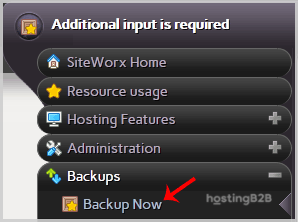
4. Then select the backup type and location.
Backup Type: Full Backup.
Backup Where: Default Location.
5. Click on the Continue button.
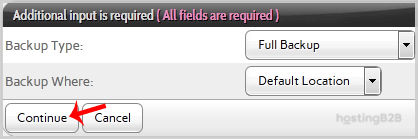
6. Enter your e-mail address in the E-mail status to field under the Create Backup option.
7. Click on the Backup option.
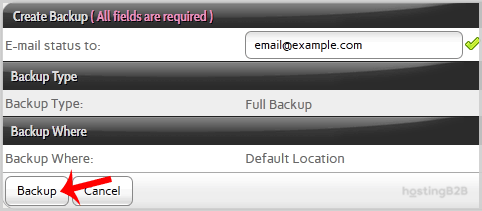
You will be automatically redirected to the Management page where you can see the status of your backup progress, and you will be able to download your backup to your computer. After the SiteWorx backup is completed, you will receive a notification.
Congratulations you have successfully generated a full backup of your SiteWorx account.
Visit our blog for more knowledgebase articles !
The post How to generate a full backup of your SiteWorx account? appeared first on HostingB2B.







