
1. Firstly log into your SiteWorx account. (e.g.: www.example.com:2443/siteworx/ )
2. Then under SiteWorx Menu, click the Hosting Features menu item if it is not already open.
3. Click the Domain menu item and then choose the Subdomain option.
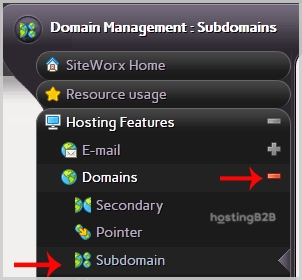
4. Select the appropriate domain name you wish to delete under the Existing Domains tab.
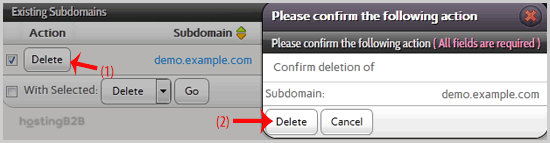
5. Click the Delete button.
6. Finally a confirmation window will appear. Click again on the Delete button.
You should see a success message popping up, notifying you that your subdomain has been removed.
Visit our blog for more knowledgebase articles !
The post How to remove a subdomain in SiteWorx? appeared first on HostingB2B.







