
Easy guide to help you remove parked domain name in cPanel.
1. Log into your cPanel account.
2. In the Domains section, click on Parked Domains Icon.
![]()
3. Under Remove Aliases, locate the parked domain name and click on the Remove link.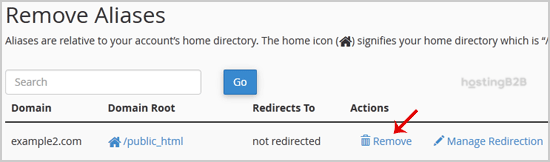
4. For confirmation, you will need to click on the Remove Alias button once more.
You have successfully removed a parked domain via cPanel.
Visit our blog for more knowledgebase articles !
The post How to Remove Parked Domain name in cPanel? appeared first on HostingB2B.








