
A simple guide to help you repair a database in DirectAdmin.
1. First log in to your DirectAdmin Account.
2. Then in the Account Manager section, click on the MySQL Management icon or type MySQL Management in the navigation filter box. The option will appear. Click on it.![]()
3. After that under database text, Select the database. You can select multiple databases for repair.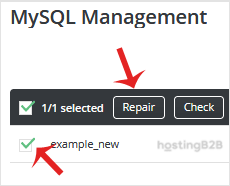
4. Finally click on Repair.
Your database will be repaired, and it will display a report such as whether your database has been repaired or not, etc.
You have successfully repaired the database in DirectAdmin.
Visit our blog for more knowledgebase articles !
The post How to repair a database in DirectAdmin? appeared first on HostingB2B.








