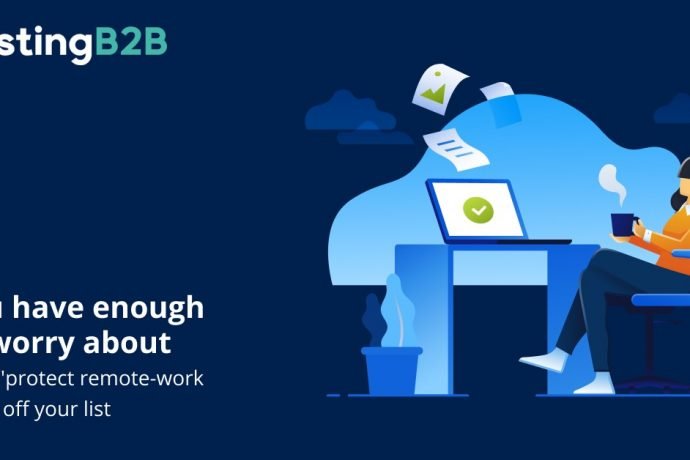
Post Covid 101 -How to test your Remote Work Security
Hosting / iT news / Security / uncategorized August 16, 2020
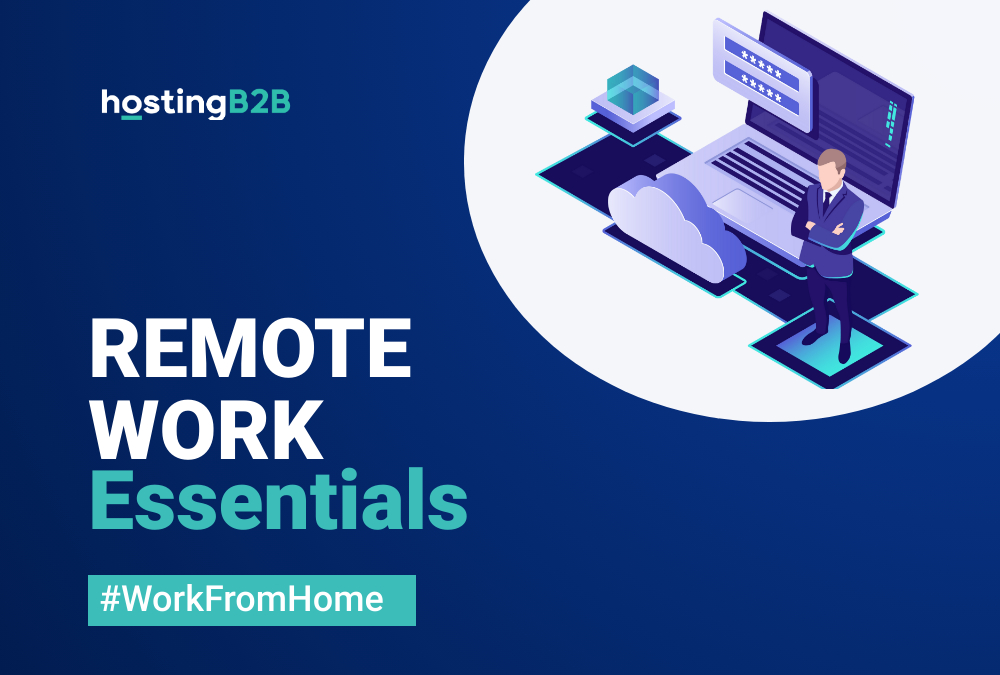
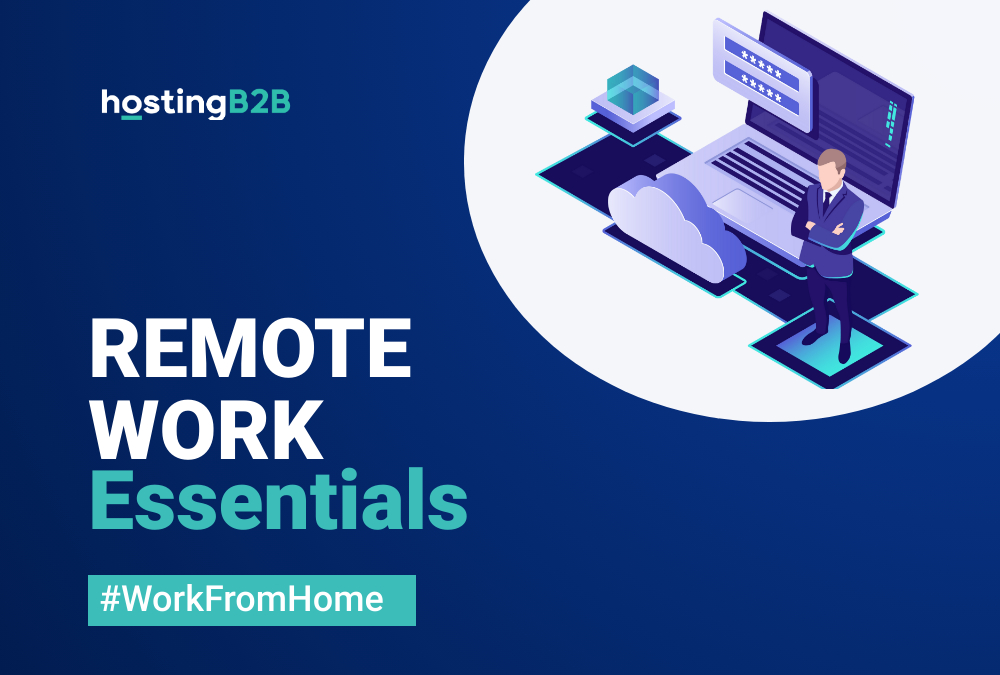
In response to COVID-19 with the rapid adoption of wide-scale remote work practices, almost all organizations have started planning for more permanent and strategic positions.
As an executive leader or IT professional have a strong role to play in the transitioning from temporary to long-term remote – work strategies.
The Cybersecurity and Infrastructure Security Agency (CISA) and HostingB2B team of professionals are giving you these recommendations to support your organizations in re-evaluating and strengthening their cybersecurity as they transition to long-term or permanent remote-work solutions.
Keep reading to find out!!
As we said already, Executive leaders, as well as IT professionals, have a significant role to play in drafting and deploying the Remote – Work Policy.
HostingB2B as a long-standing member of the ISACA the international professional association focused on IT governance we are always on high alert when it comes to CyberSecurity and Threat management.
Once you’ve got your policies and procedures set up, It’s now time to deploy and monitor those procedures to ensure they are strictly followed by every member of the team.
Ensure your home network is properly configured and hardened and change all default passwords and use strong, complex passwords.
Ensure your home wireless router is configured to use WPA2 or WPA3 wireless encryption standard at the minimum and disable legacy protocols such as WEP and WPA.
Ensure the wireless network name (service set identifier [SSID]) does not identify your physical location or router manufacturer/model. Use a protective Domain Name System (DNS) service
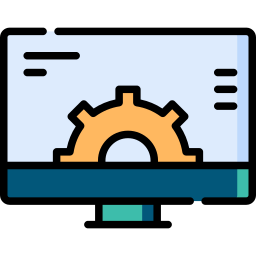

Follow secure practices and organizational policies for handling sensitive data including: personally identifiable information (PII), protected health information (PHI), classified materials, intellectual property, and sensitive customer/client information.
Avoid storing or transmitting sensitive organizational information on personal devices.
If personal devices are approved for telework use, regularly apply the latest patch and security update on your devices.
Follow your organization’s guidance on securing your devices, including implementing basic security controls
like password authentication and anti-virus software.
Use caution when opening email attachments and clicking links in emails.
Increase your awareness of phishing tactics, current phishing campaigns, and social
engineering to effectively report suspicious emails and communications.


Make sure you know the procedures for communicating suspicious activities to your organization’s IT security team and promptly report all suspicious activity.
Fortunately for you, HostingB2B is always ready willing and able to combat any threat your business may face.
Our products and especially our Remote Work Solution can offer you all the hosting needs to ensure you are Cyber Fit.
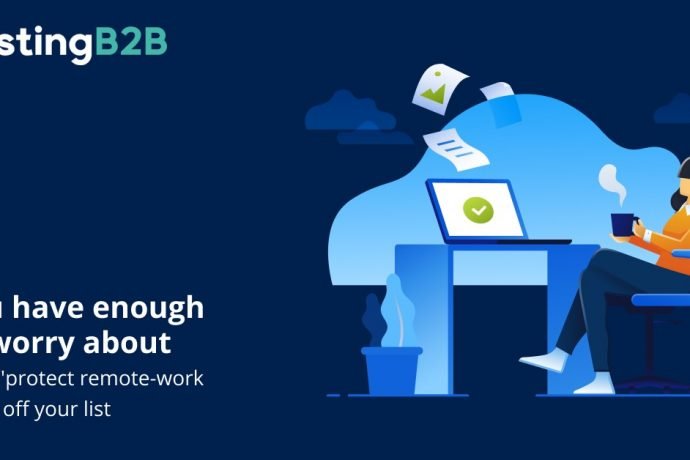
Hosting / iT news / Security / uncategorized August 16, 2020

iGaming / iT news / Remote Work / Security / uncategorized August 27, 2020
The post Remote Work Essentials Toolkit – Remote Workers appeared first on HostingB2B.