

Do you know that you can set a self shutdown timer for your VPS to start/shutdown/reboot or Power off at a specified time? This is a handy feature provided by Virtualizor.
1. Log in to your Virtualizor Control Panel.
2. In the left side panel, click on List VPS.
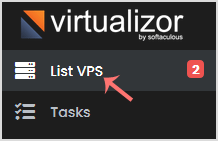
3. Hover your mouse on the appropriate VPS, and that line will be highlighted. Then click on the Manage icon in the highlighted line.
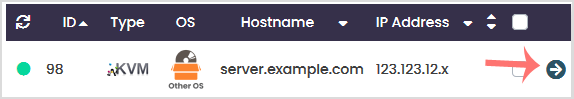
4. Click on the Self Shut Down.
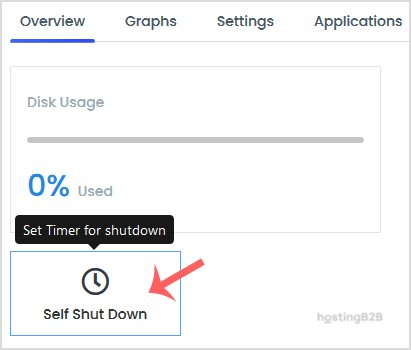
5. Enter Date, Hour, Minute, and select Action. Then, tap on Save.
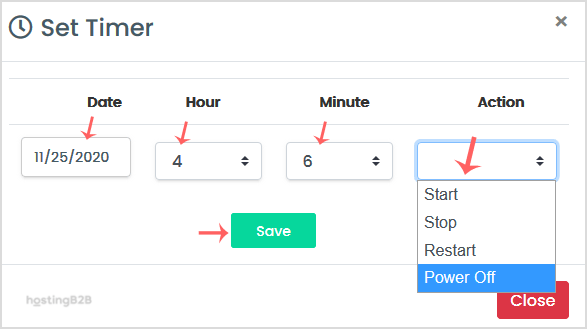
Visit our blog for more knowledgebase articles !
The post Set VPS self shutdown/start/reboot timer in Virtualizor appeared first on HostingB2B.








