
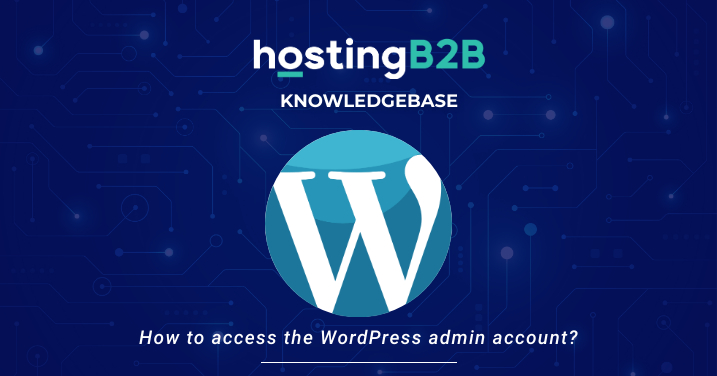
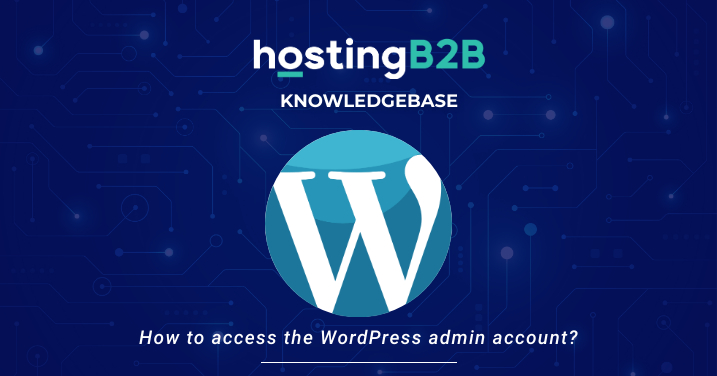
Start writing your first blog in WordPress
If you want to write your first WordPress blog, here are some steps to help you get started.
1. Login to your WordPress admin dashboard.
2. Under the dashboard menu, hover your mouse on Posts and then click on Add New.
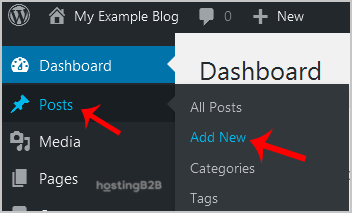
3. Enter Title in the Title box and write your blog post.
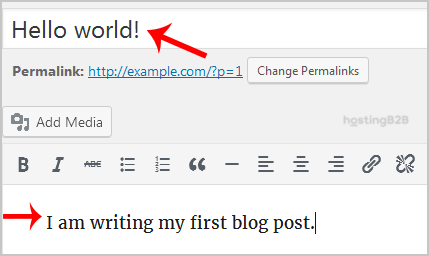
4. Scroll down to the Tags option and enter tags. If you wish to enter multiple tags, use a comma, and click on the Add button.
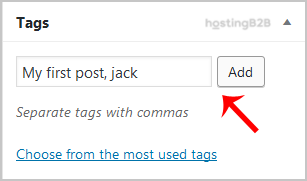
5. Select the appropriate category or click on Add New Category.
6. Now scroll up and find Publish. Then click it.
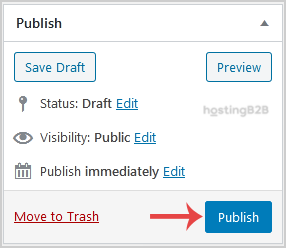
Read more about WordPress from our Knowledgebase Articles
The post Start writing your first blog in WordPress appeared first on HostingB2B.








