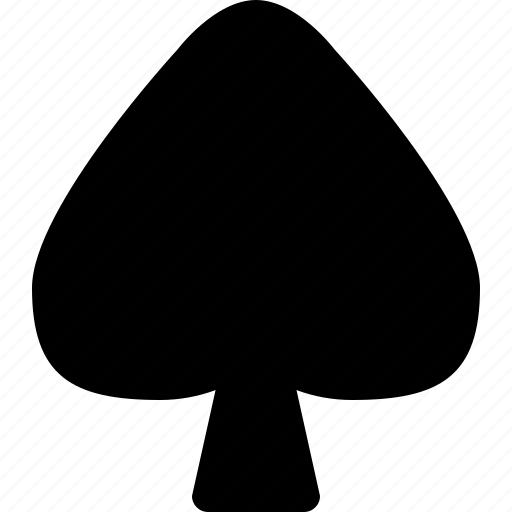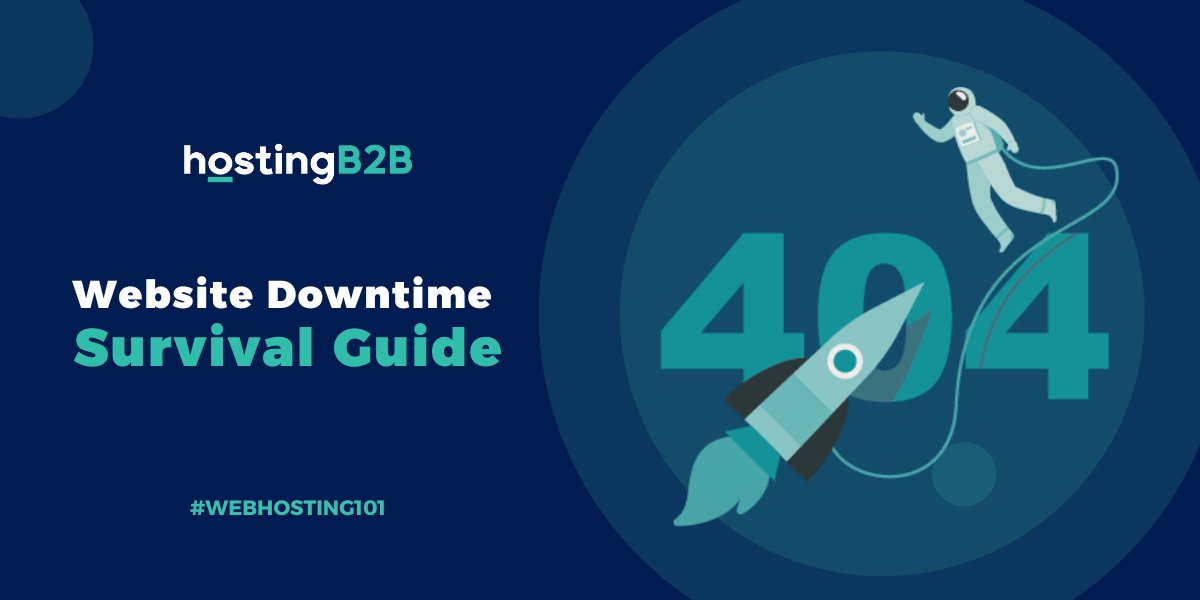
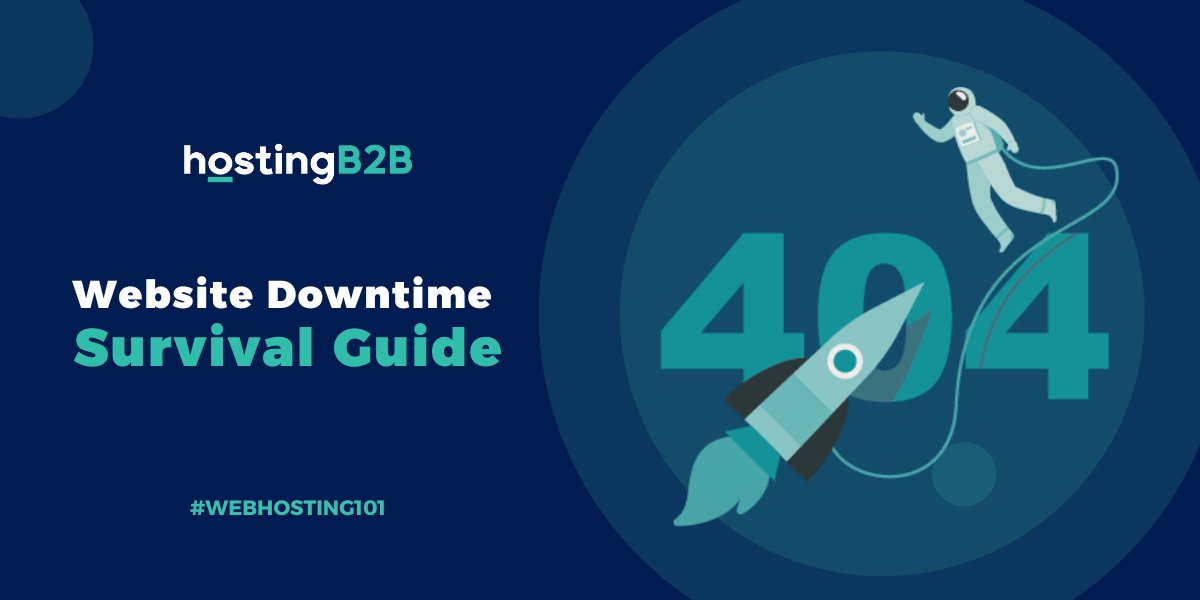
If your business is mostly online, then website downtime is something to look out for. Through your website you make sales, reach new customers and connect with your—when it’s working properly. Which is why it needs to be up and running at all times. But as part of every business things can go wrong sometimes. Your website can crash.
It is ok when that happens, but the most important part is to know why it happened and knowing how to fix it. Surviving website downtime is one of the biggest challenges online business owners face. The time that your website is down can be highly stressful and sometimes detrimental to a business. There is plenty you can do to be adequately prepared and to make the downtime easier and less stressful. Firstly let’s mention the most common cause of Website Downtime.
The several causes of Website Downtime
1. Planned Downtime
2. Component failures
3. Trouble caused by the operator or the user
4. Natural Disasters
The Impacts of Downtime to your Website
Bellow you will find just some of the negative impacts that can occur to your website if it is down for a significant amount of time and if you do not find a way to resolve the issue.
- Reduced search engine rankings
- May create an overall negative user experience
- Can tarnish the brand’s reputation and credibility
- Lost revenue and potential client opportunities
So make sure if your website is down that you can get to it quickly. Sometime sit can even go unnoticed. Each second their website is not functional, they are experiencing several missed opportunities and, ultimately, lost profits.
Things to do before your site crashes:
Secure a DNS Backup Service
Minimize downtime and avoid headaches by investing in a DNS backup service. This service consistently retrieves your DNS data and acts as a backup if your primary DNS encounters issues.
Obtain a Monitoring Service
Ensure continuous website availability by subscribing to a monitoring service that regularly pings your website and promptly notifies you through text messages or emails if any downtime occurs.
Regularly Backup Your Database
Prioritize regular backups of your website and databases, and create an additional backup before making any changes to the database itself.
Keep Domain Name Registration Up to Date
Prevent downtime disasters by ensuring your domain name registration is always current. Enable auto-renewal for your domain name or extend the registration for an extended period to avoid any lapses.
Utilize Google Webmaster Tools (GWT)
Take advantage of GWT to receive comprehensive reports on your pages’ visibility in Google’s search results and receive alerts regarding any encountered errors during the crawling process.
Implement Proper Server Downtime Error Codes
Opt for appropriate redirect server codes to inform search engine crawlers about the downtime. For example, returning a 503 HTTP result code (Service Unavailable) is more suitable for temporary downtime than using a 404 HTTP result code (Not Found).”
Now let’s talk about the steps you should take if you are ever in this dreadful position.
See If Your Website is Actually Down
When you realize that your page is not working, make sure that it’s actually down and that it is not a small mistake that could very easily be fixed. This saves you the hassle of trying to figure out how to fix a problem that does not exist, wasting critical time and resources, and potentially creating other problems in the process.
Notify Users When Necessary
Notify your users when necessary and if they will also be affected. Let them know that the site is down, apologise for the inconvenience, let them know that you are investigating the reasons why, and that it will be fixed soon. This retains customer trust and makes them more likely to revisit your site as they expect the issue to be corrected.
Calculate Losses and Plan to Recover
If you are expecting to lose a lot of money during a prolonged outage, then you should start to calculate losses and plan how to recover. Calculating how much you likely lost during the outage may be stressful, but not knowing can hurt your business substantially. Once you know your projected losses, you can come up with a recovery plan.
Investigate
You should try and find out what has caused the problem? This will help you stop it from ever happening again. It could have been caused by a software change you made. Some WordPress plugins could be out of date for example and cause issues with your website. Some of the common reasons are:
- A programming error on the website,
- A DNS problem, or an expired domain,
- A networking problem,
- Something on the server has crashed,
- The whole server has crashed.
Reach Out to Your Web Host for Help
Reach out to your reliable hosting company, they will usually be able to be of assistance. Most hosting companies have a customer service program, offer maintenance and 24/7 support that can offer you some help and help get to the root of the problem.
Regularly check in with your IT team.
Regular communication with your IT team is crucial. Cooperate with them if they need any help finding information about your website or server. Get an estimate from them as to how long it will take for the problem to be resolved.
Through the many modern instances of downtime, it has become abundantly clear that downtime is a matter that must be swiftly dealt with to avoid lasting negative repercussions in terms of revenue, customer satisfaction, and client loyalty.
Why Hostingb2b Solutions ? Contact us TODAY to find out!
Error: Contact form not found.
Here are some of the other services we provide here At HostingB2B:
The post Surviving Website Downtime: Survival Guide appeared first on HostingB2B.