You can change the VNC password using SolusVM.
1. Login to your SolusVM Control Panel.
2. If you have multiple VPS, select the appropriate one.
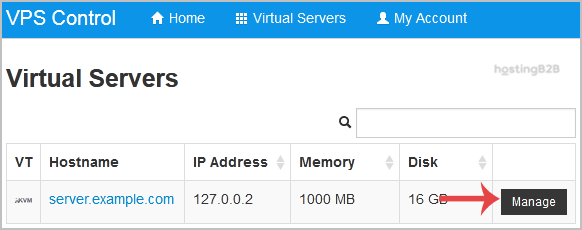
3. Scroll down, and under the VNC Password tab, enter your new password in the VNC text box. Then click on Change.
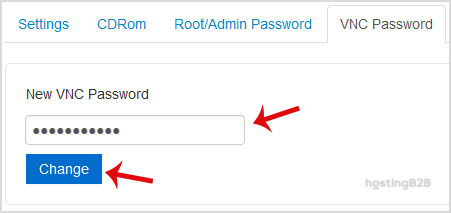
4. It will prompt for confirmation. Click Yes and then reboot your VPS.
Visit our blog for more knowledgebase articles !
The post How to change the VNC password in SolusVM? appeared first on HostingB2B.










