1. Open Outlook 2019.

2. Go to Inbox, right click on the message you want to forward, and click on Forward.
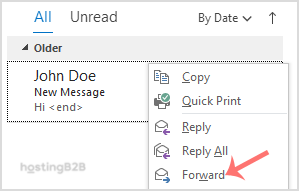
3. Enter an email address of the person to whom you want to forward the email to in the To Type your message in the message box and click Send.
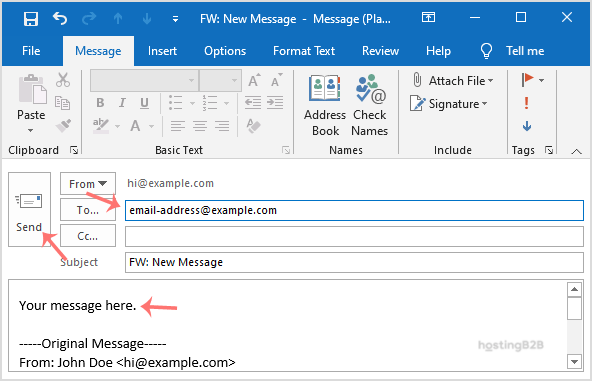
Congratulations you have successfully forwarded an email in outlook 2019.
Visit our blog for more knowledgebase articles !
The post How to forward email in outlook 2019? appeared first on HostingB2B.









