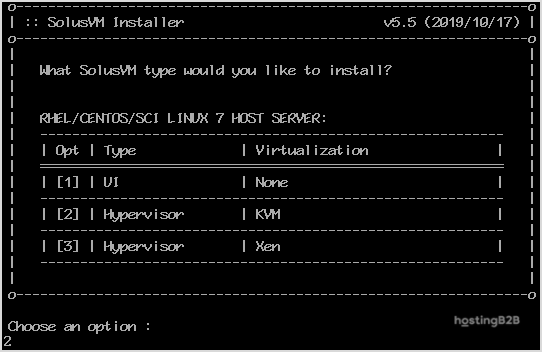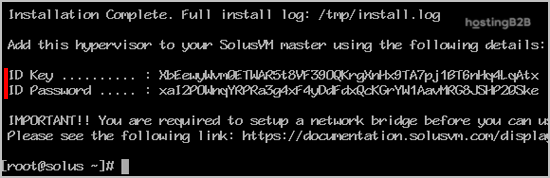A step by step guide to help you install SolusVM Slave on Centos.
The SolusVM is a popular VPS hosting control panel, and the SolusVM Slave is installed on a dedicated server for creating VPSs on that server.
What are the requirements?
– Fresh CentOS 7, installed on your VPS/Server.
How to install SolusVM Slave?
Step 1: Log in to SSH as a root account and run these two commands:
wget https://files.soluslabs.com/install.sh
sh install.shStep 2: It will show you an option to choose virtualization. Most people prefer KVM or Xen. Select your preferred virtualization by typing 1 or 2 and then press Enter. For KVM, we enter 2 and then hit Enter.
Installation can take from 15 to 20 minutes.
Step 3: Once it completes, it will show you the Slave keys and further instructions for your virtualization type. Now you can use these keys to add a node in your SolusVM Master panel. You will need a SolusVM Slave license for each node.
You have successfully installed SolusVM Slave on Centos.
Visit our blog for more knowledgebase articles !
The post How to install SolusVM Slave on Centos 7? appeared first on HostingB2B.