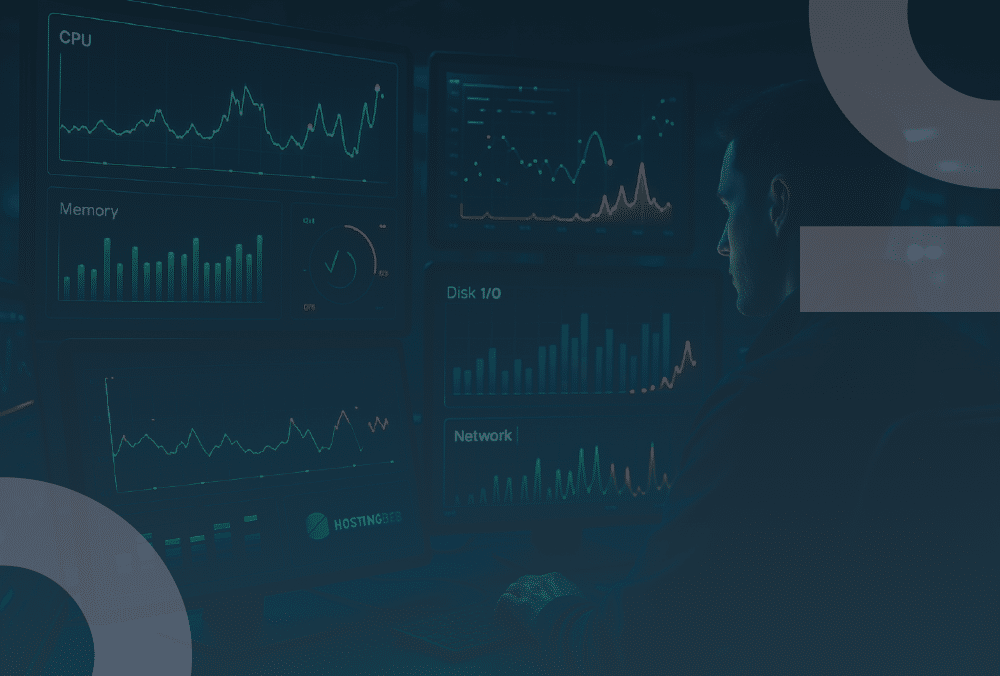Why Proactive Server Monitoring Is Essential for Performance and Uptime
Your website, apps, and services will function more effectively if you keep your server in good condition. Slow response times, outages, and lost revenue can result from subpar performance. You can identify problems early, optimise resources, and enhance user experience by keeping a close eye on your server’s performance.
Using the appropriate tools, metrics, and strategies to maintain control, this guide demonstrates how to monitor your server like an expert.
1. Decide Which Key Metrics to Monitor First, concentrate on the most crucial performance metrics. These consist of:
- CPU Usage: Prolonged high CPU usage may indicate overloading or inefficient use of resources.
- Memory (RAM) Usage: Keep an eye on how much RAM your apps are using. Inefficient code is frequently indicated by spikes or leaks.
- Disc I/O: Monitor input/output wait times and read/write speeds.
- Network Traffic: Examine both incoming and outgoing data to find any security risks or bottlenecks.
- Uptime and Response Time: Monitor your server’s availability and response time.
2. Make Use of Tools for Real-Time Monitoring
Select expert tools that provide you with visual dashboards and real-time data. Popular choices consist of:
- Nagios provides thorough network, server, and application performance monitoring.
- Zabbix: Offers customisable alerts and comprehensive insights.
- Netdata: Provides metrics in real time with little setup.
- Prometheus + Grafana combines robust visualisation with sophisticated metrics collection.
With all dedicated server solutions, HostingB2B offers pre-integrated monitoring tools that help you obtain immediate visibility without requiring complicated setup.