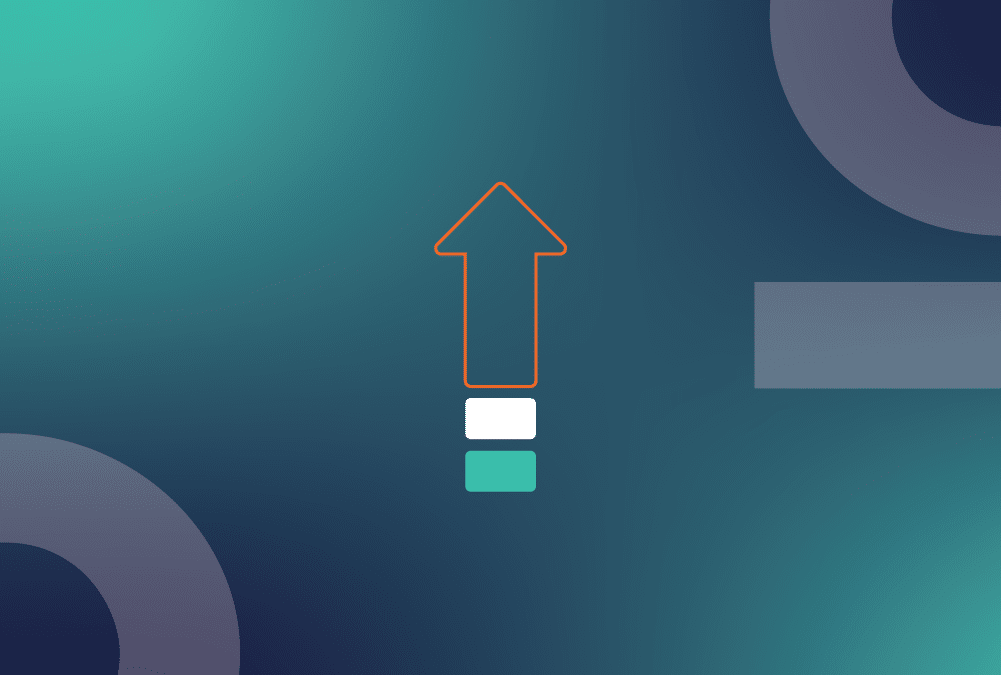Seamlessly Upgrade from Shared Hosting to VPS Without Downtime
When your website begins to grow, a shared to VPS migration becomes a smart move. VPS hosting offers the performance and flexibility your business needs—whether you’re aiming for faster speeds, stronger security, or better resource control.
The main question that most website owners have, though, is “can I move without downtime?”
You can, which is good news. The availability of your website won’t be impacted when you switch from shared hosting to VPS, thanks to this guide.
Step 1: Pick a Trustworthy VPS Hosting Company
The first step in a shared to VPS migration is choosing a reliable provider that offers hassle-free migration, responsive support, and strong uptime guarantees. At HostingB2B, we specialize in fully managed VPS hosting—delivering enterprise-grade performance and a seamless transition for growing websites.
Advice: Check for features like SSD storage, 24/7 support, and data center locations close to your target audience.
Step 2: Configure Your New VPS Server
It’s time to set up your server after you’ve bought your VPS plan. If you’re on a managed plan, HostingB2B takes care of this for you. If not, you’ll have to:
- Install the operating system of your choice, such as Windows, Ubuntu, or CentOS.
- Configure your web server (e.g., Apache, NGINX).
- Install additional stack components and database services.
You can guarantee that existing visitors won’t experience any disruptions by configuring your VPS before making any changes to your live website.
Start your VPS migration today—zero downtime guaranteed!
Downtime costs you users—see how to avoid it.
Get VPS. Migrate Today