Follow this tutorial to edit or delete Scheduled Tasks (Cron Jobs) in Plesk.
How to Edit a Scheduled Task?
1. Log in to your Plesk account. (e.g., https://example.com:8443 )
2. In the right-hand sidebar, click on Scheduled Tasks.
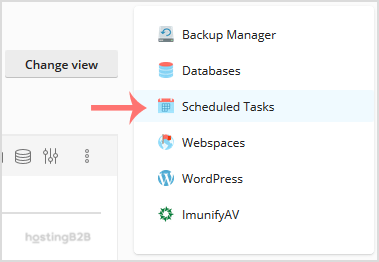
3. Under the Command text, locate your task and click on it.
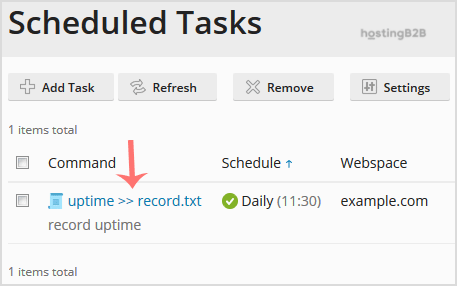
4. Make appropriate changes and then click OK.
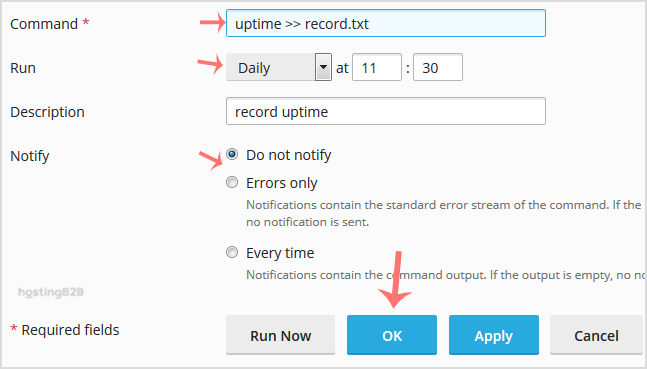
How to Delete a Scheduled Task?
1. Under the Command text, locate your task and select the tasks you wish to remove. Click on Remove next.
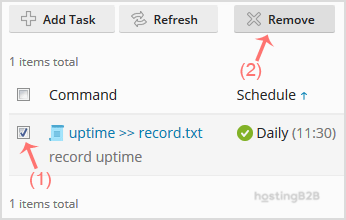
2. A confirmation box will appear. Click Yes, and the selected task will be removed.
Now you know how to edit or delete scheduled tasks in Plesk.
Visit our blog for more knowledgebase articles !
The post How to edit or delete scheduled tasks in Plesk? appeared first on HostingB2B.









