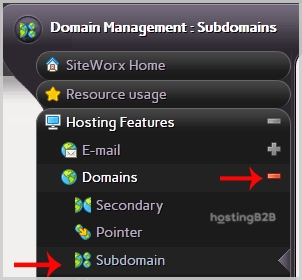Creating a subdomain in SiteWorx is an effective way to organize your website, launch a new section like a blog or a store, or set up a private staging environment. This SiteWorx subdomain tutorial provides a direct, step-by-step guide to help you add a new subdomain to your hosting account quickly and correctly.
What Is a Subdomain and Why Use One
Before proceeding, it is helpful to understand what a subdomain is. A subdomain is a prefix added to your main domain name that acts as a distinct section of your website. For example, if your primary domain is example.com, a subdomain could be blog.example.com or staging.example.com. Businesses use them to manage different content areas logically, improve site navigation, and support specific marketing campaigns without registering a new domain name.
How to Create a Subdomain in SiteWorx
This subdomain setup guide walks you through the exact process within the SiteWorx control panel. Follow these simple steps to configure your new subdomain.
- Log into Your SiteWorx Account
First, access your SiteWorx control panel. You can typically do this by navigating to your domain followed by port 2443, for instance https://www.example.com:2443/siteworx/. If you have trouble logging in, you may need to reset your SiteWorx account password. - Navigate to the Domain Features
Once logged in, locate the main menu on the left. Under the Hosting Features section, click on the Domain menu item. This will expand to show several options related to SiteWorx domain management. - Select the Subdomain Option
From the expanded Domain menu, click on the Subdomain option to open the subdomain management interface. - Add Your New Subdomain
You will see a section labeled “Add a Subdomain”. In the Subdomain text field, enter the name you want for your new subdomain. For example, if you want to create blog.example.com, you would simply type blog into this field. - Confirm and Create the Subdomain
After entering the desired name, click the Add button. SiteWorx will now create the subdomain. In the background, it also creates a corresponding folder in your hosting account’s file system, typically at a path like /home/user/example.com/html/subdomain. This is the subdomain directory structure where you will upload your files.
Verifying Your New Subdomain
After you create a subdomain, it may not be accessible immediately. This is due to DNS propagation, the process where internet service providers worldwide update their records with your new subdomain’s information. This can take anywhere from a few minutes to a few hours. To ensure everything is working correctly, you may need to confirm your domain’s settings or update DNS nameservers if you have recently changed hosting providers.
Next Steps and Management
With your subdomain created, you can now upload files to its designated folder via FTP or the SiteWorx File Manager. You can also install applications, set up email addresses, or configure redirects. If your project requirements grow, you may find that you need more resources or control than your current plan offers. In that case, exploring scalable VPS hosting solutions can provide the performance and flexibility you need. Should you no longer need the subdomain, you can learn how to remove a subdomain in SiteWorx to keep your account organized.
Frequently Asked Questions
Subdomains are versatile and often used to host a blog, an e-commerce store, a customer support portal, a testing or staging version of a website, or content specific to a particular language or region.
A new subdomain typically starts working within a few minutes to a few hours. The delay is caused by DNS propagation, which is the time it takes for the new DNS record to be updated across the internet.
Yes, you can install WordPress or other applications on a subdomain. It functions as a separate website, so you can perform a fresh installation in the subdomain’s root directory without affecting your main domain.
You can upload files using an FTP client or the File Manager in your SiteWorx control panel. You will need to navigate to the document root folder that was automatically created for your subdomain when you added it.
A subdomain is a subsection of your primary domain (e.g., blog.example.com). An addon domain is a completely separate domain (e.g., another-domain.com) that is hosted within the same account, with its own unique website and content.