GPU Hosting
Best GPU Hosting Plans to Accelerate Your AI, Rendering, and Compute Performance
Starting price
Dedicated Servers/Bare Metal
Reliable, Customizable, and Secure Dedicated Hosting for Your Needs
Starting price
VPS Hosting
Premium VPS Hosting Plans to Boost Your Online Success and Performance
Starting price
Colocation Hosting
Guaranteed Uptime Across Cyprus, Malta, Amsterdam, and UAE
Starting price
Cloud Hosting
Scalable, Secure, and Reliable Cloud Hosting for Your Business
Starting price
Web Hosting
Website Hosting you can trust and the Best Website Tools For your in One Place
Starting price
WAF
Protect your web apps from DDoS, hacking, and malicious bots
Starting price
Acronis Cloud Protect
Enhance Security with Acronis Cyber Protect Cloud Backup Solutions
Starting price
SSL Certificates
SSL certificates secure personal data and passwords during web transfers
Starting price
DDoS Protection
Comprehensive real-time DDoS protection for websites, apps, and servers
Starting price
Domain Registration/Transfer
Create a great first impression: Choose a domain, host, build, and go online
Starting price
DNS Hosting
Enterprise-grade DNS with fast resolution and critical availability for reliability
Starting price
CDN
Optimize your app's speed and responsiveness worldwide with Gcore CDN
Starting price
Streaming
Scale to 100+ million viewers; stream games and events instantly
Starting price
Load Balancer
Maintain web application availability during traffic spikes or surges
Starting price
Reliable Object Storage for Every Requirement
Efficient Object Storage for Seamless Data Management and Access
Object Storage
Scalable S3-Compatible Object Storage for fast, high-performance CDN origin
Starting price
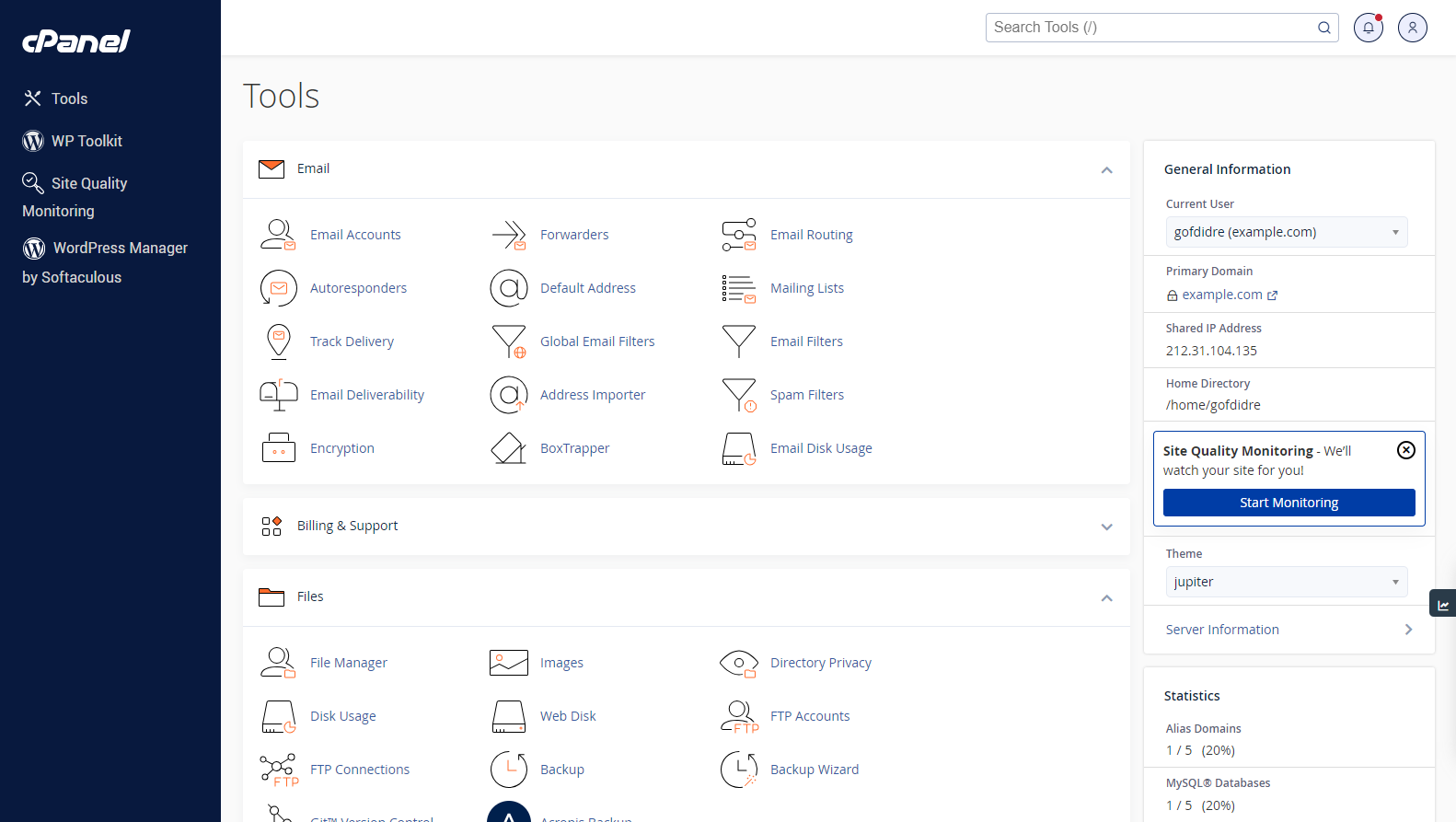
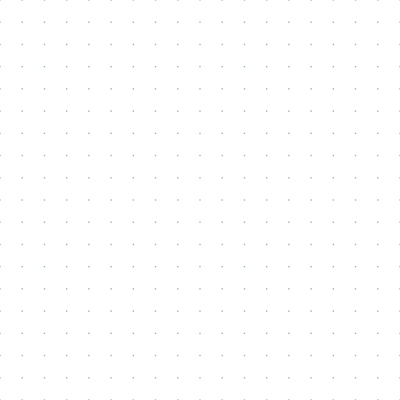

Unique HostingB2B Value
High Quality Hardware
Highly reliable servers and switches for efficiency.
Affordable Prices
We always offer the widest range, best-priced services.
Customer Support
24/7 trained, friendly, multi-platform support agents.
Uptime and Reliability
Proactive monitoring, 99.93% uptime guaranteed
DDoS Protection
Award-winning backup and disaster recovery solutions.
Managed Services
Comprehensive server management and support.
Our Latest News

HostingB2B at SiGMA Europe 2025
Rome turned into a hub for iGaming and tech innovation in early November 2025, when SiGMA Europe brought together operators, platforms and infrastructure providers from every corner of the regulated digital entertainment space. HostingB2B, alongside strategic partners Flutter Networks and CyberB2B, took center stage with a complete ecosystem for compliant iGaming hosting. At Booth 3063G, […]

We’re Heading to SiGMA Central Europe – Meet Us in Rome, 4–6 November at Booth 3063G!
HostingB2B, Flutter Networks, and CyberB2B to Exhibit at SiGMA Central Europe 2025 in Rome HostingB2B, Flutter Networks, and CyberB2B are set to exhibit together at SiGMA Central Europe 2025, taking place in Rome, Italy, from 4th to 6th November, at Booth 3063G. The three companies will present a comprehensive ecosystem of hosting, infrastructure, and cybersecurity […]
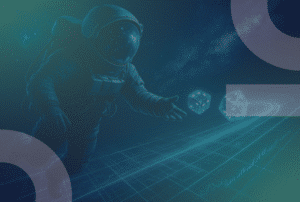
How to Avoid Fines: The Roadmap for Compliance-Ready iGaming Hosting in 2025
The Strategic Data Center Choice (Malta, Cyprus, Curaçao) That Minimizes Risk and Boosts Uptime. Introduction: The Critical Dilemma of the Modern iGaming Operator The iGaming industry is growing at a rapid pace, yet simultaneously, regulatory bodies are becoming increasingly stringent. Today, simply holding a license is not enough. Full, uninterrupted iGaming Hosting Compliance has become […]

Malta Dedicated Servers with Full Regulatory Compliance by HostingB2B
Why Host in Malta? Malta stands out as one of the most attractive locations for companies in regulated sectors such as financial services, fintech, and iGaming. The island offers EU membership, strong data protection laws, and political stability. Businesses in industries where uptime and compliance matter most can host their platforms in Malta to gain […]

Compliance-Ready Dedicated Servers with Instant Deployment by HostingB2B
Why Hosting Compliance Is Important Companies operating in regulated sectors like finance, healthcare, and iGaming must adhere to stringent compliance standards. Regulators require hosting environments that are transparent, dependable, and safe. Any violation could result in steep fines, harm to one’s reputation, or even licence revocation. Because of this, picking the appropriate hosting partner is […]

Why iGaming operators often struggle with fragmented infrastructure (VPS in one region, backups elsewhere).
Why Fragmented Infrastructure Puts iGaming Operators at Risk (and How Unified Hosting Solves It) To operate platforms, handle payments, and safeguard players, iGaming operators depend on reliable, secure, and compliant infrastructure. However, a lot of operators continue to use disjointed configurations, with databases hosted in one location, backups kept in another, and a VPS in […]

Overview of iGaming Compliance Requirements (MGA, Curaçao, Cyprus NBA)
Key Compliance Requirements for iGaming Operators in Malta, Curaçao, and Cyprus The iGaming industry is expanding rapidly, attracting operators eager to enter regulated markets. Before launching, operators must study the regulations, since each jurisdiction enforces its own compliance framework. Malta (MGA), Curaçao, and Cyprus (NBA) stand out as three key licensing authorities, each setting distinct […]
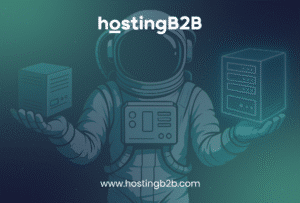
5 Things a Dedicated Server Can Do That a VPS Can’t
Why Businesses Outgrow VPS Hosting and Turn to Dedicated Servers As businesses expand, so do their hosting requirements. Because it offers a balance between cost and flexibility, a Virtual Private Server (VPS) is the first choice for many businesses. A VPS does have limitations, though. A dedicated server is the only option that can provide […]

5 Signs It’s Time to Upgrade to a Dedicated Server
Are You Being Slowed Down by Your Hosting? When to Move to a Dedicated Server Performance and dependability may suffer if your application or website has outgrown its current hosting environment. A dedicated server is frequently the best option as needs increase, although many businesses begin with shared or VPS hosting. Here are five telltale […]

7 Reasons Startups Choose HostingB2B for VPS Hosting
Starting a business is thrilling, but there are a lot of risks involved and little margin for error—especially when it comes to your hosting setup. Startups choose VPS hosting to ensure performance, security, and scalability, all of which can be significantly impacted by your choice of provider. That’s why an increasing number of startups are […]
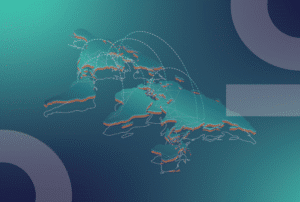
Why Managed Hosting Services Are Essential for Modern Businesses
Businesses must perform at their best while maintaining high standards of security and reliability in today’s digital-first economy. As IT infrastructure becomes more complex, many companies turn to managed hosting services to reduce technical burdens and focus on strategic growth. HostingB2B delivers a comprehensive suite of managed services designed to support mission-critical operations in sectors […]

VPS vs. Dedicated Servers for Dubai Businesses
For companies in Dubai who are in the market for web hosting services, two of the most popular choices are VPS (Virtual Private Servers) Hosting and Dedicated Server Hosting. While a vast majority of these businesses opt for VPS given its high level of flexibility and affordability, more businesses in the region are looking to […]

Unlocking Uptime and Speed: HostingB2B’s Approach to Application Hosting for Regulated Industries
Hosting mission-critical applications in highly regulated sectors—such as government services, iGaming, healthcare, and finance—demands more than just basic server space. Instead, it requires a purpose-built hosting solution that guarantees uptime, maximizes performance, and ensures full regulatory compliance. At HostingB2B, we specialize in application hosting designed specifically for regulated industries. In this article, we explain how […]

5 Reasons Your Business Needs ISO Certification
It takes more than just an excellent product or service to stand out in today’s crowded market. Proof of dependability, quality, and operational integrity is becoming increasingly important to clients, partners, and regulators. One of the most reputable ways to demonstrate this is through ISO certification. Certifications from the International Organisation for Standardisation (ISO) are […]
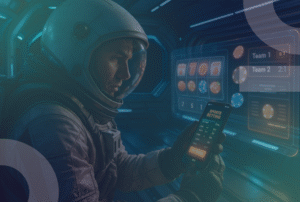
The Significance of Web Application Security for Fintech and iGaming Platforms
Web Application Security Importance continues to be an essential consideration for iGaming and Fintech businesses in modern society. This is largely due to the fact that iGaming and Fintech platforms are two of the most profitable—and most targeted—online sectors in the digital-first economy. These platforms are valuable targets for cybercriminals due to their millions of […]

Curaçao Server Configuration: Hybrid, VPS, or Dedicated? HostingB2B Describes
The need for safe and legal server infrastructure keeps rising as Curaçao establishes itself as a preferred jurisdiction for sectors like fintech, digital services, and iGaming. Performance, scalability, and data governance are all directly impacted by the choice of Curaçao server hosting options, whether it be dedicated, VPS, or hybrid. Our specialty at HostingB2B is […]

Avoiding Downtime Fines: High-Availability Hosting for Licensed Casinos
The growing popularity of online gambling can cause significant server stress, and with high regulation now in place, downtime causes more than just an inconvenience. It has the potential to result in significant fines, a large loss of revenue, and damage to your business’s reputation. As a result, licensed casinos operating within these strict regulatory […]

Why Curaçao Businesses Prefer B2B Hosting Over Global Hosting
In today’s modern society, businesses have countless options when it comes to hosting services in the hyperconnected digital world. The decision on whether to host their infrastructure locally or internationally is one of the most important factors that businesses must consider. For companies operating on the island, this choice frequently leans heavily in favor of […]

Curaçao New iGaming Era: Compliant Hosting Solutions with HostingB2B
The National Ordinance on Games of Chance (LOK) was approved. Curaçao Parliament passed it on December 17, 2024. This marks a major shift in the iGaming sector. This new legislation introduces a direct government licensing framework aimed at enhancing transparency, accountability, and compliance with international standards. Ready to stay compliant under the new Curaçao iGaming […]

The Need for Specialised Hosting for Curaçao-Licensed Operators
How HostingB2B Can Help Curaçao-licensed operators are growing in popularity as the world’s iGaming and online betting market continues to expand, thanks to the jurisdiction’s easy-to-use licensing model and wide international reach. Even though getting a license in Curaçao might be simple, running a safe, legal, and effective online business comes with its own set […]

Video Streaming Solutions for Adult and Gambling Websites
Problems, Fixes, and Best Practices For regulated industries like iGaming, gambling, and adult entertainment, HostingB2B specialises in compliant video hosting for regulated industries through cloud and hybrid hosting solutions. Our system facilitates: HostingB2B provides compliant video hosting for regulated industries, with streaming solutions made for performance, privacy, and profit—whether you’re creating an adult video subscription […]

Cloud-Based iGaming: Benefits, Drawbacks, and When to Use Hybrid
Cloud hosting for iGaming platforms has grown in popularity, but is it always the best option? In the fast-paced world of iGaming, technology plays a major role in shaping the player experience, streamlining operations, and meeting strict regulatory demands. Among the most transformative advancements is cloud computing. iGaming cloud hosting solutions are becoming increasingly popular, […]

How iGaming Operators Should Handle the New LOK Curaçao License
Find out How HostingB2B Can Assist Are You Prepared for the New LOK Curaçao iGaming License? Have you ever considered how your company might be affected by the modifications to Curaçao’s gaming laws? As an operator you should be very much aware of the upcoming LOK Curaçao licensing framework, especially if you are operating using […]

Why Your iGaming Brand Needs ISO 27001 Certification
A Strategic Move for Security and Growth In the highly competitive and tightly regulated iGaming industry, trust, data protection, and compliance are critical considerations to achieve lasting growth. Players demand secure platforms, regulators enforce strict requirements, and partners seek reassurance of information security. This is where ISO 27001 certification—the globally recognized standard for Information Security […]

HostingB2B Partners with Data Ally For S3 Object Storage
HostingB2B and Data Ally Partner to Deliver Scalable S3 Object Storage Across Europe HostingB2B, a leading provider of premium hosting infrastructure solutions, is proud to announce a strategic partnership with Data Ally, a Leading Cybersecurity solution provider in Cyprus, Greece, Serbia and North Macedonia. This collaboration enables Data Ally partners to access scalable, high-performance S3-compatible object storage, […]

Kubernetes and iGaming: Scalability Options for Contemporary Operators
Having a scalable, dependable, and compliant platform is essential to stay ahead of the rapidly changing iGaming market. Adopting cloud-native technologies like Kubernetes for iGaming infrastructure is not merely nice-to-have; it is a calculated, strategic move for operators looking to maintain their competitiveness. Why Scalability Is Essential to the Success of iGaming During high-traffic periods, […]

Power, Compliance, and Strategic Advantage of VPS Hosting with HostingB2B
Find out why Virtual Private Server (VPS) hosting continues to gain traction as a popular option for companies determined to balance control and performance while maximizing scalability. As businesses expand in scale, they are more and more likely to encounter difficulties specific to their chosen industry. This is why the reliability and compliance of a […]

Why Colocation with HostingB2B Gives You the Edge
The Benefits of Colocation with HostingB2B In today’s digitally first world, businesses need high availability, scalable infrastructure, and data security—all without having to deal with the cost and complexity of building their own data centre. That’s what colocation hosting offers. Furthermore, with HostingB2B, you receive more than simply server colocation—you get a dependable partner with […]

iGaming Hosting Hotspots: Why Malta, Cyprus & Curaçao Lead the Way
Why iGaming Chooses HostingB2B for iGaming Hosting in Malta, Cyprus, and Curaçao A full range of hosting options created especially for the iGaming industry is provided by HostingB2B. Among our advantages are: At HostingB2B, we specialize in iGaming hosting in Malta, Cyprus, Curaçao, and other regulated jurisdictions. We guarantee that your platform is safe, legal, […]

Why HostingB2B Dedicated Servers?
The Most Premium Hosting Solutions for Modern Businesses Selecting the best hosting provider is now a strategic choice rather than merely a technical one, as companies depend more than ever on digital infrastructure. Dedicated servers from HostingB2B are unique in that they provide businesses worldwide with a complete, security-first, and compliance-ready environment in addition to […]

From Kubernetes to Servers: HostingB2B has it all
HostingB2B: The Most Complete Server Hosting Portfolio in the Industry — Cloud, AI, CDN, Kubernetes, and Other Technologies to Strengthen Digital Infrastructure In a time when digital transformation is not just a catchphrase but a requirement, businesses and startups alike must ask themselves: Is your infrastructure prepared for the future? At HostingB2B, we offer more […]
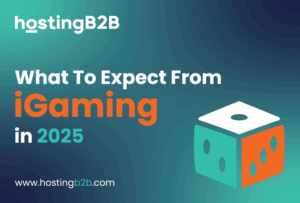
iGaming Trends to Watch in 2025
The iGaming industry shows a transformative year in 2025 as it continues to expand and innovate worldwide. For operators and players, iGaming Trends 2025 shows that to lead in the sector, operators and players must adopt emerging trends like AI and blockchain technology and adjust to changing regulations and mobile-centric gameplay. Here are the top […]

Securing Your Data with Acronis and S3 Object Storage
As businesses increasingly rely on digital data, ensuring its security and availability has become more critical than ever. For startups and tech firms, selecting the right backup and storage solution can significantly impact growth and operational resilience. Combining Acronis Cyber Cloud with S3 Object Storage provides a powerful, secure, and scalable solution specifically designed to […]

HostingB2B participates in ALLIES-EU Project Panel on AI in Athens
HostingB2B’s participates in ALLIES-EU Project Panel HostingB2B is proud to announce that our CEO, George Sarris, recently participated in a pivotal panel discussion at the final conference of the ALLIES-EU Project. The event convened key stakeholders to explore the intersection of artificial intelligence (AI) and online security. The ALLIES (Artificial Intelligence Leading to Improved e-Security) […]

Building Smarter Hosting Solutions: The Power Trio
Powering Modern Infrastructure: How VPS, Cloud Hosting, and Managed Kubernetes Work Together Behind every seamless user experience and high-performing application lies a powerful infrastructure working quietly in the background. Whether you’re launching a new product, scaling an online platform, or optimizing for high availability, the combination of VPS, cloud hosting, and managed Kubernetes offers a […]

The Ultimate AI Hosting Solution for Your Machine Learning & Big Data Needs
Are you a company that works with machine learning, big data, AI models, or deep learning applications? Then you know that running high-performance AI workloads requires serious computing power—and that’s exactly what we provide with our AI Hosting Solution for Machine Learning and Big Data. At HostingB2B, we offer the best AI Hosting Solution for […]

HostingB2B Joins Caribbean Datacenter Association, Expanding its Curaçao Presence in Regional Digital Infrastructure
HostingB2B Joins Caribbean Datacenter Association HostingB2B, a leading provider of igaming hosting & cloud servers solutions, is proud to announce its membership in the Caribbean Datacenter Association (CDA). This strategic alliance underscores HostingB2B’s commitment to enhancing its Curaçao offering within the Caribbean region. “The CDA is actively building a cutting-edge infrastructure that connects datacenters across […]

HostingB2B Leads with Equality: Building a Diverse and Inclusive Future
At HostingB2B, gender equality is not just a value—it’s a fundamental principle This drives our workplace culture and business decisions. The tech industry, including cloud hosting, cybersecurity, fintech, and e-commerce, has long been male-dominated, but the tide is changing. Gender equality in tech and business is gaining momentum as women make strides, break barriers, and […]
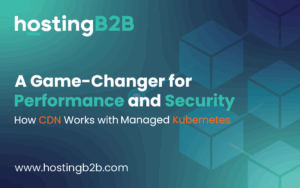
A Game-Changer for Performance and Security: CDN and Managed Kubernetes
How CDN Works with Managed Kubernetes In today’s digital-first world, industries such as finance, healthcare, iGaming, and e-commerce require high-performance, scalable, and secure solutions to ensure seamless user experiences. The integration of Content Delivery Networks (CDNs) with Managed Kubernetes is a powerful strategy that helps businesses deliver fast, secure, and highly available applications. This article […]

HostingB2B Strengthens Security & Quality with Recertification of ISO Certifications
In today’s hyper-connected world, industries like iGaming, medical, e-commerce, and fintech need hosting solutions with unmatched reliability and scalability. At HostingB2B, we understand your business depends on robust infrastructure. In February 2024, HostingB2B successfully achieved ISO 27001:2022 certification along with the recertification of ISO 9001:2015, reinforcing its commitment to security, quality, and operational excellence. This […]

Load Balancers for iGaming: Powering The Future of Hosting
In today’s hyper-connected world, industries like iGaming, medical, e-commerce, and fintech need hosting solutions with unmatched reliability and scalability. At HostingB2B, we understand your business depends on robust infrastructure. That’s why our Load Balancer for iGaming Hosting ensures high performance. It is a key component of The Future of Hosting, our new product portfolio. We […]

Reliable & Compliant iGaming Hosting Solutions
Where We Operate & Licensing Support Choosing the right hosting partner is crucial for your iGaming business. HostingB2B provides secure, compliant, and high-performance hosting solutions tailored to online betting, casino, and gaming operators. We provide hosting solutions in the following key iGaming jurisdictions: Technical Hosting & Compliance The role of hosting in the igaming industry […]

For the Love of Hosting: Why HostingB2B is Your Perfect Match
At HostingB2B, we know that great hosting—just like great love—is built on trust, reliability, and unwavering support. While others celebrate with roses and chocolates, we’re here to celebrate fast, secure, and scalable hosting solutions that keep your business running smoothly. We don’t just provide servers—we build long-term partnerships with businesses that need rock-solid infrastructure, VIP […]

HostingB2B to Attend SiGMA Eurasia, Dubai: Book Your Meeting!
HostingB2B to Attend SiGMA Eurasia, Dubai: Book Your Meeting! We are excited to announce that HostingB2B will be attending SiGMA Eurasia in Dubai, UAE, from February 23rd to 25th, 2025. This premier event is one of the most significant gatherings in the iGaming and tech industries, where innovation meets opportunity. We are thrilled to showcase […]

Why DDoS Protection is Essential for iGaming
The Critical Role of DDoS Protection in iGaming: Ensuring Security, Scalability, and Trust The iGaming industry is a high-value target for cybercriminals, making robust i-Gaming DDoS protection a non-negotiable requirement. Online gaming platforms process millions of transactions daily, rely on real-time data processing, and demand uninterrupted uptime. Any downtime caused by a Distributed Denial of […]

Managed IT Services and Why you need them?
What Are Managed IT Services? In today’s fast-paced digital world, businesses need reliable, secure, and scalable IT solutions to stay competitive. Managed IT Services refer to outsourcing your IT infrastructure and operations to a trusted provider, allowing your business to focus on core activities while ensuring optimal performance, security, and scalability. At HostingB2B, we offer […]

The Role of Hosting in the iGaming Industry: Focus on Malta and Curacao
The iGaming industry has exploded over the past decade, with online gambling and gaming becoming more popular than ever. This growth is driven by technology advancements, increasing internet accessibility, and a rising demand for seamless online entertainment. But behind every successful iGaming platform lies a crucial foundation: reliable hosting infrastructure in the best iGaming hosting […]
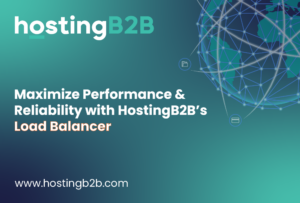
Maximize Performance & Reliability with HostingB2B’s Load Balancer
Ensure Seamless Traffic Distribution for Your Business In today’s fast-paced digital environment, businesses in finance, healthcare, and e-commerce rely on high availability, security, and seamless performance to serve their customers effectively. Without a doubt, downtime or performance bottlenecks can result in financial losses and reputational damage. This is precisely where HostingB2B’s Load Balancer comes in. […]

HostingB2B Streaming Service: Your Gateway to High-Performance Video Solutions
In an era where video content drives engagement and innovation, having a reliable and scalable streaming platform is no longer optional—it’s essential. HostingB2B’s Streaming Service, part of our cutting-edge product portfolio “The Future of Hosting“, empowers businesses in finance, healthcare, and e-commerce to deliver seamless video experiences with unmatched reliability, security, and scalability. What is […]

Unlock Scalability, Security, and Simplicity with HostingB2B’s Managed Kubernetes
Are you ready to transform your infrastructure with a solution designed for reliability, performance, and security? HostingB2B’s Managed Kubernetes is tailored to meet the unique demands of industries like finance, healthcare, and e-commerce. Stop managing complexity. Start innovating. Our Managed Kubernetes automates configuration, scaling, and updates, giving you the freedom to focus on growth while […]

HostingB2B to Attend ICE Barcelona: Book Your Meeting with Our CEO!
HostingB2B to Attend ICE Barcelona: Book Your Meeting with Our CEO! We are excited to announce that HostingB2B will be attending ICE Barcelona, Spain, from January 20th to 22nd, 2025. This premier event is one of the most significant gatherings in the iGaming and tech industries, where innovation meets opportunity. We are thrilled to showcase […]

Colocation Hosting in Malta: The Smart Business Move.
In today’s fast-paced digital landscape, businesses need reliable and secure solutions to manage their IT infrastructure. Colocation hosting has emerged as a preferred choice for companies seeking flexibility, scalability, and enhanced security. Malta, with its strategic location and robust technological ecosystem, has become a prominent hub for colocation hosting. Let’s explore why colocation hosting in […]

Dedicated Servers in Dubai: Powering Your Business with HostingB2B
In the digital age, businesses need robust, secure, and high-performance solutions to stay ahead of the competition. For companies in the UAE and around the world, Dubai dedicated servers are becoming a game-changer. At HostingB2B, we provide premium dedicated server hosting in Dubai, tailored to meet the specific needs of businesses of all sizes. Therefore, […]

Eliminate Downtime with Secure Colocation Hosting in Dubai
In today’s fast-evolving digital landscape, businesses require robust, scalable, and secure IT infrastructure to stay competitive. Colocation hosting has emerged as an ideal solution, allowing companies to maintain control over their hardware while leveraging the resources of advanced data centers. For businesses in Dubai, colocation hosting offers numerous benefits that align with the region’s reputation […]

Why In-House Servers Are Risky: Choose Secure Colocation Services
Many small businesses think hosting their servers in the office is a good way to save money however secure colocation services offer much more security. On the surface, it might seem convenient and cost-effective. But the truth is, the risks of in-house servers make this approach risky, irresponsible, and even dangerous for your business. A […]

Cyprus: The Perfect Hub for Your Colocation Hosting Needs
In the digital age, businesses across Europe are seeking robust, secure, and scalable IT solutions to stay competitive in an interconnected world. Colocation hosting in Cyprus has emerged as a key enabler for organizations aiming to optimize their IT operations. With its strategic location, advanced infrastructure, and business-friendly environment, Cyprus is increasingly recognized as a […]

Boost your website with HostingB2B’s Free CDN Trial!
What is CDN? A Content Delivery Network (CDN) is a network of servers strategically distributed around the globe to deliver web content quickly, efficiently, and securely. By caching your website’s assets—such as images, videos, and scripts—on servers closer to your users, a CDN reduces latency and ensures fast, seamless browsing experiences. This technology is vital […]

What Are the Benefits of Managed Dedicated Server Hosting?
In today’s digital landscape, businesses rely on reliable, secure, and scalable hosting solutions to power their websites, applications, and online services. Among the various hosting options available, managed dedicated server hosting stands out for its unparalleled performance and support. This solution combines the power of dedicated servers with expert management, allowing businesses to focus on […]

Managed Hosting in Dubai: Empowering Your Business with Expert Solutions
Managed hosting in Dubai is a powerful solution designed for businesses that need reliable, secure, and high-performance hosting services without the burden of server management. This service combines the power of dedicated hosting with expert management, ensuring your business’s online presence runs smoothly and efficiently. With the increasing reliance on digital platforms, businesses in Dubai […]

Secure and Reliable Cloud Hosting in UAE for Your Business Needs
In a dynamic business environment like the UAE, where innovation and speed are key to staying competitive, reliable IT infrastructure is essential. At HostingB2B, we pride ourselves on offering secure and reliable cloud hosting in the UAE tailored to meet the unique needs of businesses across industries. Discover how our Cloud Hosting solutions provide scalability, […]

What is Managed Dedicated Server Hosting and Why Does Your Business Need It?
In today’s fast-paced digital landscape, businesses require robust hosting solutions to ensure their online presence remains secure, scalable, and high-performing. One such solution is managed dedicated server hosting—a premium service that combines the power of dedicated server resources with expert management. At HostingB2B, we specialize in providing top-tier managed dedicated server hosting to businesses that […]

VPS Abu Dhabi: The Ultimate Hosting Solution
In the heart of the UAE, Abu Dhabi is a thriving hub for businesses that demand cutting-edge digital solutions to support their growth. For businesses looking to scale and secure their online operations, Virtual Private Server (VPS) hosting is the go-to solution. At HostingB2B, we specialize in providing reliable, secure, and customizable virtual private servers […]

Physical Server in Dubai: The Key to Reliable and Secure Hosting
In today’s fast-paced digital world, businesses need hosting solutions that ensure reliability, performance, and security. Whether you are running a large-scale website, managing sensitive data, or hosting critical applications, a physical server in Dubai can offer the robust infrastructure your business needs. At HostingB2B, we provide high-performance, secure physical server hosting solutions designed to support […]

Why Dubai is the Ideal Location for Cloud Servers
As businesses across the globe increasingly shift to cloud solutions, selecting the right location for cloud servers and hosting services has become crucial for optimizing performance, security, and cost-effectiveness. Among the top contenders, Dubai has emerged as one of the most strategic locations for cloud servers. With its robust infrastructure, favorable business environment, and strategic […]

Optimizing Forex Trading with HostingB2B’s Forex Hosting Solutions
In the fast-paced Forex trading world, where milliseconds can determine success, having the right hosting solution is essential. Traders and brokers require hosting services that guarantee speed, reliability, and robust security to ensure seamless trading experiences. HostingB2B’s Forex Hosting solutions are purpose-built to deliver unmatched performance, empowering clients to operate confidently in this dynamic market. […]

Supercharge Performance with HostingB2B VPS Hosting – Black Friday Special: 30% OFF
Are you ready to take your online presence to the next level? This Black Friday, HostingB2B brings you an unbeatable offer: 30% OFF on all VPS Hosting plans. Whether you’re a small business owner, developer, or gamer, our robust VPS solutions are tailored to meet your needs. Don’t miss this opportunity to secure high-performance hosting at […]

Container as a Service with HostingB2B
In the rapidly evolving world of cloud technology, Container as a Service (CaaS) has emerged as a transformative solution for businesses looking to scale efficiently while reducing overheads. HostingB2B proudly offers state-of-the-art CaaS solutions tailored to meet the demands of modern enterprises. Here’s how CaaS can revolutionize your business operations. What is Container as a […]

Boost Website Performance with HostingB2B’s Advanced Load Balancer
Are you facing challenges with handling high-traffic demands, ensuring server reliability, or securing your digital platform? HostingB2B’s Load Balancer offers the perfect solution, ensuring your website or application remains fast, resilient, and secure. Designed for businesses managing large volumes of online traffic, HostingB2B’s Load Balancer distributes user requests across multiple servers, eliminating slow load times […]

HostingB2B’s Next-Gen Streaming Platform: A New Era in Digital Content Delivery
In today’s fast-paced digital world, businesses are constantly seeking innovative ways to engage audiences with content that is interactive, high-quality, and readily accessible across devices and locations. HostingB2B’s new Streaming Platform steps up to this challenge, providing a powerful solution for streaming live events, on-demand videos, and even metaverse experiences. Built to meet the highest […]

Empowering FinTech with HostingB2B’s Cloud Solutions
The FinTech industry relies on robust hosting solutions that can handle high-speed transactions, ensure data security, and comply with strict regulations like GDPR and PCI DSS. HostingB2B addresses these needs with ultra-low-latency cloud infrastructure (5–10 ms) in major financial hubs, ensuring fast and secure operations for FinTech applications. Key challenges like cybersecurity, compliance, and scalability […]

CDN: Enhance Your Website Speed and Security
In today’s fast-paced digital world, the success of an online business depends heavily on how quickly and efficiently it can deliver its content. Slow load times not only frustrate users but also negatively affect your website’s SEO ranking. Search engines prioritize sites that provide a seamless user experience, and HostingB2B’s Content Delivery Network (CDN) solutions […]

Simplify Your Online Presence with Advanced DNS Management
In the fast-paced digital world, where every second counts, ensuring that your website is always accessible and running smoothly is crucial. This is where DNS management becomes a game-changer. With HostingB2B’s advanced DNS services, you can enhance your website’s speed, security, and reliability, giving your business the digital edge it needs. What is DNS and […]

The Advantages of Bare Metal Servers for High-Traffic Websites
Bare metal servers provide unparalleled performance, reliability, and control, making them ideal for high-traffic websites. Unlike shared hosting or virtual environments, bare metal servers are dedicated to a single user, meaning all hardware resources—CPU, memory, storage—are entirely at your disposal. This leads to faster load times, critical for sites with large traffic volumes, while ensuring […]

Infrastructure Security: WAF, SSL Certificates, Acronis Cyber Protect Cloud, and DDoS Protection
In today’s digital landscape, the importance of robust infrastructure security cannot be overstated. As cyber threats continue to evolve, businesses must safeguard their online assets with cutting-edge security solutions. At HostingB2B, we’re proud to offer a comprehensive suite of security products, including our new Web Application Firewall (WAF) and DDoS Protection, alongside SSL Certificates and […]

Managed Kubernetes with HostingB2B: A Complete Solution for Container Orchestration
As businesses continue to adopt containers for agile application development, managing Kubernetes in-house can become complex and resource-intensive. HostingB2B’s Managed Kubernetes service offers a fully-managed solution to simplify the orchestration of containerized applications, providing an environment optimized for scalability, security, and performance. Kubernetes, initially developed by Google, is now the de facto standard for container […]

Understanding Dedicated Web Hosting: Is It Right for You?
When it comes to web hosting, businesses and individuals have several options to choose from. One of the most robust solutions available is dedicated web hosting, a service that provides clients with an entire server exclusively for their website or applications. In this blog, we’ll explore what dedicated hosting is, its key advantages, and why […]

Unlocking the Power of VPS Hosting: Why It’s the Smart Choice for Growing Businesses
In today’s digital-first world, businesses are constantly seeking ways to enhance their online presence. For companies that have outgrown shared hosting but aren’t ready for the high cost of a dedicated server, Virtual Private Servers (VPS) provide an ideal middle ground. In this article, we will explore why VPS hosting is a game-changer for growing businesses, the […]

Why Choose Our Servers for Web Hosting? The Cyprus, Malta, and UK Advantage with cPanel
When selecting a web hosting provider, you’re not just finding a place to store your website—you’re choosing a partner that can deliver reliable, fast, and secure hosting tailored to your needs. We operate state-of-the-art servers strategically located in Cyprus, Malta, and the UK, all managed through the industry-leading cPanel. Here’s why hosting with us is […]

HostingB2B to Attend SiGMA Eastern Europe in Budapest: Book Your Meeting with Our Leaders!
We are excited to announce that HostingB2B will be attending SiGMA East Europe in Budapest, Hungary, from the 2nd to the 4th of September 2024. This event is one of the most significant gatherings in the iGaming and tech industries, where innovation meets opportunity, and we are thrilled to be a part of it. Why […]

Upgrade from CentOS 7 to AlmaLinux 8 Easily with ELevate Project
Elevating CentOS 7 to AlmaLinux 8: Why and How to Make the Switch Effortlessly As the end of life (EOL) for CentOS 7 approaches, it’s crucial for businesses and developers relying on this Linux distribution to find a viable upgrade path. Continuing to use CentOS 7 post-EOL can expose your systems to security risks, compatibility […]

How SSL Certificates Protect Your Customers’ Data
In the age of digital transactions and online interactions, protecting your customers’ data has never been more critical. Therefore, Secure Sockets Layer (SSL) certificates are a fundamental technology in ensuring that data exchanged between your website and its users remains secure. This article will explore how SSL certificates protect your customers’ data, the importance of […]

HostingB2B Maintains its ISO9001 ISO 27001 Certification Following Successful Compliance for the Third Consecutive Year
HostingB2B Maintains its ISO9001 ISO 27001 Certification We are delighted to announce that we successfully achieved ISO 9001 and ISO 27001 certification for the third consecutive year (read the previous post). This remarkable milestone reflects our ongoing commitment to quality management and information security, ensuring that we deliver exceptional products and services while safeguarding our […]

GDPR Compliance for Hosting Providers
The General Data Protection Regulation (GDPR) is a pivotal law in the European Union (EU), reshaping the landscape of data privacy and protection. Enforced on May 25, 2018, GDPR has set new standards for handling personal data, requiring organizations to adhere to strict compliance requirements. For hosting providers like HostingB2B, understanding and implementing GDPR compliance […]

HostingB2B & Acronis: Reliable Disaster Recovery Solutions
In the digital era, businesses rely heavily on data and technology. Therefore, disasters—whether natural or man-made—can profoundly impact IT infrastructure. Disaster recovery (DR) plans are crucial for mitigating these risks and ensuring business continuity. HostingB2B, a leader in hosting and cloud services, partners with Acronis, a top data protection solution, to offer comprehensive disaster recovery […]
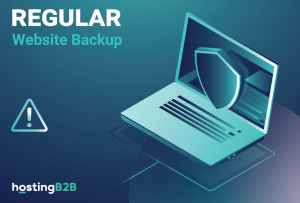
The Importance of Regular Website Backups
In the digital age, a website is often the heart of a business, serving as its primary interface with customers and clients. With this central role comes the crucial need to protect the website from data loss, corruption, or other disasters. Regular website backups are an essential part of any comprehensive site management strategy, providing […]

HostingB2B Gears Up for iGBLIVE – iNTO TOMORROW in Amsterdam
Meet HostingB2B at iGBLIVE HostingB2B is excited to announce that our CEO, George Sarris, and Business Development Manager, Tetyana Babeshko, will be present at the event. This is a unique opportunity to meet the minds behind the company’s success and explore how our hosting solutions can elevate your iGaming operations. The iGaming industry is set […]

Dedicated Servers – Best Option for a Startup Company
Dedicated Servers for Startups In the fast-paced and competitive world of startups, having a reliable, secure, and high-performing web hosting solution is crucial. Dedicated Servers for Startups stand out as the best option among various hosting choices, including shared hosting and Virtual Private Servers (VPS). This article explores why dedicated servers are the ideal choice […]

Top 10 Benefits of HostingB2B’s Managed IT Services
In an era of rapid technological evolution, effective IT management is crucial for business success. Therefore, HostingB2B, a leader in managed IT services, offers comprehensive solutions that not only optimize but also secure business IT operations. In this article, we will explore the top benefits of outsourcing IT to HostingB2B, particularly highlighting their ISO9001 and […]

Why Cyber Security Measures are Crucial for iGaming Hosting
In today’s interconnected world, data security is more critical than ever and iGaming hosting cyber security measurements are crucial. With cyber threats evolving in complexity and frequency, protecting your dedicated server from potential attacks is paramount. One of the most effective ways to safeguard your server is by implementing a firewall. This article delves into […]
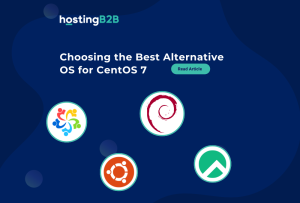
Choosing the Best Alternative OS for CentOS 7
CentOS 7, based on Red Hat Enterprise Linux (RHEL), has been a trusted choice for many enterprises due to its stability and long-term support. However, with its end-of-life status, users must find a reliable alternative to maintain security and performance. This article explores AlmaLinux, Rocky Linux, Debian, and Ubuntu as the best alternative OS for […]
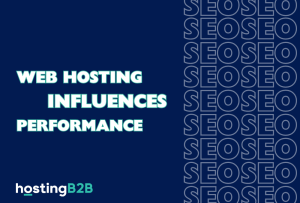
The Impact of Web Hosting on SEO and Site Performance
In the digital age, website performance and SEO are critical for online success. Let’s see how Web Hosting Influences SEO Performance. Both aspects are significantly influenced by the choice of web hosting provider. While content and keywords are crucial, the technical foundation provided by your web host can make or break your site’s performance and […]

The Importance of Server Backups: Safeguarding Data and Ensuring Business Continuity
In today’s digital world, data is the backbone of business operations. From customer information and financial records to proprietary software and internal communications, data is vital to almost every aspect of modern businesses. Therefore, having a strong server backup strategy is extremely important for business continuity. This article, “The Importance of Server Backups for Business […]

The Importance of Location for Dedicated Servers: An In-Depth Look
Choosing the right location for your dedicated server or VPS server is a critical decision that can significantly impact your business operations, user experience, and overall success. In this article, we explore why the location of dedicated servers and VPS servers matters and how it influences various aspects of server performance. 1. Latency and Performance […]

VPS vs Dedicated Server: Choosing the Right Hosting Solution for Your Needs
When selecting a hosting solution, the choice between a Virtual Private Server (VPS) and a dedicated server is crucial. Here’s an in-depth comparison to help guide your decision. What is a VPS? A VPS is a virtualized server that shares physical resources with other VPS systems on the same machine. This setup provides a balanced […]

Exploring iGaming Hosting with HostingB2B at Next.io in Valletta
Exciting developments are on the horizon in the iGaming industry, and HostingB2B is at the forefront, gearing up for Next.io in Valletta, Malta, this May 15-16. Consequently, we invite you to join us to explore and network at this crucial iGaming event. Why Next.io? Next.io connects technology leaders and innovators in Valletta to showcase and […]

Unlock Cloud Backup Benefits: Your Data’s Security Solution
In today’s digital landscape, data is king. Whether you’re a small business owner or a large enterprise, safeguarding your data is paramount to ensuring business continuity and protecting sensitive information. This is where cloud backup solutions, like “Cloud backup benefits: Unlocking data protection and flexibility,” come into play, offering a secure and reliable way to […]

Softaculous: Fast & Easy Web Hosting for Business Sites
In the modern, rapidly evolving digital landscape, it’s essential for companies to establish a strong online presence. Creating a user-friendly website that provides a smooth user experience is vital. Yet, the task of developing a website from the ground up can be overwhelming for those lacking technical skills. This is where Softaculous comes in. Softaculous Web […]

Trends in Colocation Data Center Technology
In today’s digital age, data is the lifeblood of businesses. With the increasing amount of data being generated and stored, the demand for reliable and secure data centers is on the rise. Colocation data centers have emerged as a popular solution for businesses looking to outsource their data storage and management needs. In this article, […]

HostingB2B Easter Eggs-clusive SALE 30% OFF VPS
30% Hosting Discount for Easter Easter is just around the corner and HostingB2B is celebrating with a special promotion for all, new and existing customers. From March 27th until May 7th, we are offering a 30% discount on all VPS hosting plans in select locations. Take advantage of this limited time offer and upgrade your […]

Boosting Your Brand: Essential SEO Techniques for Enhanced Online Presence and Customer Reach
Essential SEO Techniques to Boost Your Brand In today’s digital age, having an online presence is crucial for any business. With the majority of consumers turning to the internet to research products and services, it’s important for businesses to have a strong online visibility. This is where Essential SEO Techniques for Boosting Your Brand come […]

How to choose the right control panel
The right control panel for hosting success When it comes to managing your website, choosing the right control panel is crucial. A control panel is a web-based interface that allows you to manage your website, server, and hosting account. It provides a user-friendly way to handle your website’s files, databases, email accounts, and other essential […]

Celebrating Women in Tech: Empowering Diversity with HostingB2B
In light of International Women’s Day, HostingB2B celebrates women in tech and their invaluable contributions to the technology sector. As we champion diversity with HostingB2B, we strive for a more inclusive industry that recognizes achievements and addresses challenges faced by women in tech. This occasion is a powerful reminder of the importance of gender equality […]
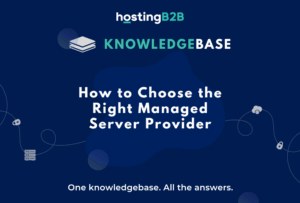
How to Choose the Right Managed Server Provider
In today’s digital landscape, businesses rely heavily on technology to operate efficiently and effectively. This includes the use of servers to store and manage data, run applications, and host websites. However, managing servers can be a complex and time-consuming task, especially for small and medium-sized businesses. This is where managed server providers come in. How […]
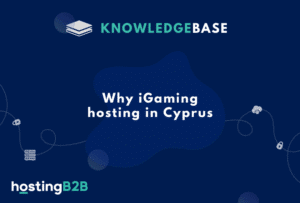
Why iGaming hosting in Cyprus
Cyprus is renowned for its robust financial services industry, rich history, and lovely Mediterranean way of life. Did you know, though, that it’s also becoming a major force in iGaming hosting? Cyprus is quickly emerging as a top option for businesses wishing to host their iGaming platforms due to its advantageous regulatory environment, strong digital […]

HostingB2B exhibiting at SiGMA Eurasia in Dubai showcasing iGaming hosting solutions
We’re thrilled to announce that HostingB2B will exhibit at the upcoming SiGMA Eurasia conference in Dubai. At the event, we’ll actively showcase our top-of-the-line iGaming hosting solutions and specialized dedicated servers tailored to the Dubai market. Book a meeting with us now and unlock the full potential of your business by leveraging HostingB2B’s expert iGaming […]

Benefits of Managed Server Hosting
In today’s digital age, having a strong online presence is crucial for any business or organization and managed server hosting can be immense benefit. This is largely because having a reliable and efficient server to host your website and other online services is key. While there are many options for server hosting, one option that […]

HostingB2B attending ICE 365 Expo in London – Book Your Meeting Now!
HostingB2B Attending ICE 365 Expo in London Book Your Meeting Now! London, 6-8 February HostingB2B is a leading provider of web and cloud hosting solutions, it is certified. At HostingB2B, we don’t just offer hosting solutions, we provide a partnership that supports and grows with your gaming business. Our team of experts is dedicated to offering […]

Curaçao: iGaming Hosting Solutions
In the fast-paced world of iGaming, the choice of hosting location is pivotal. Consequently, Curaçao, a beautiful island nation in the Caribbean, has emerged as a leading destination for iGaming hosting. In this regard, HostingB2B explores the myriad of reasons to consider Curaçao iGaming hosting for your hosting solutions. Curaçao iGaming Hosting : Robust Infrastructure: […]

Malta iGaming hosting: Why it’s the Best Choice
In the dynamic and rapidly evolving world of iGaming, choosing the right hosting location is crucial for success. Among various global destinations, Malta has emerged as a frontrunner, offering an unparalleled environment for iGaming businesses. This article delves into why Malta stands out as the ideal choice for iGaming hosting, focusing on its robust regulatory […]

Understanding the Different Types of SSL Certificates for Website Security
Understanding the Different Types of SSL Certificates for Website Security In today’s digital age, website security is a paramount concern for businesses and individuals alike. One of the fundamental elements of web security is the Secure Sockets Layer (SSL) certificate. In this post, we’ll explore the various types of SSL certificates available, helping you choose […]

Maximize Your Website’s Potential with Tailored Dedicated Servers from HostingB2B
In the digital age, where website performance can make or break a business, choosing the right server solution is crucial. At HostingB2B, we specialize in providing Dedicated Servers that are not just ready to use but are tailor-made to meet the specific needs of each client. Discover why a dedicated server could be the key […]

Maximizing iGaming Potential: The Power of Dedicated Server Hosting
iGaming, a term synonymous with online betting, encompasses various forms of digital wagering, including sports betting, online casinos, poker, and eSports. As an industry with an estimated worth of over $66.7 billion annually, iGaming continues to expand rapidly, highlighting the need for robust and reliable hosting solutions like dedicated servers. What Is a Dedicated Server? […]
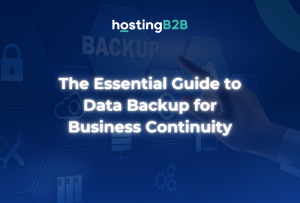
The Essential Guide to Data Backup for Business Continuity
In an era where data is akin to digital gold, safeguarding it becomes not just a priority but a necessity for businesses. Data backup is more than a safety net; it’s a critical component of any robust business continuity plan. In this guide, we delve into why data backup is indispensable for your business and […]
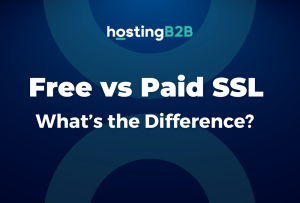
Free vs Paid SSL – What’s the Difference?
Secure Sockets Layer (SSL) certificates are vital for website security, offering encryption for data transmitted between a web server and a browser. Understanding the differences between free and paid SSL certificates can help you make the best choice for your website’s security needs. Free SSL Certificates Cost-Efficient: The most significant advantage of free SSL certificates […]

10 Security Risks and Solutions for your Databases
Enterprise databases and information storage systems are essential assets of any organization, often containing sensitive and critical data. However, these systems face numerous security threats and challenges. Here’s an overview of these challenges along with effective strategies to mitigate risks. Misconfigured Cloud Storage and Databases Your data deserves better protection. Secure your databases with HostingB2B’s […]

HostingB2B Appoints Marathon Legend Stavros Sotiriou as CSR Ambassador
HostingB2B: Premium, Compliant Hosting Solutions for Regulated Industries Founded in 2020, HostingB2B is a premium hosting provider offering both Managed and Unmanaged Servers. In particular, we specialize in serving industries that require 24/7 availability, as well as compliance with various regulatory frameworks. We provide our services in Cyprus, Malta, the UK, Netherlands, UAE, Los Angeles, and […]

HostingB2B Set to Make a Remarkable Presence at SiGMA Europe in Malta
We are thrilled to announce that HostingB2B will be gracing the illustrious SiGMA Europe event in beautiful Malta! As a powerhouse in providing specialized hosting solutions tailored for iGaming, Forex, and Betting, HostingB2B is geared up to connect, engage, and showcase our unparalleled services and innovative solutions that have been revolutionizing the industry. Join Us […]

Cost and Benefits of the New Curacao Gambling License
Overview of the Curacao Gambling License The Curacao gambling license is a legal document issued by the government of Curacao, a small island in the Caribbean. This license allows online casino operators to legally operate their businesses and offer gambling services to players around the world. To obtain the Curacao gambling license, operators must meet […]

New Location for Hosting in Brazil
HostingB2B New Location for VPS Hosting and Dedicated Services in São Paulo Brazil HostingB2B, a leading global hosting provider, expands into Brazil with a new server hosting location in São Paulo. This expansion reflects the company’s commitment to serving the LATAM markets, especially iGaming, and ensuring regulatory compliance. CEO George Sarris stated, “After success in […]

HostingB2B is Now a RIPE LIR Member
HostingB2B Becomes a RIPE LIR Member for Multiple Global Destinations. HostingB2B Expands Its Reach: Now a RIPE LIR Member for Multiple Global Destinations. We are thrilled to announce that HostingB2B, a leading provider of bespoke hosting solutions, has taken another significant step forward in its commitment to offering top-tier services to its clientele. In addition […]

Expanding iGaming Hosting Services in Latin America and Los Angeles
HostingB2B Expanding iGaming Hosting Services in Latin America and Los Angeles As a leading provider of hosting solutions for iGaming companies, HostingB2B is thrilled to announce its expansion. HostingB2B is expanding to Brazil – São Paulo, and the United States – Los Angeles. This marks a pivotal moment in the company’s growth trajectory. It underscores our […]

HostingB2B receives nomination in SiGMA CIS/BALKANS
In the ever-evolving world of iGaming, where performance, security, and reliability are paramount, HostingB2B stands out as a beacon of excellence. We are thrilled to share our recent accomplishment: HostingB2B has received a prestigious nomination from SIGMA (Sigma iGaming Malta) for the “Best Hosting Provider of the Year 2023” in the SIGMA CIS/BALKANS category. This […]

Hosting Solutions at SBC Summit Barcelona 2023
As a distinguished leader in the web hosting and cloud hosting industry, is excited to announce its participation in the highly anticipated SBC Summit Barcelona 2023 – The Global Betting and iGaming Show. The event will take place from September 19 to 21, 2023, at the prestigious Fira Barcelona Montjuïc. Powering the future of iGaming. Meet us […]

Introducing the New 2023 Curacao Gaming License
Exciting developments are underway in Curacao’s gambling industry, as the country gears up to issue new licenses directly to gambling operators from September 1, 2023. This eagerly awaited regulatory change, deemed “unavoidable” by Minister of Finance, Javier Silvania, was announced during his speech at iGaming NEXT in Malta on June 22, 2023. 2023 Curacao Gaming […]

Shared vs. VPS Hosting: Which Option Is Best for You?
Are you a small business owner who has been relying on social media accounts as your primary online presence? While this is a suitable temporary solution, it could potentially restrict your ability to expand your brand’s reach in the long run. If you’re interested in growing your business’s online footprint, it might be the right […]

Why is Almalinux the best alternative for Centos 7
Almalinux vs Centos 7 Choosing the right operating system is critical for businesses and organizations. For many years, CentOS has been a reliable and popular choice due to its stability, security, and compatibility with Red Hat Enterprise Linux (RHEL). However, with the shift towards CentOS Stream, many users are now seeking a reliable alternative to […]

Ransomware and Data Loss Protection (DLP)
It is astonishing to comprehend the simplicity with which hackers can utilize and unleash ransomware, considering the immense potential for harm it holds. The frequency of ransomware attacks witnessed a surge of nearly 13% in the year 2022 alone, which is equivalent to the cumulative increase observed over the past five years combined. Consequently, every […]

5 Ways To Capitalize on Your Web Hosting
Choosing the right web hosting provider and plan is extremely important when creating a website. It offers flexibility and long-term benefits for website improvement, while making the wrong choice can result in wasted time and money. Now, let’s explore the concept of web hosting and its possibilities! What is web hosting? Web hosting refers to […]

Domain Privacy: Protect Your Personal Information
Are you thinking of registering a domain name for your website or online business? One thing you should consider is domain privacy. Domain privacy is a service that hides your personal information from being publicly available in the WHOIS database. In this blog post, we’ll discuss why domain privacy is important for your online security […]

Acronis Data Loss Prevention (DLP)
The post Acronis Data Loss Prevention (DLP) appeared first on HostingB2B.

HostingB2B’s Looking Glass: A Tool to Monitor Global Network Latency
HostingB2B Launches Looking Glass: Real-Time Global Network Latency Monitoring 1. What is Network Latency and Why Does It Matter? Network latency, also known as ping time, measures the delay or time it takes for data to travel from one point to another over a network. It’s crucial in determining the speed and responsiveness of online […]

HostingB2B Wins Cloud Platform of the Year Award 2022!
HostingB2B Wins Cloud Platform of the Year Award for Exceptional Performance and Innovation at the European Enterprise Awards 2022. Celebrating Economic Growth: The European Enterprise Awards The European Enterprise Awards aim to spotlight businesses and individuals who drive economic growth in Europe, while celebrating their contributions and providing them with well-deserved recognition. HostingB2B, a leading provider of […]

Why You Need A Dedicated Server in the UK
The UK is home to top-notch data centers offering high-quality dedicated servers to both individuals and businesses. In this blog, we will explore the benefits of having a UK dedicated server and key considerations when selecting a provider. In today’s technology-driven world, a reliable and powerful server is crucial for both individuals and businesses. While […]

VPS Hosting for Forex Traders
As a forex trader, you need a reliable and fast hosting solution. This is to ensure that your trades are executed quickly and efficiently. VPS hosting is a popular option for forex traders because it provides a high-performance environment at an affordable price. In this blog post, we’ll explore the benefits of VPS hosting for […]

Amsterdam Dedicated Servers – HostingB2B
Amsterdam dedicated servers is a popular location due to its excellent infrastructure, reliable power grid, and high-speed internet connections. In this blog post, we’ll explore the benefits of dedicated servers in Amsterdam and what you should consider when choosing a provider. What is a Dedicated Server? A dedicated server is a type of hosting in […]

HostingB2B – HUGE SSL PROMO | GoGetSSL 1 YEAR FREE & 50% OFF SSL
GoGetSSL As Platinum Partners of GoGetSSL, HostingB2B is offering two exclusive promos for the month of March on all SSL packages, including GoGetSSL 1 Year Free & 50% Off SSL, along with free installation assistance. 1) New hosting customers will receive 1-year FREE GoGetSSL Domain SSL (Use code *SSL1YEAR*) 2) All existing customers will receive 50% […]

Unleashing the Power of Malta Replication Server
Malta replication server is a high-performance database replication solution that helps businesses manage and distribute data efficiently. The software is designed to offer fast, reliable, and flexible data replication, making it ideal for businesses. Whether you are a small start-up or a large enterprise, Malta replication server helps streamline data management operations effectively. It enables […]

Be On the Lookout for These Cyber Security Threats in 2023
The post Be On the Lookout for These Cyber Security Threats in 2023 appeared first on HostingB2B.

Offshore Hosting: What is it and Why Consider it?
Offshore hosting refers to hosting a website or server outside of the jurisdiction of your own country. The primary reason for its use is privacy and security concerns. Some countries have strict laws and regulations that restrict the type of content that can be hosted on a website, so offshore hosting is a way to […]

The Perfect Hosting Infrastructure for an iGaming Business
There are many disputes following the years about what makes the best iGaming hosting infrastructure for an iGaming Business. Is it Cloud? Bare Metal? Hybrid? Some of the executive or key personnel in the Online gaming business have a cloud or bare metal infrastructure approach. But both of them design for uninterrupted services and eliminate […]

Cyprus | The Ideal Location for your Hosting Services
Cyprus as the ideal tech hub for Web Hosting, Dedicated Servers & Colocation. Have you ever wondered if your website-server location pays a difference in the speed of the server? Well if you are a company in Cyprus and looking for hosting services such as web hosting, dedicated servers or colocation, it’s super important. A dedicated server is a […]

HostingB2B Upgrades It’s Presence in Curacao
HostingB2B Expands Infrastructure in Curacao Hosting provider HostingB2B has announced an upgrade to its presence in Curacao. The island is known for its accessible iGaming licensing. HostingB2B specializes in iGaming-focused hosting solutions for online gaming companies. The company will be expanding its infrastructure in Curacao. New features will be added to better serve its customers […]

HostingB2B Operating System Upgrade 2023
Attention all customers, We are excited to announce that our company, HostingB2B, will be upgrading our operating systems for our dedicated server and VPS hosting offerings. In addition to the current supported systems of Centos, Debian, Ubuntu, OpenSuse, and Windows Server, we will now also be supporting Fedora, AlmaLinux, Rocky and Scientific Linux, which are […]

We did it Again! HostingB2B Best Hosting Provider of the Year 2022!
HostingB2B is the Best Hosting Provider of 2022! After conquering the hosting industry at the SiGMA ASIA Awards, we continue to thrive by winning Best Hosting Provider 2022 at this year’s SiGMA Europe Worlds Gaming Festival. We could not be prouder of how far we have come. Moreover, as one of only six companies shortlisted […]

The Value of Cooperation In The iGaming Industry
Online casinos are always looking for ways to improve their services in order to appeal to a wider customer base. The demands of iGaming companies are constantly on the rise and players are always on the lookout for new ways to fulfill their ever-changing gaming needs. While iGaming companies are focused on fulfilling one need at the […]

Another Year, Another SiGMA!
All of us at HostingB2B are thrilled to be joining Malta for another SiGMA event, but this year is a bit different for us! We’re exhibiting! SiGMA goes all out every year to create an opportunity-oriented environment for iGaming businesses to leverage the significant crossover potential for multi-faceted business deals. Additionally, it provides an excellent […]

iGaming Industry in Malta
Malta: The Hub of iGaming Innovation and Regulation There are very few countries that have such a defined vision of its iGaming goals, as Malta does. The country has undergone rapid expansion in the iGaming sector and shows no sign of slowing down. It is the first country to regulate online gaming, and today has […]

cPanel vs OpenLiteSpeed
cPanel vs OpenLiteSpeed: Which is Better? When choosing the best hosting solution, many operators face the decision between cPanel and OpenLiteSpeed. Both offer powerful features, but their functionalities differ significantly. cPanel is known for its user-friendly interface and wide adoption in the hosting industry, while OpenLiteSpeed shines in terms of speed and performance optimization, especially […]

Why do enterprises need Dedicated servers?
What is a Dedicated Server? A Dedicated server is a server that you rent from a company. It is ‘dedicated’ because the entire server is exclusively for you. There are specific types of enterprises that could greatly benefit from Dedicated hosting. A few of them are; 1. Middle to Large Sized If you have around […]

How do I know when it’s time to upgrade my server?
Is Your Server Holding You Back? Here’s When to Upgrade Upgrading your server is a crucial decision that can significantly impact your business’s performance. Recognizing the right time to upgrade is essential for maintaining smooth operations and avoiding downtime. Common signs include slow website performance, frequent downtime, or an increase in traffic that your current […]
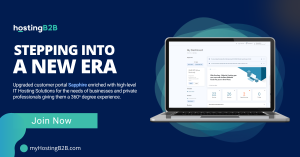
HostingB2B Steps into a new Era
HostingB2B Unveils ‘Sapphire’ Customer Portal: A New Digital Era in Hosting Management HostingB2B is entering a new digital era with its upgraded customer portal and is enriching its services with high-level Hosting solutions for the needs of businesses and private professionals in over 7 Countries. The customer portal (myHostingB2B “Sapphire”) is available free of charge […]

5 Ways To Get The Most Out Of Your Dedicated Server
At Hostingb2b, we have Dedicated Servers that are ready to be rented or purchased and be used by one client only. There are many benefits to a Dedicated Server, and most clients upgrade to one when there is a significant increase in traffic on their website. There are many ways of enhancing the performance of […]

The Benefits of having your business IT Managed
What are Managed IT Services? Technology has come a long way and has become the base of the majority of businesses nowadays. Large companies are no longer the only ones that need IT support – so do small businesses. Managed Service Providers (MSP’s), have come into this market to identify threats, and fixing any potential […]
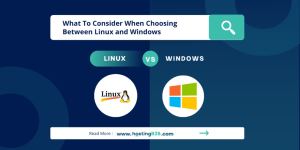
What to consider when choosing between Linux Hosting and Windows Hosting
Choosing the Right Hosting: Linux vs Windows – What You Need to Know At HostingB2B we look to support your business by providing the best hosting server, best suited to your needs. Before choosing your hosting server, here are a few things you should think about, in order for you to make an informed decision between Linux […]

The Benefits of Having a Dedicated Server for iGaming
What is iGaming? You’ve probably heard the term “iGaming” used a lot as regulated sports betting. In simple terms, iGaming isany kind of online betting that wagers on the future outcome of a game or event. Sports betting, online casinos, poker, and eSports all fall under the iGaming definition. The online gambling market is estimated […]

Linux Web Hosting vs Windows Web Hosting
What is Linux Web Hosting? Linux hosting is where web hosting happens by using a Linux-based server, and without a hosting server, a website cannot have a presence on the internet. Linux is known as an open-sourced system because its source code can be edited, redistributed or altered for commercial and non-commercial environments. Linux is […]

How to choose the right control panel
Choosing the right control panel is a based on what works for you and your needs. A Control panel is a crucial layer that lays onto of the operating system of your business. They are designed to simplify the administration of servers. As the control panel market is quite diverse, you can easily narrow down […]
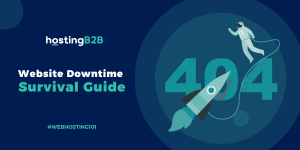
Surviving Website Downtime: Survival Guide
If your business is mostly online, then website downtime is something to look out for. Through your website you make sales, reach new customers and connect with your—when it’s working properly. Which is why it needs to be up and running at all times. But as part of every business things can go wrong sometimes. […]

What To Expect From iGaming in 2022
It is clear that nothing can stop the iGaming world from growing and ever-evolving, as its revenues is continuously growing. Over the last few years, the online gaming world has come a long way since its entry into the market, and has opened their virtual doors to many new customers. Thanks to mobile gaming and […]

HostingB2B Is Expanding Its iGaming Hosting Portfolio in Ontario
HOSTINGB2B IS EXPANDING ITS IGAMING HOSTING PORTFOLIO IN ONTARIO The Global Hosting Service Industry has spent more than two months waiting patiently for the iGaming Ontario(iGO) to finally announce the opening of Canada’s new iGaming market. READ HERE FULL THE FULL iGAMING STANDARDS AND REQUIREMENTS With that finally taking place, HostingB2B is excited to be expanding […]

HostingB2B on top of Asia!
HostingB2B on top of Asia! Tuesday, March 29, 2022 HostingB2B won the Best Hosting Provider of 2022 award at this year’s SiGMA Asia- Worlds Gaming Festival and we couldn’t be prouder of how far we have come. Thank you all for the honors, thank you SIGMA! In 2020 we’ve made a promise to all of you out […]

Dubai VPS vs Dubai Dedicated Server Hosting
We have already talked about Shared Hosting and its advantages and disadvantages. It’s generally considered a great place to start. It’s the most affordable option, easy to manage and you can get your website up and running in no time. But what happens later on when your site’s traffic has increased substantially or you need to host […]

HostingB2B Proudly Announces New Dubai Data Center Products
HostingB2B Proudly Announces New Dubai Data Center Products Once more, HostingB2B has exciting news to share. Committed to our goals and ambitions we are now announcing New Dubai Data Center services in our product portfolio, Dubai Dedicated Servers and Dubai Cloud VPS Plans. We are expanding our infrastructure ( Currently Cyprus – Malta – UK – AMS) Now in Dubai to continue providing […]

International Women’s Day
HostingB2B Dedicates this Month to Women This week HostingB2B celebrates strength, love, beauty, intelligence and life. We dedicate this week to all the fierce women out there, who make a difference in our world and inspire others to do better and to become better humans. What is International Women’s Day all about? International Women’s Day is […]

Top Benefits of a Dedicated IP for SEO Hosting
Top benefits of a dedicated IP for SEO Hosting An IP (internet Protocol) is a unique address used to identify computers, servers, and devices over the internet or local network. It consists of 4 numbers, ranging from 0 to 255, with a dot in between each number (0.0.0.0). Devices use IP addresses to communicate between […]

HostingB2B Named Best Hosting Provider : Awarded by the European Enterprise Awards!
HostingB2B Named Best Hosting Provider: Awarded by the European Enterprise Awards! The European Enterprise Awards are back with their fourth annual awards. The European Enterprise Awards encompass some of the most vibrant business regions in the world that strive year after year to ensure economic growth. Their scope extends to businesses across every industry sector, […]

HostingB2B is Proud to Announce: We are ISO 9001 & ISO 27001 Certified!
We are Proud to announce that we have been awarded both ISO 9001 and ISO 27001 Certifications with the scope of “Provision of Hosting and Managed IT Services.” ISO 9001 & ISO 27001 Certified: HostingB2B Strengthens Commitment to Quality and Security Now more than ever, the Protection of the confidentiality, integrity, and availability of internal systems and external business […]

Hybrid Disaster Recovery – Extending Acronis Advanced DR
Hybrid Disaster Recovery Most DR solutions limit data storage options and force service providers to choose between cloud or local data storage. Acronis Hybrid Disaster Recovery enables service providers to deliver full-featured, advanced DRaaS from both the Acronis Cloud and a local datacenter–with the power to direct individual client data to the most optimal environment. […]

Two-factor Authentication in Cyber Protection for Businesses
The post Two-factor Authentication in Cyber Protection for Businesses appeared first on HostingB2B.

Business Data Protection Over the Holidays
Protect your Data this Holiday Season! The Christmas holiday season is just around the corner, and with the daily reminder of cybercrime in the news, businesses should be aware of the essential Holiday Business Data Protection Tips to safeguard their own and their clients’ sensitive information while away. Whatever your business size, any security breach has the potential to […]

Choosing the right Data Backup Solution
Many businesses and organizations protect their critical data with backup, making it one of the key components of a company’s Disaster Recovery Plan and Business Continuity Strategy. Companies and people are very dependent on data, especially if we are talking about sensitive business data that involves a second or third party. What to Back-Up To […]

Rise of the iGaming U.S. Hosting Industry
Rise of the iGaming Industry in the US The iGaming US Hosting industry is going through a revival and is predicted to soar within the next few years, with new opportunities for business. With these opportunities, the US is being hit with shockwaves, as many more states are presenting new laws related to gambling. This […]

Turbocharge your Startup with AI (Artificial Intelligence)
Turbocharge your Startup with AI (Artificial Intelligence) The most challenging part for startups and businesses nowadays, is to find the right skill sets that can scale up their business. What if these skill sets or technical expertise came by implementing some AI tools in your processes? For some IOT Internet of things– AI artificial intelligence […]

HostingB2B is Attending SiGMA Europe
HostingB2B is Attending SiGMA Europe We at HostingB2B are excited to be joining Malta for the upcoming SiGMA Europe 2024 event. Renowned as the World’s Gaming Festival, HostingB2B at SiGMA Europe 2024 presents a fantastic opportunity for iGaming businesses to leverage the significant crossover potential for multi-faceted business deals. The event allows us to connect with leading affiliates, policymakers, thought leaders, […]

HostingB2B is Proud To Support the 4th Radisson Blu International Larnaca Marathon
HostingB2B is Proud To Support the 4th Radisson Blu International Larnaca Marathon In the spirit of corporate social responsibility and community engagement, HostingB2B supports the Radisson Blu Larnaca Marathon 2024, alongside MIKEL Larnaca and MariCorp Cyprus Consultancy, actively declaring their presence and joining forces for the 4th Radisson Blu Larnaca International Marathon. As dedicated supporters of this prestigious event, […]

How to improve your Latency with Local Hosting for your IOT Project.
Cyprus as the ideal tech hub to kick-start your business My name is George Loizidies working in Network Operations Center, enthusiastic about developing code for IoT projects that will simplify our various habits in the world of digital transformation. Choose a Local Hosting that covers the requirements of your IoT project The 1990”s internet revolution brought us […]

Cyprus – A Growing Tech Hub within the EU
Cyprus as the ideal tech hub to kick-start your business Cyprus is now perceived as an ideal tech hub for a company to successfully kick-start its business. The evolution from the holiday destination to a modern entrepreneurial hub ensued gradually, with the rise of several defining industries. Therefore, it is set out to see great investments […]

5 Steps to A Cyber Security Risk Assessment
In todays technological world where all is unknown, there is no such thing as one-size-fits-all when it comes to cyber security. Every organization faces its own unique set of security risks, and due to that needs to create its own personal approach to cyber security risk assessment. What a Cyber security risk assessments does, is […]

Free vs Paid SSL – What’s the Difference?
SSL stands for Secure Sockets Layer; it was developed to protect the information transmitted between a web server and a browser. SSL adds the letter “S” after HTTP, which means the website is secured. It also projects the padlock symbol when a secured connection is established. SSL keeps your information secured in two separate ways: […]

Data Governance – Why – What – Where – Who?
My name is George Sarris, and I have been involved in the IT SME Industry in Cyprus – Malta –UAE and Europe since the Floppy disk Era. I have been constantly eager to learn the new trends and adapt to new technologies. I do this both within our client’s enterprise networks and our own global […]

Cloud Adoption 101 – Why use Colocation instead of Public Cloud
Why use Colocation instead of Public Cloud Cloud services are becoming more and more popular around the world today, a very large proportion of businesses choose to host their equipment and services within their Data Center. For a portion of individuals and/or businesses, it is a matter of security. They do not trust the discretion […]

Are You Ready to Move from Shared Hosting to a VPS?
Shared Hosting vs VPS. The entire subject of web hosting can be intimidating for many website owners as it’s an integral part of their site and without it they wouldn’t be able to function properly as a business. one thing we do know, as we have been in this business for many years is that […]

What is Colocation Hosting? Is it Right for Your Business?
Colocation Hosting When your company is in the market for a web hosting solution, there are many options available. Colocation hosting is where you rent space for hardware that you already own at a provider’s data center facility. Many do not realize the advantages that can come when you decide to build your own data […]

Plesk vs cPanel: Which Control Panel is best for you?
We all know that for a website to function properly and to be accessible to the public it needs web hosting. That means every website owner needs to be able to access the web server that their website resides on. This happens with the use of control panels. This is the way that countless of […]

Global CDN and Why It’s a Necessity For 2021
What is a CDN? A content delivery network (CDN) refers to a geographically distributed network of proxy servers and their data centers, all linked together with the goal of delivering content as quickly, cheaply, reliably, and securely as possible. A CDN allows for the quick transfer of assets needed for loading Internet content, including HTML […]

Two-factor Authentication in Cyber Protection for Businesses
The Rising Threat of Ransomware: Why Admin Access is Your Biggest Risk By the end of 2021,ransomware will hit businesses every 11 seconds. Phishing and spear-phishing continue to be the number one infection vector and administrators are quite often the target. Of course, in many large organizations the administrators that control resources and access to […]

Backup vs Disaster Recovery: Making the Right Assessment
Backup vs Disaster Recovery: Don’t trust your instincts, trust the Professionals. In data protection, recognizing the difference between Backup and Disaster Recovery is crucial. Recognizing when a data loss event is a minor blip versus a major catastrophe adds tremendous value to your customer – determining the action taken and the impact to their bottom […]

HostingB2B Announces 10Gbps Dedicated Servers / VPS New locations Malta and Netherlands h2b.cy ⭐
HostingB2B is continuously working towards its global mission strategy, offering secure and stable dedicated hosting solutions for business B2B and industry-specific solutions for e-Commerce, Blockchain, Betting/iGaming, Forex, Fintech. Driving Global Digitalization with Secure B2B Hosting Solutions Working hard behind the scenes and amidst the last phase of the pandemic (hopefully) the world we live in […]

Case Study | Online Gaming Hosting
Creative and strategic thinking IT executive with demonstrated experience in iGaming companies since 2010 in Cyprus, Malta and UK. Expertise covers the following areas: The Company HostingB2B is an enterprise hosting provider, which offers high end solutions for Gaming and Betting companies worldwide. As well as that, focuses on its highly trained and expert staff, with […]

Cloud Hosting vs VPS hosting
Web hosting companies offer a lot of different types of plans. The most common ones are: If your you’re feeling like your website has outgrown shared hosting or any other plan you’ve tried our that means you are in need of a better solution. It’s time to consider VPS or cloud hosting. Both will provide […]

Cyprus Cyber Security Challenge 2021
Proud Supporters and Member of the CCSC Advisory Board Larnaca—23/3/2020—In today’s world Cyber Security is essential to every business. The importance of safeguarding your most valuable asset (Your data) is now getting higher than ever and exposed to third party malicious actions. Rapidly enforced Remote Work Policies and Cloud optimization can potentially be the Achilles’ […]

VPS vs Dedicated Server Hosting | Pros & Cons
We have already talked about Shared Hosting and it’s advantages and disadvantages. It’s generally considered a great place to start. It’s the most affordable option, easy to manage and you can get your website up and running in no time. But what happens later on when your site’s traffic has increased substantially or you need to host […]

10 Ways to Improve your Website Security
Why Website Security Matters: Protecting Your Site from Cyber Threats Website Security is a must action that Website owner to ensure their websites from Cyber Criminals. It is important as well to ensure it from any exploitation in any way like cyberattacks, hacking, and threats. Securing and keeping your website safe is an important part that […]

A guide to SSL Certificates: Why your website needs one.
SSL Certificates SSL Certificates are important for securing connections between your existing or future clients, and your business websites! But what is SSL all about actually? Well, SSL or more commonly called TLS nowadays, is a protocol for encrypting Internet traffic and verifying server identity, containing the website’s public key and the website’s identity, along […]

5 Best WordPress Plugins Every Website Needs
Over 58.000+ WordPress plugins are available to choose from. We searched and tested many, but found the 5 Best WordPress plugins for Social Media, SEO, backups, speed, etc. What is a plugin? The plugin allows a web browser to display additional content that it was not originally designed to display. A plugin is a piece […]

Guide to Web Hosting for Successful SEO
People have been underestimating the strong correlation between a web hosting provider and its effect on SEO, whether that’s positive or negative. The web hosting you choose for you business plays an important role in helping you move up the rankings and have better SEO . Why do you want better SEO? Because it matters […]

Why choose SEO Hosting for a successful SEO website
Why SEO Hosting? When you have a website for your business, you must be able to understand the role of SEO, and how SEO can affect the success or failure of your website. To achieve this, the best thing to do is to trust and leave a good Hosting Provider to take action. A good […]

5 Things You Can do With Your VPS
Unlocking the Power and Flexibility of Virtual Private Servers You may be wondering what you can do with a Virtual Private Server (VPS) or what it can do for you? A virtual private server is a great platform for web hosting, but it’s also useful for many other things. If you check about Shared Hosting and Dedicated […]

Disaster Recovery On Demand (DRaaS)
Enhance your Ability to Recover Data From a Disaster and Keep Your Employees Productive Many organizations go beyond backup and implement a Disaster Recovery Program that enables their data, applications, and systems to be available almost instantly in the event of a disaster. A cloud backup solution protects your company’s data so you can always […]

HostingB2B Announces Free 1Gbps For Cyprus Servers and ESET File Security Included
Dedicated Server Hosting In Cyprus with 1Gbps Port at an Unbeatable Price. Powered by HostingB2B The 2 Specific elements that every IT professional is looking for, from his Hosting Provider are Speed and Security. From 1/2/2021 HostingB2B is upgrading all its Cyprus Web and Dedicated Server hosting products in Cyprus, offering 1Gbps speeds included in […]

Carl Brincat Named the new CEO of Malta Gaming Authority (MGA)
Carl Brincat, one of SiGMA’s top 8 candidate predictions and favorite for the role of MGA’s new CEO, confirmed for the position The Malta Gaming Authority has appointed Carl Brincat as the new Chief Executive Officer of the MGA with immediate effect, by the regulator’s board of directors. New leadership at the MGA! Is your […]

Betting on Covid19 – Back to Basics
Article Published By George Sarris The Company HostingB2B is an enterprise hosting provider, which offers high end solutions for Gaming and Betting companies worldwide. As well as that, focuses on its highly trained and expert staff, with both hosting solutions and Managed Services. Our philosophy is to invest in our people with constant training and labs […]

The Essential Tools To Manage Remote Teams
The year 2020 has been full of learning curves. For several companies, it has meant learning how to navigate remote work. Moving into 2021, with yet another lockdown, we have now become experts with managing our remote work teams and have a good understanding of what works and what does not. The Challenges of Managing […]

Why I Should Choose Reseller Hosting
What is Reseller Hosting Reseller hosting is a very different form of web hosting services than what you’re probably used to. Specifically, what happens with reseller hosting is, you’re purchasing hosting, from another hosting provider, so that you can sell it to other customers for profit, or even become a hosting provider yourself. Undoubtedly, this […]

Combating Cyber Security in the Covid-19 Era
Cyber Security this year has take a toll on business’s. Cyber criminals have grasped the pandemic, looking for new opportunities surrounding Covid-19 for their own gain, providing business’s with new threats everyday. This forces them to rethink their entire cyber security approach accordingly, in order to protect their business and employees. The disruption of this […]

Dedicated Servers for SMB
Enterprise-level performance, tailored for small and medium businesses If you are an owner of a small business you are probably wondering what type of server you need. For a more secure business, the tool you need is called a Server. With lots of options that you may find surrounding servers and for your business, the most […]

Location Hosting for your SEO Strategy. Does it matter ?
Location Hosting and SEO. Does it really matter ? Knowing which web hosting to choose can be difficult. There are thousands of web hosting companies out there providing the same product at similar prices. When considering your options for a web host, should you be concerned about the server location? Is it possible that it […]

Covid-19 Pandemic, Working from home and Productivity
Covid-19 Pandemic, Working from home and Productivity Covid-19 Pandemic is currently underway and countries are facing difficult days. Companies are starting to implement the most debatable alternative solution “Working from Home“. We are currently at the beginning of the Second Wave of the Pandemic, which means lots of us are dealing with an unusual challenge. […]

Remote Work Essentials Toolkit – Remote Workers
Remote Work Essentials Toolkit – Executive Actions In response to COVID-19 with the rapid adoption of wide-scale remote work practices, almost all organizations have started planning for more permanent and strategic positions. As an executive leader or IT professional have a strong role to play in the transitioning from temporary to long-term remote – work […]

Remote Work Essentials Toolkit – IT Professionals
Remote Work Essentials Toolkit – IT Professionals In response to COVID-19 with the rapid adoption of wide-scale remote work practices, almost all organizations have started planning for more permanent and strategic positions. As an executive leader or IT professional have a strong role to play in the transitioning from temporary to long-term remote – work […]

Remote Work Essentials Toolkit for Executives
The post Remote Work Essentials Toolkit for Executives appeared first on HostingB2B.
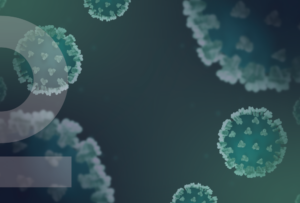
Tackle the Covid-19 Pandemic – Start your Online Business
Tackle the pandemic – Start your Online business Across many industries, small and big companies have had to adapt and alter their operations due to the Covid-19 pandemic. This is in order to be able to strictly follow the social distancing rules and stay in business during from what has started as a pandemic, to […]

Why you need an Email Hosting Provider
Email Hosting As Hosting Providers, here at HostingB2B we cover many services and industries. Most importantly we offer a crucial service for many Business owners, commonly known as Email Hosting. For many, email is an important everyday routine that keeps their lives and businesses on track. People send and receive emails on a daily basis whether […]

Forex VPS Hosting: Web Hosting101
Forex VPS Hosting Web Hosting101 This blog post is dedicated to making people understand Forex VPS hosting, how it works and what it is used for. People use Forex VPS mainly for Forex trading purposes. The most attractve element of Forex hosting is its ability to encourage 24-hour facility trading and lower costs. That is […]

Private: Καλώς ήρθατε στον κόσμο της HostingB2B
HostingB2B Σας καλωσορίζουμε στον ψηφιακό κόσμο της HostingB2B! Ξεκινώντας το 2005 στην Κύπρο με οδηγό την επαγγελματική πείρα και υποστήριξη στον χώρο της ψηφιακής φιλοξενίας ιστοσελίδων Web Hosting, η HostingB2B απευθύνεται σε ιδιώτες αλλά και επιχειρήσεις που θέλουν να έχουν μια σωστή και ομαλή λειτουργία των online παρουσίας των επιχειρήσεων τους. Φιλοσοφία Με βάση τις […]

Best WordPress Hosting vs Web Hosting
Many people believe that because they have a WordPress website they need WordPress hosting. But that is not necessarily true. Choosing the best hosting plan for your website is what’s important since it can help ensure that it works well, stays secure, and offers the best user experience possible. Web hosting companies offer a lot […]

MONA | Our New AI Powered Monitoring Console
Who is MONA? MONA is our Newly deployed Global Monitoring system, covering our hosting solutions for our prestigious clients in iGaming – Betting – Forex and eCommerce B2B Business in Cyprus – Malta, and the UK. MONA stands for MultiplatformOngoingNetwork Alerting. We at HostingB2B, as Hosting Providers in Cyprus and Malta, we keep an eye out for […]

Combating the pandemic through leadership – CEO Interview in Malta
CEO Interview in Insights Malta Our CEO George Sarris was an honored guest in a Web Talk organized by Wave Consulting and Nadia Pace in Malta. The Discussion was held as an open discussion with Invitees not only from the Hosting industry but also from the aviation industry. Roberta and Nadia from Wave Consulting and Nadia- Pace were moderating […]

Safer Gaming Week by Cyprus National Betting Authority
Safe Gaming Week 5-11 October 2020d The National Betting Authority organizes for the 3rd consecutive year the Safe Gaming Week from 5 to 11 October 2020. The event aims to inform and raise public awareness, as well as to involve and mobilize the general public in matters of promoting Safe Gambling and safe play. the […]

Shared Hosting vs Cloud Hosting | Which Should you Choose?
Cloud Hosting vs Shared Hosting As we’ve been saying in our previous posts, to have a website go live you need a web host. But we know it can be very confusing with all the hosting options that are out there and it’s hard to choose the right kind of hosting for you. So don’t […]

The Malta Gaming Authority published Directive 3 of 2020
Malta Gaming Authority An important issue that Malta Gaming Authority shared on the 17th of July 2020. The Malta Gaming Authority published the Directive 3 of 2020. The article refers to the directive on the key function of the Prevention of Money laundering and the Financing of Terrorism. 6 Parts of the Directive 3, Malta […]

Dedicated Servers, Bare Metal & Root Servers
Enterprise Dedicated Servers On the occasion of introducing our new H2D-CY02 Datacenter in Cyprus, we present to you our Dedicated Servers – Bare Metal Servers and Root Servers. HostingB2B offers a complete range of Business IT solutions Dedicated Servers and Virtual Server Solutions, Cloud Hosting and Cloud Backup Plans. You can choose from various countries […]

Choosing the right hosting plan for your website
What is Web Hosting? In order to introduce the world of hosting and specifically HostingB2B to people, we created our weekly blog posts based on the fundamentals of hosting, such as, “How Web Hosting Works” and “The reasons why Free Hosting isn’t safe”. In these articles “Choosing the right hosting plan for your website”, we […]

Ukraine approves for both online and land-based gambling!
Ukraines Approval of the Gambling Regulations After a 248-95 vote was held, the Ukraine government gave the green light for online and land-based gambling. Obviously this is a very important step for Ukraine and for the Easter European industries. After such a decision, Ukraine now has the chance of becoming an interesting spot for international […]

The Reasons Why FREE Hosting isn’t safe
In our previous blog article, we learnt about “How Web Hosting Works”. In this article, we are going to specify “Why Free Web Hosting isn’t safe and why paid Premium Hosting is better”. Free, is always a temptation for everyone. But when it comes to Hosting a website, you may need to get a second […]

Malta Gaming Authority Publishes its 2019 Annual Report
The post Malta Gaming Authority Publishes its 2019 Annual Report appeared first on HostingB2B.

The role of Hosting B2B in the iGaming Ecosystem
The role of Hosting B2B in the iGaming Ecosystem Our Story HostingB2B Private | Hybrid | Public Localized Server hosting solutions that are fast secure and reliable not for the B2B & SME Business but also for the Individuals. Robust 24/7 support,10+ years of experience in Corporate Hosting Solutions for Gaming – Forex – Betting […]

How Web Hosting Works
You’re thinking of starting your own website business, while trying to figure out your expenses you come across something called web hosting. When we hear the word “Hosting”, for some of us it has no particular meaning. But what is important to know is that web hosting is a service every website must have before […]

Internet of Things is the new thing!
As many things built up with wifi connectivity in our days, many opportunities arise. IoT are systems of related computing devices, that have the ability to connect through the Internet. These devices can share and exchange data over the internet. In Simple Life Internet of Things (IoT) is a tool we can use in our […]

HostingB2B provides services for the Digital Solidarity CY
In the Context of Social liability against COVID-19, HostingB2B provides 2 free services, as a sign of solidarity. Furthermore, for the period up to 6 months, we strengthen Cyprus business with the right tools to use technologies that focus on Digital SolidarityCY. Free Services we offer: Acronis Cyber Cloud Backup & Protect Covid-19 & Digital Solidarity CY […]

Our 5P’s for Secure Social Media Browsing
Social media is here to stay, and with each passing day, it plays a greater role in our lives. As people increase the amount of information they share on social media platforms, the need for heightened security and privacy controls is also increasing. Here are our 5 P’s for secure social media browsing. Privacy Before […]

iGaming Hosting Startup Pack
CEO Creative and strategic thinking IT executive with demonstrated experience in iGaming companies since 2010 in Cyprus, Malta and UK. Expertise covers the following areas: The Company HostingB2B is an enterprise hosting provider, which offers high end solutions for Gaming and Betting companies worldwide. As well as that, focuses on its highly trained and expert […]

Blockchain Database Solution
Blockchain Database Characteristics Businesses are searching for better data systems that are secure, transparent and scalable and a new player is emerging in the form of blockchain database solution. This paper explores how traditional databases can be enhanced with blockchain technology to create a new generation of data storage and access solutions. BigchainDB is one […]

SIGMA MAKES ITS MARK IN VIRTUAL TERRITORIES
THE FIRST DAY OF THE SIGMA DIGITAL SUMMIT PROVED TO BE A MASSIVE SUCCESS WITH ATTENDEES AND SPEAKERS ALIKE The SiGMA Digital summits made waves online following months of planning and perfecting to ensure a top-tier experience for this first-ever digital summit for the group. Especially, due to the unforeseen COVID-19 crisis and all that […]

Five Ways to Protect Yourself From Cybercrime
Small or large businesses, wealthy or middle class families assets are always on target. Phishers will attempt to attack and take advantage of the confidentiality, availability and integrity of their informational systems. According to reports both consumers and businesses need to be more vigilant about protecting their data. Threats to information security will always exist. […]

Year in review in Betting & iGaming industries in Datacenter technology.
Cloud reports and Cloud computing trends show an increase of multi million per quarter year globally. Although the gaming industry shows that the companies prefer Bare metal & Dedicated servers in their own private infrastructure for greater security and availability. Cloud Trends Cloud showed that last year was definitely lacking security and cost effectiveness. Redlock […]
How To: Unlock the Power of Web Solutions

How to Host Your Platform in Malta with Zero Downtime Migration
Why Hosting Your Platform in Malta Matters for Regulated Industries Moving your platform to Malta may seem like a big step, particularly if compliance and uptime are important to your company. Whether you work in fintech, iGaming, or another regulated sector, relocating your infrastructure to Malta has several benefits, including superior connectivity, regulatory stability, and […]

How to Migrate to a Compliance-Ready Dedicated Server with Zero Downtime
Why Compliance Ready Server Migration Doesn’t Have to Be Risky Switching to a new server frequently seems dangerous. During the process, many businesses worry about data loss, downtime, or compliance problems. However, with the right plan and hosting partner, you can achieve a seamless compliance ready server migration and move to a dedicated server without […]

How to Handle Latency and Speed Issues from Disconnected Hosting Environments
Overcoming Latency and Performance Challenges in Dispersed and Latency Disconnected Hosting Environments For seamless digital experiences, businesses depend on dependable, quick hosting. However, a lot of businesses continue to disperse their infrastructure across disparate locations, with servers located in one nation, backups in another, and apps hosted in still another. These Latency Disconnected Hosting Environments […]

How to Build a Compliance-First iGaming Operation Across Multiple Jurisdictions
Building a Compliance-First iGaming Business for Sustainable Multi-Jurisdictional Growth There is enormous growth potential when an iGaming company expands across several jurisdictions. However, the risks soon outweigh the benefits if a Compliance iGaming Multi Jurisdictions strategy is not followed. Strict guidelines for licensing, data security, player safety, and responsible gaming are set by regulators in […]

How to Handle Large-Scale Workloads and Traffic Spikes
Why Managing Workloads and Traffic Spikes Matters for Online Businesses One of the main issues facing online businesses nowadays is managing heavy workloads and unexpected spikes in traffic. Performance problems during peak hours can result in lost revenue, irate customers, and long-term harm to your brand, regardless of whether you manage an e-commerce site, an […]
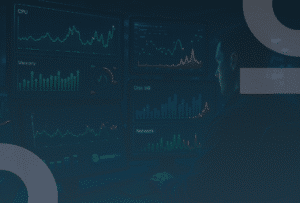
How to Monitor Server Performance Like a Pro
Why Proactive Server Monitoring Is Essential for Performance and Uptime Your website, apps, and services will function more effectively if you keep your server in good condition. Slow response times, outages, and lost revenue can result from subpar performance. You can identify problems early, optimise resources, and enhance user experience by keeping a close eye […]
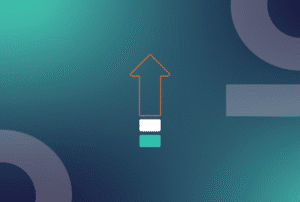
How to Move from Shared Hosting to VPS without Downtime
Seamlessly Upgrade from Shared Hosting to VPS Without Downtime When your website begins to grow, a shared to VPS migration becomes a smart move. VPS hosting offers the performance and flexibility your business needs—whether you’re aiming for faster speeds, stronger security, or better resource control. The main question that most website owners have, though, is […]

How to Ensure 99.99% Uptime with Proactive Monitoring and Incident Response
Achieving 99.99% uptime is not only a technical objective but also a business necessity in a digital economy where every second matters. Implementing a 99.99% uptime monitoring strategy ensures that mission-critical web applications, financial services platforms, and iGaming systems remain consistently available—improving user retention, building trust, and driving revenue growth. This post describes how to […]
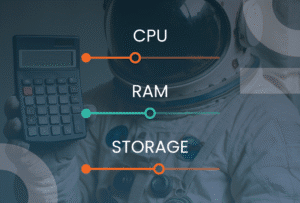
How to Estimate Your Hosting Resource Needs: CPU, RAM, Storage
Understanding Your Hosting Resource Needs for Optimal Performance When picking a hosting plan for your application or website, there are other factors to take into account besides picking the most affordable one. Selecting the right CPU, RAM, and storage resources is essential to getting the best possible performance, scalability, and user experience. This guide will […]

How to Secure Your Application with HostingB2B’s Built-In Compliance-Ready Features
Security is now a fundamental necessity in today’s digital environment. Applications in regulated industries, such as financial services, healthcare, iGaming, and government platforms, are subject to strict requirements for data protection, access control, and auditing. At HostingB2B, we integrate security into the infrastructure from the beginning rather than treating it as an add-on. This tutorial […]

How to Pick a Hosting Company That Adheres to ISO 27001 Standards
Data security isn’t a luxury—it’s a necessity in today’s digital landscape. When you choose an ISO 27001-compliant hosting provider, you actively protect your data using globally recognized best practices. Whether you run an enterprise platform, a FinTech application, or an eCommerce website, security should be non-negotiable. But how do you find the right provider? This […]

How to Guard Your iGaming Platform Against Bots, DDoS Attacks, and Zero-Day Threats
Platform security and dependability are crucial in the high-stakes world of iGaming. Cyberattack-induced downtime not only results in lost revenue but also erodes user confidence and reputation. As threats like malicious bots, DDoS attacks, and zero-day vulnerabilities continue to rise, investing in robust web application security platforms has become essential to protect your infrastructure and […]

How to Set Up Automated Backups on a Dedicated Server
Introduction: Why Automated Backups Are Critical for Server Infrastructure Running a dedicated server means having full control, but it also comes with full responsibility. Data loss from hardware failure, ransomware, or misconfiguration can cause irreversible damage to business operations, client trust, and regulatory compliance. Automated Dedicated Server Backups are essential—not optional—for ensuring your data is […]

SSH Best Practices: Disable Root Login and Use SSH Keys
SSH root login security is one of the most critical aspects of protecting your server from unauthorized access. In this guide, we’ll walk you through two essential security measures: disabling root login and using SSH keys for authentication. Why SSH Security Matters Secure Shell (SSH) is the primary method for accessing and administering Linux servers […]

How to Secure Your Dedicated Server: A Step-by-Step Guide
Dedicated Server Security HostingB2B is more important than ever in an age where data breaches and cyber threats are constantly evolving. Securing your dedicated server isn’t just good practice—it’s essential. Whether you’re handling sensitive customer data, meeting GDPR obligations, or aligning with ISO 27001 standards, a hardened server is your first line of defense. This […]
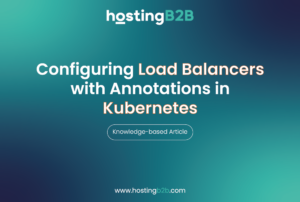
Configuring Load Balancers with Annotations in Kubernetes
Review your configurations and click Create Load Balancer. Annotations in Kubernetes provide a way to attach custom metadata to objects, allowing users to configure specific behaviors or features beyond standard options. This flexibility is particularly useful for fine-tuning Load Balancer services in your Kubernetes clusters. To explore annotations further, you can refer to the official […]

How to Create and Configure a Load Balancer
A Load Balancer is a crucial component for distributing incoming traffic across your Virtual Machines. This tool boosts the resilience and scalability of your infrastructure, ensuring smooth performance even during traffic spikes. Step 1: Start the Load Balancer Creation Process Start by logging into your HostingB2B project. Under the “Networking” section, select “Load Balancers” and […]

Unlocking AI Potential with HostingB2B’s Advanced AI Infrastructure
The post Upgrade from CentOS 7 to AlmaLinux 8 Easily with ELevate Project appeared first on HostingB2B.

Maximizing Business Performance and Security with VPS Hosting: A Comprehensive Guide
In today’s digital landscape, having a reliable and secure hosting solution is crucial for businesses of all sizes. With the rise of virtual servers, VPS hosting has become a popular choice for companies looking to maximize their business performance and security. In this comprehensive guide, we’ll explore the benefits of VPS hosting and how it […]

How to Configure Email on Your iPhone
In order to access your mail via iPhone, you should click on the Settings menu on your device and then select the Mail, Contacts, Calendars menu. On the new screen, you will have to add a new account and you can do that by selecting...

How to Become a HostingB2B Affiliate
The post How to Become a HostingB2B Affiliate appeared first on HostingB2B.

How to Start an iGaming Business with 6 Steps
The post How to Start an iGaming Business with 6 Steps appeared first on HostingB2B.

Disable features that cannot be overriden by another feature list from WHM root
You can disable cPanel account features witch cannot be overridden by another feature list from WHM root .Note: Root Access is Required, you cannot access it from WHM Reseller Account.1. Firstly login to your WHM Account.2.&n...

Change the login theme of cPanel/WHM/Webmail from WHM root
You can change the default login theme for users, which displays when they log into cPanel, WHM, and webmail from your WHM root account.1. Login to your WHM Root Account.2. Go to Server Configuration >>&n...

Check or change server time via WHM root
If you wish to change your server time, you can easily do it from your WHM Host Manager.1. Login to your WHM Root Account.2. Go to Server Configuration >> Server Time or type Server Time&nb...

Change the password of your WHM root account
You can change the root user account password from WHM.1. Login to your WHM Root Account.2. Go to Server Configuration >> Change Root Password or type Change Root in the search box, and the...

Change the default nameserver of your server from your WHM Root Account
You can change the default nameserver of your server from your WHM Root Account.Note: Root Access is required. You cannot access it from the WHM Reseller Account.1. Login to your WHM Root Account.2. Go to Server Configur...

Force cPanel users to change their passwords using WHM
Do you want to force your cPanel users to change their passwords after login? If so, follow this tutorial.1. Login to your WHM Account.2. Go to Account Functions >> Force Password Change or type...

Disable rescue mode in Virtualizor
If you have previously enabled rescue mode in Virtualizor but did not know how to disable it, follow this tutorial.1. Log in to your Virtualizor Control Panel.2. In the left side panel, click on List VPS.3. Hover your mouse o...

Boot VPS in rescue mode using Virtualizor
Rescue mode can be used for Data recovery, to repair your OS, and for various other purposes.To boot your VPS into rescue mode in VIrtualizor follow the guide below.1. Log in to your Virtualizor Control Panel.2. In the left side p...

Delete self shutdown timer in Virtualizor
If you have already set a shutdown timer in Virtualizor, but decided to delete it later on, follow this tutorial.1. Log in to your Virtualizor Control Panel.2. In the left side panel, click on List VPS.3. Hover your mouse on ...

Edit self shutdown timer in Virtualizor
If you have already set a shutdown timer in Virtualizor, but decided to edit it later on, follow this tutorial.1. Log in to your Virtualizor Control Panel.2. In the left side panel, click on List VPS.3. Hover your mouse on th...

Set VPS self shutdown/start/reboot timer in Virtualizor
Do you know that you can set a self shutdown timer for your VPS to start/shutdown/reboot or Power off at a specified time? This is a handy feature provided by Virtualizor.1. Log in to your Virtualizor Control Panel.2. In the left ...

Change the VNC password in Virtualizor
You can change the VNC password using Virtualizor.1. Log in to your Virtualizor Control Panel.2. In the left side panel, click on List VPS.3. Hover your mouse on the appropriate VPS, and that line will be highlighted. Then cl...

Change your VPS OS root/admin password using Virtualizor
You can change the root/admin password of your VPS OS using Virtualizor.1. Log in to your Virtualizor Control Panel.2. In the left side panel, click on List VPS.3. Hover your mouse on the appropriate VPS, and that line will b...

How to change the hostname in Virtualizor?
You can change the hostname from Virtualizor.1. Log in to your Virtualizor Control Panel.2. In the left side panel, click on List VPS.3. Hover your mouse on the appropriate VPS, and that line will be highlighted. Then click o...

Enable/Disable APIC, ACPI, VNC in Virtualizor
Virtualizor allows you to enable or disable VNC, APIC, and ACPI.1. Log in to your Virtualizor Control Panel.2. In the left side panel, click on List VPS.3. Hover your mouse on the appropriate VPS, and that line will be highli...

Manually install OS using Virtualizor for custom installation.
The Virtualizor Automatic Reinstall option does not allow you to modify or create a custom partition, but you can manually install an OS by following these instructions:1. Log in to your Virtualizor Control Panel.2. In the left si...

Reinstall OS using Virtualizor automatic OS-Reinstaller
You can easily Install/Reinstall the operating system using the Virtualizor automatic OS-Reinstaller. However, note that this option will destroy all the data on your VPS.1. Log in to your Virtualizor Control Panel.2. In the left ...

Access your VPS via VNC in Virtualizor
You can access your VPS via VNC in Virtualizor. That is in case of an emergency, such as when a firewall blocks your IP, the Internet connection on VPS is not working, you are unable to access your VPS via SSH or for OS Installati...

Start/Boot your VPS using Virtualizor
If your VPS is down/offline, you can start it using Virtualizor.1. Log in to your Virtualizor Control Panel.2. In the left side panel, click on List VPS.3. Hover your mouse on the appropriate VPS, and that line will be highli...

Shutdown your VPS using Virtualizor
You can shutdown your VPS in two ways – forcefully or gracefully, using Virtualizor.How to Gracefully shut down your VPS via Virtualizor?1. Log in to your Virtualizor Control Panel.2. In the left side panel, click on Li...

Reboot/Restart a VPS using Virtualizor
If you want to reboot your VPS, you can do it via the command line or Virtualizor.How to reboot/restart your VPS via Virtualizor?1. Log in to your Virtualizor Control Panel.2. In the left side panel, click on List VPS.3. Hove...

Change your Virtualizor Control Panel password
If you can access your Virtualizor VPS control panel, you can easily change your Virtualizor password. We recommend you to change the password frequently and use a strong one.1. Log in to your Virtualizor Control Panel.2.&nbs...

Check your VPS specifications in Virtualizor
You can check your VPS specification like RAM, disk space, virtualization, IP Address, etc., from the Virtualizor Control Panel.1. Log in to your Virtualizor Control Panel.2. In the left-side panel, click on List VP...

Check the VPS status in Virtualizor
If you want to check your Virtualizor VPS status and determine whether the VPS is offline or online, you can examine the client area or the Virtualizor Control Panel.1. Log in to your Virtualizor Control Panel.2. Then in the ...

How to login to virtualizor control panel?
Firstly you can find a VPS Login URL, username, and password in your welcome email.Virtualizor Login details example:Control Panel URL: https://cp.example.com:4083 or with IP Address.Username: Your email addressPassword:...

Include or exclude a domain from AutoSSL in cPanel
You can include or exclude your domain from AutoSSL in cPanel.If your domain is newly created, wait for a few hours, so cPanel can automatically install an SSL on your domain. However, if an SSL is not installed on your domain eve...

How to run autoSSL on your domains in cPanel?
If your domain is created recently, wait for a few hours so that the cPanel can automatically install an SSL on your domain. However, even after 24 hours, if an SSL is not installed on your domain, first check the last log of Auto...

How to change the VNC password in SolusVM?
You can change the VNC password using SolusVM.1. Login to your SolusVM Control Panel.2. If you have multiple VPS, select the appropriate one.3. Scroll down, and under the VNC Password tab, enter your new passwo...

Change your VPS OS root/admin password using SolusVM
You can change the root/admin password of your VPS Operating System using SolusVM.1. Log into your SolusVM Control Panel.2. If you have multiple VPS, select the appropriate one.3. Scroll down, and under the Roo...

Enable/Disable 2D/3D acceleration or change the video card type in SolusVM
You can Enable or Disable 2D/3D acceleration, or you can change the video card type in SolusVM.1. Log into your SolusVM Control Panel.2. If you have multiple VPS, select the appropriate one.How to Change the Video Type in Sol...

How to change the hostname from SolusVM
You can change the hostname from SolusVM.1. Login to your SolusVM Control Panel.2. If you have multiple VPS, select the appropriate one.3. Scroll down, and under the Hostname tab, enter your hostname in the text box unde...

Change the disk driver to Virtio or IDE in SolusVM
You can change the Disk Driver to Virtio or IDE before installing the operating system, but should you change this after installing the OS. It will show an error that the disk is not found or a similar error. Only change this befo...

Change the network card to VirtIO, Intel Pro or Realtek in SolusVM
You can change your network card to any other network card. For example, from Realtek to Virtio or Intel Pro.1. Login to your SolusVM Control Panel.2. If you have multiple VPS, select the appropriate one.3. Scroll d...

Enable or Disable APIC, ACPI, VNC or PAE in SolusVM
SolusVM allows you to enable or disable VNC, PAE, APIC, and ACPI.1. Login to your SolusVM Control Panel.2. If you have multiple VPS, then select the appropriate one.3. Scroll down, under the settings tab y...

Manually install an OS, using SolusVM for custom installation
The SolusVM Automatic Reinstall option does not allow you to modify or create a custom partition, but you can manually install an OS by following these instructions:1. Firstly login to your SolusVM Control Panel.2. Then ...

How to reinstall OS using SolusVM OS-Reinstaller?
You can easily reinstall the operating system using the SolusVM automatic reinstallation tool but please note that this option will destroy all the data on your VPS.1. Login to your SolusVM Control Panel.2. If you have m...

How to access your VPS via VNC in SolusVM?
You can access your VPS via VNC in case of an emergency, such as when a firewall blocks your IP, the Internet connection is not working, you are unable to access your VPS via SSH or for OS Installation/Reinstallation reasons, etc....

How to start/boot your VPS using SolusVM?
If your VPS is down/offline, you can start it using SolusVM.1. Login to your SolusVM Control Panel.2. If you have multiple VPS, select the appropriate one.3. Scroll down, and you can see a Boot option. Cli...

How to shutdown your VPS using SolusVM?
You can shutdown your VPS in two ways – forcefully or gracefully, using SolusVM. How to Gracefully Shutdown your VPS via SolusVM? 1. Login to your SolusVM Control Panel. 2. If you have multiple VPS, select the appropriate one. 3. Scroll down, and you will see a Shutdown option. Click it! 4. It will show a confirmation window. Click on Yes. It may take a few seconds or a minute, and if the VPS is shut down, it will show a message, notifying you. For forceful shutdown, you can click the Power Off option in SolusVM. How to shutdown your VPS via the Command Line?(This option is similar to pulling the power cord from your computer, and there is a chance for data loss.) 1. Login to your SSH Client.2. Enter the following command: Once you execute this command, your VPS will shut down quickly. Visit our blog for more knowledgebase articles !
The post How to shutdown your VPS using SolusVM? appeared first on HostingB2B.

How to reboot your VPS using SolusVM?
If you want to restart your VPS, you can do it via the Command line or SolusVM.How to reboot/restart your VPS via SolusVM?1. Login to your SolusVM Control Panel.2. If you have multiple VPS, select the appropriate one.3.&...

How to change the SolusVM password?
If you can access your SolusVM VPS control panel, you can easily change your SolusVM password. We recommend you to change the password every few months or use a secure password.1. Login to your SolusVM Control Panel.2. I...

Enable or Disable the SolusVM VPS login alert
Whenever you log in to your VPS control panel, you will receive a login email alert. You can disable this function from the SolusVM. However, we recommend that you enable the feature for security reasons.1. Log in to your Sol...

How to change the SolusVM account email address?
If you want to update your SolusVM VPS Control panel email address, follow this instruction.1. Login to your SolusVM Control Panel.2. If you have multiple VPS, select the appropriate one.3. In the Top Bar Menu, clic...

How to check your VPS specifications in SolusVM?
You can check your VPS specification like RAM, disk space, virtualization, IP Address, etc., from the SolusVM Control Panel.1. Login to your SolusVM Control Panel.2. If you have multiple VPS, select the appropriate one.3...

How to check SolusVM VPS status?
If you want to check your SolusVM VPS status and determine whether the VPS is offline or online, you can find out from the client area or from the SolusVM Control Panel.1. Login to your SolusVM Control Panel.2. If you ha...

Login to SolusVM Control Panel
After you received your VPS login details, you can find a VPS Login URL, username, and password in your welcome email.SolusVM Login details example:Control Panel URL: https://cp.example.com or IP Address.Username: vmuser...

Install Unclassified NewsBoard via Softaculous in cPanel
A guide to help you install Unclassified NewsBoard via Softaculous in cPanel.1. Log into your cPanel account.2. In the Software and Services section, click on Softaculous Icon.3. cPanel will...

Install TangoBB via Softaculous in cPanel
A simple guide to help you install TangoBB via Softaculous in cPanel.1. Log into your cPanel account.2. In the Software and Services section, click on Softaculous Icon.3. cPanel will redirec...

Install Beehive via Softaculous in cPanel
A simple guide to help you install Beehive via Softaculous in cPanel.1. Log into your cPanel account.2. In the Software section, click on the Softaculous App Installer Icon.3. cPanel will re...

Install miniBB via Softaculous in cPanel
A simple guide to help you install miniBB via Softaculous in cPanel.1. Log into your cPanel account.2. In the Software section, click on the Softaculous App Installer Icon.3. cPanel will red...

Install FUDforum via Softaculous in cPanel
A simple guide to help you install FUDforum via Softaculous in cPanel.1. Log into your cPanel account.2. In the Software and Services section, click on Softaculous Icon.3. cPanel will redire...

Install bbPress via Softaculous in cPanel
A quick guide to help you install bbPress via Softaculous in cPanel.1. Log into your cPanel account.2. In the Software section, click on the Softaculous App Installer Icon.3. cPanel will red...

Install Phorum via Softaculous in cPanel
A simple guide to help you install Phorum via Softaculous in cPanel.1. Then log into your cPanel account.2. In the Software section, click on the Softaculous App Installer Icon.3. cPanel wil...

Install FluxBB via Softaculous in cPanel
A simple guide to help you install FluxBB via Softaculous in cPanel.1. Firstly log into your cPanel account.2. Secondly in the Software section, click on the Softaculous App Installer Icon.3.&nbs...

Install XMB via Softaculous in cPanel
A guide to help you install XMB via Softaculous in cPanel.1. Log into your cPanel account.2. In the Software and Services section, click on Softaculous Icon.3. cPanel will redirect you to th...

Install PunBB via Softaculous in cPanel
A simple guide to help you install PunBB via Softaculous in cPanel.1. Log into your cPanel account.2. In the Software section, click on the Softaculous App Installer Icon.3. cPanel will redi...
Install Vanilla Forum via Softaculous in cPanel
A simple guide to help you install Vanilla Forum via Softaculous in cPanel.1. Log into your cPanel account.2. In the Software section, click on the Softaculous App Installer Icon.3. cPanel w...
Install AEF via Softaculous in cPanel
A guide to help you install AEF via Softaculous in cPanel.1. Log into your cPanel account.2. In the Software section, click on the Softaculous App Installer Icon.3. cPanel will redirect you ...
Install MyBB via Softaculous in cPanel
A step by step guide to help you install MyBB via Softaculous in cPanel.1. Firstly log into your cPanel account.2. Then in the Software section, click on the Softaculous App Installer Icon.3.&nbs...
Install SMF via Softaculous in cPanel
A tutorial on how to install SMF via Softaculous in cPanel.1. Firstly log into your cPanel account.2. Secondly in the Software section, click on the Softaculous App Installer Icon.3. After t...
Install phpBB via Softaculous in cPanel
A simple guide to help you install phpBB via Softaculous in cPanel.1. Log into your cPanel account.2. In the Software section, click on the Softaculous App Installer Icon.3. cPanel will redi...
Install MovableType via Softaculous in cPanel
A simple guide to help you install MovableType via Softaculous in cPanel.1. Log into your cPanel account.2. In the Software section, click on the Softaculous App Installer Icon.3. cPanel wil...
Install HTMLy via Softaculous in cPanel
A step by step guide to help you install HTMLy via Softaculous in cPanel.1. First log into your cPanel account.2. Then in the Software section, click on the Softaculous App Installer Icon.3. ...
Install FlatPress via Softaculous in cPanel
A guide to help you install FlatPress via Softaculous in cPanel.1. First log into your cPanel account.2. Secondly in the Software section, click on the Softaculous App Installer Icon.3. Afte...
Install PivotX via Softaculous in cPanel
A simple tutorial to help you install PivotX via Softaculous in cPanel.1. Log into your cPanel account.2. In the Software section, click on the Softaculous App Installer Icon.3. cPanel will ...
Install eggBlog via Softaculous in cPanel
A guide to help you install eggBlog via Softaculous in cPanel.1. Log into your cPanel account.2. In the Software section, click on the Softaculous App Installer Icon.3. cPanel will redirect ...
Install Chyrp via Softaculous in cPanel
A simple guide to help you install Chyrp via Softaculous in cPanel.1. Log into your cPanel account.2. In the Software section, click on the Softaculous App Installer Icon.3. cPanel will redi...
Install Nucleus via Softaculous in cPanel
A tutorial on how to install Nucleus via Softaculous in cPanel.1. Log into your cPanel account.2. In the Software section, click on the Softaculous App Installer Icon.3. cPanel will redirect...
Install Pixie via Softaculous in cPanel
A simple guide to help you install Pixie via Softaculous in cPanel.1. Log into your cPanel account.2. In the Software section, click on the Softaculous App Installer Icon.3. cPanel will redi...
Install LifeType via Softaculous in cPanel
A simple guide to help you install LifeType via Softaculous in cPanel.1. Firstly log into your cPanel account.2. Then in the Software section, click on the Softaculous App Installer Icon.3. ...
Install Nibbleblog via Softaculous in cPanel
A simple guide to help you install Nibbleblog via Softaculous in cPanel.1. Log into your cPanel account.2. In the Software section, click on the Softaculous App Installer Icon.3. cPanel will...
Install Textpattern via Softaculous in cPanel
A guide to help you install Textpattern via Softaculous in cPanel.1. Log into your cPanel account.2. In the Software section, click on the Softaculous App Installer Icon.3. cPanel will redir...
Install Beehive via Softaculous in SiteWorx
A guide to help you install Beehive via Softaculous in SiteWorx.1. Log into your SiteWorx account. (e.g. www.example.com:2443/siteworx/ )2. Under SiteWorx Menu, click the Hosting Features menu item if it is not alre...
Install miniBB via Softaculous in SiteWorx
A step by step guide to help you install miniBB via Softaculous in SiteWorx.1. Log into your SiteWorx account. (e.g. www.example.com:2443/siteworx/ )2. Under SiteWorx Menu, click the Hosting Features menu item if it...
Install FUDforum via SOftaculous in SiteWorx
A tutorial to help you install FUDforum via Softaculous in SiteWorx.1. First log into your SiteWorx account. (e.g. www.example.com:2443/siteworx/ )2. Then under SiteWorx Menu, click the Hosting Features menu it...
Install bbPress via Softaculous in SiteWorx
A guide to help you install bbPress via Softaculous in SiteWorx.1. Firstly log into your SiteWorx account. (e.g. www.example.com:2443/siteworx/ )2. Then under SiteWorx Menu, click the Hosting Features menu item if i...
Install Phorum via Softaculous in SiteWorx
A simple step by step guide to help you install Phorum via Softaculous in SiteWorx.1. Log into your SiteWorx account. (e.g. www.example.com:2443/siteworx/ )2. Under SiteWorx Menu, click the Hosting Features men...
Install FluxBB via Softaculous in SiteWorx
A guide to help you install FluxBB via Softaculous in SiteWorx.1. Firstly log into your SiteWorx account. (e.g. www.example.com:2443/siteworx/ )2. Secondly under SiteWorx Menu, click the Hosting Features menu i...
Install XMB via Softaculous in SiteWorx
A guide to help you install XMB Forum via Softaculous in SiteWorx.1. Log into your SiteWorx account. (e.g. www.example.com:2443/siteworx/ )2. Under SiteWorx Menu, click the Hosting Features menu item if it is n...
Install PunBB via Softaculous in SiteWorx
A guide to help you install PunBB via Softaculous in SiteWorx.1. Log into your SiteWorx account. (e.g. www.example.com:2443/siteworx/ )2. Under SiteWorx Menu, click the Hosting Features menu item if it is not a...
Install Vanilla Forum via Softaculous in SiteWorx
A tutorial on how to install Vanilla Forum via Softaculous in SiteWorx1. Firstly log into your SiteWorx account. (e.g. www.example.com:2443/siteworx/ )2. After that under SiteWorx Menu, click the Hosting Features me...
Install AEF via Softaculous in SiteWorx
A guide to help you install AEF via Softaculous in SiteWorx.1. Log into your SiteWorx account. (e.g. www.example.com:2443/siteworx/ )2. Then under SiteWorx Menu, click the Hosting Features menu item if it is no...
Install MyBB via Softaculous in SiteWorx
A step by step guide to help you install MyBB via Softaculous in SiteWorx.1. Firstly log into your SiteWorx account. (e.g. www.example.com:2443/siteworx/ )2. Then under SiteWorx Menu, click the Hosting Features ...
Install SMF simplemachine via Softaculous in SiteWorx
A guide to help you install SMF simplemachine via Softaculous in SiteWorx.1. Log into your SiteWorx account. (e.g. www.example.com:2443/siteworx/ )2. Then under SiteWorx Menu, click the Hosting Features menu it...
How to install phpBB via Softaculous in SiteWorx?
A guide to help you install phpBB via Softaculous in SiteWorx.1. Log into your SiteWorx account. (e.g. www.example.com:2443/siteworx/ )2. Then under SiteWorx Menu, click the Hosting Features menu item if it is ...
Install Joomla via Softaculous in SiteWorx
A tutorial on how to help you install Joomla via Softaculous in SiteWorx. 1. Firstly log into your SiteWorx account. (e.g. www.example.com:2443/siteworx/ ) 2. Then under SiteWorx Menu, click the Hosting Features menu item if it is not already open. 3. Then click on the Softaculous option. 4. After that SiteWorx will open a Softaculous Interface. 5. Then on the left side of your screen, you should locate the Portal/CMS category. Click on it and then click on the Joomla link that will appear. 6. Click on the Install button. 7. Fill the necessary field under the Software Setup field: Choose the version you want to install: You can leave this as it is. Choose Installation URL: Choose the appropriate protocol/domain. Inside the “In Directory” field, should you want to install this in a directory, i.e. example.com/directory, enter the directory name. Otherwise, leave it blank to install in your main domain, i.e. example.com 8. Under Site Settings field, enter the following information: Site Name: Enter the name of your website, such as my first website. Site Description: Site Description or Slogan 9. Under the Database Settings field: Import Sample Data: Leave this as it is 10. Under the Admin Account field, enter the following information: Admin Username: Your new Joomla username (for security reason do not use the Administrator or the Admin username.) Admin_Password: Use a strong password. Real Name: Leave this as it is or use your full name Admin Email: Your e-mail address. Note: Copy the admin username and password on a notepad because you will need these login details to access the admin area of your Joomla Website. 11. Choose Language: You can choose the language of your Joomla. The default language of Joomla is English. 12. Advanced Options: Leave this as it is unless you want to change the database name or take an automated backup. Please note that taking frequent backups may take a lot of disk space. Finally, scroll down to the end of the page and click on the Install button. Congratulations you have installed Joomla via...
The post Install Joomla via Softaculous in SiteWorx appeared first on HostingB2B.
Install Drupal via Softaculous in SiteWorx
A simple guide to help you install Drupal via Softaculous in SiteWorx.1. Firstly Log into your SiteWorx account. (e.g. www.example.com:2443/siteworx/ )2. Then under SiteWorx Menu, click the Hosting Features men...
Install FlatPress via Softaculous in SiteWorx
A guide to help you install FlatPress via Softaculous in SiteWorx.1. First log into your SiteWorx account. (e.g. www.example.com:2443/siteworx/ )2. After that under SiteWorx Menu, click the Hosting Features men...
Install PivotX via Softaculous in SiteWorx
A tutorial on how to install PivotX via Softaculous in SiteWorx.1. Firstly log into your SiteWorx account. (e.g. www.example.com:2443/siteworx/ )2. Then under SiteWorx Menu, click the Hosting Features menu item if i...
Install EggBlog via Softaculous in SiteWorx
A simple guide to help you install EggBlog via Softaculous in SiteWorx.1. Firstly log into your SiteWorx account. (e.g. www.example.com:2443/siteworx/ )2. Then under SiteWorx Menu, click the Hosting Features me...
Install Chyrp via Softaculous in SiteWorx
A guide to help you install Chyrp via Softaculous in SiteWorx.1. Log into your SiteWorx account. (e.g. www.example.com:2443/siteworx/ )2. Under SiteWorx Menu, click the Hosting Features menu item if it is not a...
Install Nucleus via Softaculous in SiteWorx
A tutorial on how to install Nucleus via Softaculous in SiteWorx.1. Log into your SiteWorx account. (e.g. www.example.com:2443/siteworx/ )2. Under SiteWorx Menu, click the Hosting Features menu item if it is no...
Install Pixie via Softaculous in SiteWorx?
A guide to help you install Pixie via Softaculous in SiteWorx.1. Log into your SiteWorx account. (e.g. www.example.com:2443/siteworx/ )2. Under SiteWorx Menu, click the Hosting Features menu item if it is not alread...
Install LifeType via Softaculous in SiteWorx
A guide to help you install LifeType via Softaculous in SiteWorx.1. Firstly log into your SiteWorx account. (e.g. www.example.com:2443/siteworx/ )2. Then under SiteWorx Menu, click the Hosting Features menu ite...
Install Nibbleblock via Softaculous in SiteWorx?
A guide to help you install Nibbleblock via Softaculous in SiteWorx.1. Log into your SiteWorx account. (e.g. www.example.com:2443/siteworx/ )2. Under SiteWorx Menu, click the Hosting Features menu item if it is...
How to install Textpattern via Softaculous in SiteWorx?
A simple guide to help you install Textpattern via Softaculous in SiteWorx.1. Log into your SiteWorx account. (e.g. www.example.com:2443/siteworx/ )2. Under SiteWorx Menu, click the Hosting Features menu item if it ...
Install b2evolution via Softaculous in SiteWorx
A guide to help you install b2evolution via Softaculous in SiteWorx.1. Log into your SiteWorx account. (e.g. www.example.com:2443/siteworx/ )2. Under SiteWorx Menu, click the Hosting Features menu item if it is not ...
How to install Dotclear via Softaculous in SiteWorx?
A guide to help you install Dotclear via Softaculous in SiteWorx.1. Firstly log into your SiteWorx account. (e.g. www.example.com:2443/siteworx/ )2. Then under SiteWorx Menu, click the Hosting Features menu item if ...
How to install Serendipity via Softaculous in SiteWorx?
A guide to help you install Serendipity via Softaculous in SiteWorx.1. Firstly log into your SiteWorx account. (e.g. www.example.com:2443/siteworx/ )2. Then under SiteWorx Menu, click the Hosting Features menu item ...
How to install Pubvana via Softaculous in SiteWorx?
A simple guide to help you install Pubvana via Softaculous in SiteWorx.1. Log into your SiteWorx account. (e.g. www.example.com:2443/siteworx/ )2. Under SiteWorx Menu, click the Hosting Features menu item if it is n...
How to install WordPress via Softaculous in SiteWorx?
A tutorial on how to install WordPress via Softaculous in SiteWorx. 1. Firstly log into your SiteWorx account. (e.g. www.example.com:2443/siteworx/ ) 2. Secondly under SiteWorx Menu, click the Hosting Features menu item if it is not already open. 3. Then click on the Softaculous option. 4. After that SiteWorx will open a Softaculous Interface. 5. Then on the left side of your screen, you should locate the Blogs category. Click on it and then click on the WordPress link that appears. 6. After that click on the Install button. 7. Fill the necessary field under the Software Setup field: Choose the version you want to install: You can leave this as it is. Choose Installation URL: Choose the appropriate protocol/domain. Inside the “In Directory” field, should you want to install this in a directory, i.e. example.com/directory, enter the directory name. Otherwise, leave it blank to install in your main domain, i.e. example.com 8. Under the Site Settings field, enter the following information: Site Name: Enter the name of your website, such as my first website.Site Description: Your site description. Enable Multisite (WPMU): Leave this as it is. 9. Under the Admin Account field, enter the following information: Admin Username: Your new WordPress username (for security reason do not use the Administrator or the Admin username. Admin_Password: Use a strong password. Admin Email: Your e-mail address. Note: Copy the admin username and password on a notepad because you will need these login details to access the admin area of your WordPress blog later. 10. Choose Language: You can choose the language of your WordPress blog. The default language of WordPress is English. 11. Select Plugin(s): You can skip this or select plugins you wish to install. 12. Advanced Options: Leave this as it is unless you want to change the database name or take an automated backup. Please, note that creating frequent backups may take a lot of disk space. 13. Select Theme: You can select any available theme. If you do not want to do this, leave it as it is, and...
The post How to install WordPress via Softaculous in SiteWorx? appeared first on HostingB2B.
How to access Softaculous in SiteWorx?
1. Firstly log into your SiteWorx account. (e.g. www.example.com:2443/siteworx/ )2. Then under SiteWorx Menu, click the Hosting Features menu item if it is not already open.3. Click on the Softaculous ...
How to edit a file in the SiteWorx File Manager
1. Log into your SiteWorx account. (e.g. www.example.com:2443/siteworx/ )2. Under SiteWorx Menu, click on the File Manager option.3. Navigate to the directory where your file is located.4. Click on the fil...
How to upload files via the SiteWorx File Manager?
If you don’t want to use a 3rd party FTP Software, you can use the SiteWorx’s inbuilt File Manager.1. Log into your SiteWorx account. (e.g. www.example.com:2443/siteworx/ )2. Under SiteWorx Menu, choose the&n...
How to access Webalizer in SiteWorx?
1. Firstly log into your SiteWorx account. (e.g. www.example.com:2443/siteworx/ )2. Then under SiteWorx Menu, click the Statistics menu item if it is not already open.3. After that click on the Webali...
How to access AWStats in SiteWorx?
1. Firstly log into your SiteWorx account. (e.g. www.example.com:2443/siteworx/ )2. Then under SiteWorx Menu, click the Statistics menu item if it is not already open.3. After that click on the AWStats opt...
Change language of your SiteWorx account
SiteWorx supports a lot of languages, and if you want to change your SiteWorx language to your native language, you should follow this tutorial.1. Log into your SiteWorx account. (e.g. www.example.com:2443/siteworx/ )2. ...
How to update your SiteWorx e-mail address?
If you want to change your SiteWorx email address, then follow these steps.1. First log into your SiteWorx account. (eg: www.example.com:2443/siteworx/ )2. Then under SiteWorx User Management, click the Adminis...
How to create a new folder or file in SiteWorx File Manager?
1. Log into your SiteWorx account. (e.g. www.example.com:2443/siteworx/ )2. Under SiteWorx Menu, choose the File Manager option.3. Navigate to the directory where you want to upload your files to. For exam...
Reset my InterWorx (SiteWorx) account password
After you access your SiteWorx account, follow these steps to reset your password:1. Log into your SiteWorx account. (eg: www.example.com:2443/siteworx/ )2. Under SiteWorx Menu, click the Administration menu it...
Change the password of your FTP account in SiteWorx
If you want to change the main root FTP Account, then you need to change the password of your SiteWorx account. However, if you are going to change the password of a specific FTP account, you should follow this instruction.1. ...
How to delete an FTP account in SiteWorx?
If you have created too many FTP User accounts and some of these have not been used, and you want to remove an FTP account, then you can accomplish this by following this tutorial.1. Log into your SiteWorx account. (e.g. www....
How to create an FTP account in SiteWorx?
You can use your SiteWorx username and password to access all folders and files via FTP. However, if you want to create an FTP user account for a specific folder or you don’t want to allow access to your root files then you ...
How to create an e-mail autoresponder in SiteWorx?
If you are going on a holiday or will be unavailable for a few days or a month, you can create an auto email responder for your emails so that when people email you, they will receive an automated email with your message like I am...
Forward e-mail to Gmail, Yahoo or other e-mail service providers
A simple guide to help you forward your e-mail to another e-mail provider in SiteWorx.1. Log into your SiteWorx account. (e.g. www.example.com:2443/siteworx/ )2. Under SiteWorx Menu, click the Hosting Features ...
How to access your e-mail account from SiteWorx webmail?
1. Log into your SiteWorx account. (e.g. www.example.com:2443/siteworx/ )2. Under SiteWorx Menu, click the Hosting Features menu item if it is not already open.3. Click the E-mail menu item and t...
How to change your e-mail password in SiteWorx?
To change your e-mail password in SiteWorx, perform the following steps:1. Log into your SiteWorx account. (eg: www.example.com:2443/siteworx/ )2. Under SiteWorx Menu, click the Hosting Features menu item if it...
How to remove an e-mail account in SiteWorx?
To remove an e-mail account in SiteWorx, perform the following steps:1. Log into your SiteWorx account (e.g. www.example.com:2443/siteworx/ ).2. Under SiteWorx Menu, click the Hosting Features menu item if...
How to Create an E-mail account in SiteWorx?
To create a new e-mail address in SiteWorx, perform the following steps:1. Log into your SiteWorx account. (e.g. www.example.com:2443/siteworx/ )2. Under SiteWorx Menu, click the Hosting Features menu item if i...
How to remove a secondary domain in SiteWorx?
1. Firstly log into your SiteWorx account. (eg: www.example.com:2443/siteworx/ )2. Then under SiteWorx Menu, click the Hosting Features menu item if it is not already open.3. Click the Domain menu ite...
How to add a secondary domain in SiteWorx?
Before adding a secondary domain name in SiteWorx, we advise you to point your add-on domain name server to your main domain name server. You may also need to wait for domain propagation. It usually takes between 12 and 24 hours.1...
How to remove a subdomain in SiteWorx?
1. Firstly log into your SiteWorx account. (e.g.: www.example.com:2443/siteworx/ )2. Then under SiteWorx Menu, click the Hosting Features menu item if it is not already open.3. Click the Domain menu item a...
How to create a subdomain in SiteWorx?
A step by step guide on how to create a subdomain in SiteWorx.1. Log into your SiteWorx account. (eg: www.example.com:2443/siteworx/ )2. Under SiteWorx Menu, click the Hosting Features menu item if it is not already...
How to restore partial backup in SiteWorx?
A simple tutorial on how to restore partial backup in SiteWorx.1. Log into your SiteWorx account. (e.g. www.example.com:2443/siteworx/ )2. Then under SiteWorx Menu, click the Backups menu item if it is not already o...
How to generate a full backup of your SiteWorx account?
A simple guide to help you generate a full backup of your SiteWorx account.1. Firstly log into your SiteWorx account. (e.g. www.example.com:2443/siteworx/ )2. Then under SiteWorx Menu, click the Backups me...
Disable two factor authentication on your cPanel account
If you want to remove the Two-Factor Authentication from your cPanel account, follow this instruction.1. Firstly log into your cPanel account.2. Secondly in the Security section, click on the Two-Factor Au...
Enable the two-factor authentication on your cPanel account
Security is important for our data safety, and we recommended you enable the Two-Factor Authentication(2FA) on your cPanel account so that hackers will be unable to access your cPanel account even if they have somehow obtained you...
How to enable or disable mod security in cPanel?
Is your IP frequently blocked when you access a WordPress admin area or any script with a web browser? Are you left with the feeling that your IP is blocked or that the server is down or it is not working?If the answer is Yes...
How to restrict directory access by ip address?
We recommend that you allow access to your admin directory to only a selected IP address. That way you can secure your admin area from hackers. What you need to do is create a .htaccess file in the directory where you want to restrict access to specific IP addresses. For example, if you have a WordPress blog installed on your main directory and log in via example.com/wp-admin, you should create an .htaccess file in /wp-admin/.htaccess, and you should put the following code into it. Don’t forget to replace the allowed IP address with your IP address. (Replace “Your-IP-Address-Here” text with your IP Address) You can test this by accessing your /wp-admin IP address from an IP address not mentioned in your .htaccess file. Visit our blog for more knowledgebase articles !
The post How to restrict directory access by ip address? appeared first on HostingB2B.
How to protect your htaccess file?
We recommend you to protect your .htaccess file from unauthorized access. You can do this by denying access to anyone that tries to access it. Only thing you need to do is add this code to your .htaccess file: Visit our blog for more knowledgebase articles !
The post How to protect your htaccess file? appeared first on HostingB2B.
Disable directory browsing using .htaccess
For security purposes, we recommend that you disable directory browsing on your website. That is so no one can see the files/folders of your website. Only thing you need to do is add this line to your .htaccess file. That is all! Visit our blog for more knowledgebase articles !
The post Disable directory browsing using .htaccess appeared first on HostingB2B.
How to ban any ip address via .htaccess?
If someone is trying to hack your website or you want to block their IP Address, you can add this line to your .htaccess file. Replace “IP-ADDRESS” with the IP Address you want to block. Visit our blog for more knowledgebase articles !
The post How to ban any ip address via .htaccess? appeared first on HostingB2B.
Protect your website’s images from an external website in cPanel?
You can protect your website’s images in cPanel. You may wander from what? Let me explain.An external website can use < IMG /> tag to display an image from your site somewhere else on the internet. The result...
Blacklist an ip address to deny it access to your website in cPanel
You can deny an ip address access to your website by blacklisting it in cPanel.1. Log into your cPanel account.2. In the Security section, click on the IP Blocker Icon. 3. Under Add an ...
Update the email address of a scheduled task in Plesk
Follow this tutorial to update the email address of Scheduled Tasks (Cron Jobs) in Plesk.1. Log in to your Plesk account. (e.g., https://example.com:8443 )2. In the right-hand sidebar, click on Scheduled Tasks.3.&nb...
How to edit or delete scheduled tasks in Plesk?
Follow this tutorial to edit or delete Scheduled Tasks (Cron Jobs) in Plesk.How to Edit a Scheduled Task?1. Log in to your Plesk account. (e.g., https://example.com:8443 )2. In the right-hand sidebar, click on Sched...
How to create scheduled tasks in Plesk?
Follow this tutorial to create Scheduled Tasks(Cron Job) in Plesk.1. Log in to your Plesk account. (e.g., https://example.com:8443 )2. In the right-hand sidebar, click on Scheduled Tasks.3. Under Scheduled...
How to change view mode in Plesk?
You can change View Mode in Plesk in the following way:1. Firstly log in to your Plesk account. (e.g., https://example.com:8443 )2. Then in the Sidebar Menu, click Websites & Domains.3. If your view mode is set to&nb...
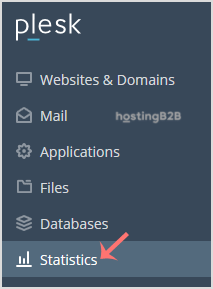
How to check disk and bandwidth usage in Plesk?
You can quickly check disk and bandwidth usage in Plesk.1. Log in to your Plesk account. (e.g., https://example.com:8443)2. In the Sidebar Menu, click on Statistics.3. On the left side, you can see the disk usa...
Create a new directory or file in Plesk File Manager
How to Create a New Directory in Plesk File Manager?1. Log in to your Plesk account. (e.g., https://example.com:8443 )2. In the Sidebar Menu, click on Files.3. Under File Manager, click on httpdocs&nb...
How to upload files via the Plesk File Manager?
Follow these steps to upload files using the Plesk File Manager.1. Log in to your Plesk account. (e.g., https://example.com:8443 )2. In the Sidebar Menu, click on Files.3. Under File Manager, enter the&nbs...
How to change your Plesk account contact details?
Follow these steps to change your Plesk account contact details.1. Log in to your Plesk account. (e.g., https://example.com:8443 )2. In the Sidebar Menu, click on Account.3. Under Account Information and T...
How to change the language of the Plesk panel?
Follow these steps to change the language of your Plesk Panel.1. Log in to your Plesk account. (e.g., https://example.com:8443 )2. In the Sidebar Menu, click on Account.3. Under Account Information and Too...
How to change your Plesk contact email address?
Follow these steps to change your Plesk contact email address:1. Log in to your Plesk account. (e.g., https://example.com:8443 )2. In Sidebar Menu, Click on Account.3. Under Account Information and Tools, ...
How to reset your Plesk password?
Follow these steps to reset your Plesk account password:1. Open your Plesk login URL. (e.g., https://example.com:8443 )2. Click on the Forget your password link.3. On the Reset password page, ent...
How to change your Plesk password?
Follow these steps to change your Plesk account password:1. Log in to your Plesk account. (e.g., https://example.com:8443 )2. In the Sidebar Menu, click on Account.3. Under Account Information and Tools, c...
How to edit a file in the Plesk File Manager?
A guide to show you how can you edit a file in the Plesk File Manager.1. Log in to your Plesk account. (e.g., https://example.com:8443)2. In the Sidebar Menu, click on Files.3. Under File Manager, ent...
How to login to Plesk?
A tutorial on how to login to your Plesk Control Panel, the details on the log-in URL, etc.After successfully placing a payment order, you will receive a welcome email from us containing the log-in details. You will need your log-...
How to remove an FTP user account in Plesk?
If you have created too many FTP User accounts and some of these have not been used, and you want to remove an FTP Account, then you can accomplish this by following this tutorial.1. Log in to your Plesk account.2. In th...
Rename the username of an FTP account in Plesk
A guide on how to rename the username of an ftp account in Plesk.1. Log in to your Plesk account.2. In the Sidebar Menu, click Websites & Domains.3. Below Domain Name, click on the appropriate domain n...
How to change the password of an FTP account in Plesk?
A step by step guide on how to change the password of an FTP account in Plesk.1. Log in to your Plesk account.2. In the Sidebar Menu, click Websites & Domains.3. Below Domain Name, click on the appropr...
How to create an FTP account in Plesk?
A simple guide on how to create an FTP account in Plesk.1. Log in to your Plesk account.2. In the Sidebar Menu, click Websites & Domains.3. Below the Domain Name, click on the appropriate choice.4.&nbs...
How to rename your email address in Plesk?
A tutorial on how to rename your email address in Plesk.1. Log in to your Plesk account.2. In the Sidebar Menu, click on Mail.3. Below the email address list, click on the email account you wish to rename....
How to change your email account password in Plesk?
1. Log in to your Plesk account.2. In the Sidebar Menu, click on Mail.3. Below the email address list, click on the email account for which you want to change the password.4. In the Password field, manuall...
Access your email account from Plesk webmail?
You can access your Email account directly from Plesk Webmail.Firstly open https://webmail.example.com, replace example.com with your domain name and enter your full email address and password in the user login details. Then click...
How to create an Email account in Plesk?
Follow this tutorial to create an email account in your Plesk.1. Log in to your Plesk account.2. In the Sidebar Menu, click on Mail.3. Click the Create Email Address button.4. Under the General&n...
How to remove a subdomain redirect in Plesk?
1. Log in to your Plesk account.2. In the Sidebar Menu, click on Websites & Domains.3. Under Domain Name, click on your subdomain.4. Click on Hosting Settings.5. Next to the H...

Redirect a subdomain to an external url in Plesk?
A guide on how to redirect a subdomain to an external url in Plesk.1. Log in to your Plesk account.2. In the Sidebar Menu, click on Websites & Domains.3. Under Domain Name, click on your subdomain...
How to remove a subdomain in Plesk?
1. Log in to your Plesk account.2. In the Sidebar Menu, click on Websites & Domains.3. Under Domain Name, you can see your domain list. Click on the More icon Delete Subdomain.4. A ...

How to add a subdomain in Plesk?
1. Log in to your Plesk account.2. In the Sidebar Menu, click on Websites & Domains.3. Click on Add Subdomain.4. Enter the subdomain’s name in the subdomain field and choose a website from the domain field. Tic...
How to remove a domain in Plesk?
If you have added a new domain, you can also remove it using your Plesk panel should you wish to do so.1. Log in to your Plesk account.2. In the Sidebar Menu, click on Websites & Domains.3. Under Domai...
How to add a new domain in Plesk?
Follow this tutorial to add a new domain to your Plesk Account.1. Log in to your Plesk account.2. In the Sidebar Menu, click on Websites & Domains.3. Click on Add Domain.4. Enter your website addr...
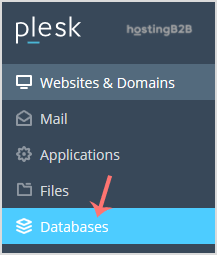
How to remove a database username in Plesk?
A quick guide on how to remove a database username in Plesk.1. Log in to your Plesk account. (e.g., https://example.com:8443 )2. In the Sidebar Menu, click on Databases.3. In the right sidebar, choose User...
How to create a database username in Plesk
A tutorial on how to create a database username in Plesk.1. Log in to your Plesk account. (e.g., https://example.com:8443 )2. In the Sidebar Menu, Click on Databases.3. In the right sidebar, click User Man...
Generate a database dump and download in Plesk
You can generate a database dump in Plesk and download it to your computer using Plesk. That way you will have a backup of your database.1. Firstly log in to your Plesk account. (e.g., https://example.com:8443 )2. Then i...
How to delete a database in Plesk?
A simple guide on how to delete a database in Plesk.1. Log in to your Plesk account. (e.g., https://example.com:8443 )2. In the Sidebar Menu, click on Databases.3. Under the list of databases, click on the...
How to create a database in Plesk?
You can create a database in your Plesk account.1. Log in to your Plesk account. (e.g., https://example.com:8443)2. In the Sidebar Menu, click on Databases.3. Click on Add Database.4. Under Add a...
Increase php’s post_max_size value using cloudlinux selector in Plesk
You can increase PHP post_max_size as per your needs using CloudLinux PHP Selector in Plesk.1. Log in to your Plesk account.2. In the right-hand sidebar, click on PHP Selector.3. Click on the Opt...
Increase php’s upload_max_filesize value using cloudlinux in Plesk
You can increase PHP’s upload_max_filesize as per your needs using CloudLinux’s PHP Selector in Plesk.1. Log in to your Plesk account.2. In the right-hand sidebar, click on PHP Selector.3. Click on ...
Increase or decrease php memory limit via cloudlinux selector in Plesk
You can increase or decrease PHP Memory Limit as per your needs using CloudLinux PHP Selector in Plesk.1. Log in to your Plesk account.2. In the right-hand sidebar, click on PHP Selector.3. Click on the Op...
Enable or disable php’s display_errors via cloudlinux in Plesk
Sometimes, we need to debug PHP. Hence, we need to enable display_errors or disable them for security reasons. You can do this using the CloudLinux Selector to enable or disable PHP’s display_errors in Plesk.1.&nbs...
Enable or disable php’s allow_url_fopen using cloudlinux selector in Plesk
You can use CloudLinux Selector to enable or disable the allow_url_fopen directive in Plesk.1. Log in to your Plesk account.2. In the right-hand sidebar, click on PHP Selector.3. Click on the Opt...
Enable or disable php extensions using the cloudlinux selector in Plesk
You can use CloudLinux Selector to enable or disable available PHP extensions in Plesk.1. Log in to your Plesk account.2. In the right-hand sidebar, click on PHP Selector.3. Click on the Extensions me...
Enable the mailparse extension of php using cloudlinux selector in Plesk
You can use CloudLinux Selector to enable the Mailparse extension in PHP via Plesk.1. Log in to your Plesk account.2. In the right-hand sidebar, click on PHP Selector.3. Click on the Extensions&n...
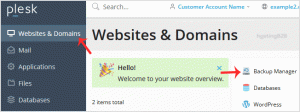
How to configure an FTP Backup in Plesk?
A simple guide to help you set an FTP Backup in Plesk.1. Log in to your Plesk account.2. Go to Websites & Domains > Backup Manager.3. Click on Remote Storage Settings.4. Click on the ...
How to set a preferred payment method in PayPal?
With multiple Debit or Credit cards, you can set your proffered payment method in PayPal.1. Log-in to your PayPal account.2. On top of the menu, click on Wallet.3. On the left side, click on the card you wish to set...
How to remove a debit or credit card from your PayPal account?
Follow this tutorial to remove your Debit or Credit Card from your PayPal account.1. Log-in to your PayPal account.2. On top of the menu, click on Wallet.3. On the left side, Click on the card you wish to remov...
How to link a debit or credit card to your PayPal account?
Follow this tutorial to link your Debit or Credit Card to your PayPal Account.1. Log-in to your PayPal Account.2. On top of the menu, click on Wallet.3. Click on Link a card.4. Click on Debit or ...
How to cancel automatic PayPal subscription?
You can cancel pre-approved, automatic payments or a subscription in your PayPal account.1. Log-in to your PayPal account.2. Click on the settings icon.3. Under Automatic payments, click on Manag...
How to pay invoices without having a PayPal account?
You can pay an invoice without having a PayPal Account by using your Debit or Credit Card.1. Log-in to your hosting client area.2. Go to the invoice section and open your unpaid invoice, which you will need to subsc...
How to subscribe to invoice via PayPal?
You can subscribe to invoice via PayPal for recurring payments for your services. The subscription option will only be available if you purchase a recurring service, and the invoice due date will be in the future.1. Log-in t...
Solve “Allowed Memory Size of x Bytes Exhausted” php error
If you are getting an error like “Allowed memory size of… in file /directory/folder/yourscript.php”, then you can use a .htaccess trick to resolve this problem.Place this code in the .htaccess file of your main domain ...
How to redirect a page to another page or website using .htaccess?
If a page on your website no longer exists and you want to redirect it to your new page or site, then you can use the .htaccess file for redirection without waiting.Redirect from a page/directory to another domain or the main doma...
How to create user-friendly url using .htaccess?
If your website is using long URL like example.com/files/folder/sitemap.html, you can change it into user-friendly URL like “example.com/sitemap” using .htaccessYou simply have to modify the following lines accord...
How to change the email signature of an apple/iOS?
If you send an email via iOS, a signature will be automatically added in your reply, such as Sent from my iPhone. But do you know that you can change this signature as well?1. Open the main screen of your Apple...
Automatically sync cpanel email in android mobile or stop the syncing
We hope that you have already read our tutorial on How to Add a cPanel email account in your Android Mobile, and you have already added a built-in email widget to your Android screen.You can set up an automatic email synchronizati...
Set a custom email signature in an android mobile?
We hope that you have already read our tutorial on How to Add a cPanel email account to your Android Mobile, and you have already added a built-in email widget to your Android screen.The built-in Android email application allows u...
How to send an email via your android mobile?
We hope that you have already read our tutorial on How to Add a cPanel email account to your Android Mobile, and you have already added a built-in email widget to your Android screen. cPanel allows you to send email using various ...
How to fetch – sync email on your android mobile?
We hope that you have already read our tutorial on How to Add a cPanel email account in Android Mobile, and you have already added a built-in email widget to your android screen.1. Press on the email inbox icon.2.&n...
How to delete cPanel email in your android mobile?
We hope that you have already read our tutorial on How to Add a cPanel email account in Android Mobile, and you have already added a built-in email widget to your Android screen.1. Firstly open the Email inbox icon....
How to read cPanel emails on your android mobile?
If you have already added your cPanel email accounts to your Android built-in email application, you can also add a widget to your Android screen to easily read your cPanel emails by just opening a widget.1. Firstly open your...
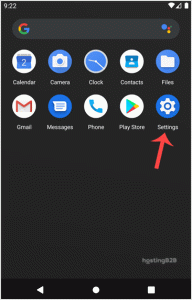
How to add a cpanel email account to an android mobile?
You can add a cPanel email account to your Android mobile using the built-in email application. You do not need to use any external application from Google Play.1. Firstly open your android mobile, Swipe up from the bottom of...
How to delete user level email filter in cPanel?
1. Log into your cPanel account.2. In the Email section, click on Email Filters Icon.3. Under Filters by Users, You can see all of your existing email accounts, Click on Manage Filters&...
How to edit “user level email filter in cPanel”?
1. Log into your cPanel account.2. In the Email, section click on Email Filters Icon.3. Under Filters by Users, You can see all of your existing email accounts, Click on Manage Filters ...
How to create a “user level email filter” in cPanel?
A simple tutorial on how to create a user level email filter in cPanel.It’s hard to stop spam email entirely, but you can filter it, discard it, deliver it to the selected folder, etc.How to Create a User Level Email Filter?...
How to delete account level/global email filter in cPanel?
1. First open Account-Level Filtering in your cPanel Account.2. Then under Current Filters, you can see all of your existing filters. Click on Delete next to the appropriate filter name.3. A...
How to edit account level/global email filter in cPanel?
1. Log into your cPanel account.2. In the Email section, click on the Global Email Filters Icon.3. Under Current Filters, You can see all of your existing filters, Click on Edit&nb...
Create Account Level/Global Email Filter in cPanel to Fight Spam
It’s hard to stop spam email entirely, but you can filter it, discard it, deliver it to the selected folder, etc.How to Create an Account Level/Global Email Filter?1. Log into your cPanel account.2. In the Ema...
Enable Apache SpamAssassin and SpamBox in cPanel
Apache SpamAssassin is a mail filter that identifies spam. It is an intelligent email filter that uses a diverse range of tests to identify unsolicited bulk email, more commonly known as spam. These tests examine email headers and...
Download files and folders to your computer using FileZilla
You can download files from your website to your Computer using FileZilla Client.1. Open FileZilla FTP Client.2. Enter your FTP Host, Username, and Password. You can use your cPanel username and password as your FTP User...
How to upload the index file to your site using FileZilla?
Maybe you are a web designer, or you have an index file and want to upload it to your site. You can follow this tutorial to upload your web site files on your hosting account.1. Open FileZilla FTP Client.2. Enter your FT...
Create or delete a directory on your website using the FileZilla FTP Client?
You can create or remove directory on your website using the FileZilla FTP Client.1. Open the FileZilla FTP Client.2. Enter your FTP Host, Username, and Password. You can use your cPanel username and password as your FTP...
Access or connect to your ftp account via the FileZilla FTP
You can access your FTP Account using the FileZilla FTP Client or any FTP Client.1. Open the FileZilla FTP Client.2. Enter your FTP Host, Username and Password. You can use your cPanel username and password as your FTP U...
How to install the FileZilla FTP client on Windows?
1. Download the Filezilla FTP Client Installer file for your Windows OS.2. Double click to Run the FileZilla FTP Setup File. It will show a security warning. Please read and accept it or click the Run opti...
How to check for new email in outlook 2019?
1. Open Outlook 2019.2. In the left panel, you can see a list of your email accounts. Double click on Inbox. This will expand it and display the inbox, the trash list. Etc.3. Click on Inbox, and it will start syncing.Con...
How to delete email messages in outlook 2019?
If you want to remove email from Outlook 2019, you can easily do so. However, if you use POP, the email will only be removed from your Outlook 2019 email client but will remain on your mail server.If you use IMAP settings, the ema...
How to forward email in outlook 2019?
1. Open Outlook 2019.2. Go to Inbox, right click on the message you want to forward, and click on Forward.3. Enter an email address of the person to whom you want to forward the email to in the To Type your message in th...
How to reply to an email in outlook 2019?
You can reply to emails using Outlook 2019 instead of cPanel Webmail.1. Open Outlook 2019.2. Right click on the email you would wish to reply to.3. On the right side, the response box will open. Enter your message and click S...
How to send email using outlook 2019?
You can send email using Outlook 2019. It is quite straightforward because you do not need to manually log in to cPanel webmail, and you can directly send email using Outlook 2019.1. Open Outlook 2019.2. Under the Home t...
Set up a cPanel email account with outlook 2019
You can set up a cPanel email account with Microsoft Outlook 2019 and manage your email account.1. Open Outlook 2019.2. Go to File > Info and click on Add Account.3. Enter your full email address, such ...

How to Do Keyword Research for SEO – The Right Way
The post How to Do Keyword Research for SEO – The Right Way appeared first on HostingB2B.
How to Install a Plugin in WordPress?
You can install a plugin in WordPress in several ways. The best way to install a plugin is to use the WordPress Admin Dashboard, which automatically allows you to install plugins.1. Login to your WordPress admin dashboard.2...
How to Remove A Category in WordPress
If you want to remove the WordPress category, then follow this instruction:1. Login to your WordPress admin dashboard.2. Under the dashboard menu, hover your mouse on Posts and then click on Categories.3. On the right side, you ...
How to reply to an email in Mozilla Thunderbird?
You can reply to emails using Mozilla Thunderbird instead of using cPanel Webmail.1. Open Mozilla Thunderbird.2. Click on the email you wish to open twice.3. In the top-bottom area, click on the Reply bu...
How to delete an email message in Mozilla Thunderbird?
If you want to delete an email from Mozilla Thunderbird, you can easily do it, but if you use POP, the email will only be removed from your Thunderbird email client, and the email will be kept on your mail server.Note: If you us...
How to send an email using Mozilla Thunderbird?
You can send email using Thunderbird. It is straightforward because you do not need to manually login to cPanel webmail and you can directly send email using the Mozilla Thunderbird Email Client.1. First open Mozilla Thunde...
How to check for new email in Mozilla Thunderbird?
Check for new emails in Mozilla Thunderbird in a few steps.1. First open Mozilla Thunderbird.2. Then in the left panel, you can see a list of your email accounts. Double Click on Inbox or if it is hidden, cli...
How to forward an email in Mozilla Thunderbird?
You can forward an email to other email accounts using Mozilla Thunderbird.1. Open Mozilla Thunderbird.2. Go to Inbox, select the message you want to forward and it will show the Forward option. Then click on...

Set-up a cPanel Email account with Mozilla Thunderbird?
Thunderbird is a friendly email client software for managing your email. You can set-up a cPanel email account with Mozilla Thunderbird and receive/send the email.1. Open Mozilla Thunderbird.2. Click on the Menu Icon l...

How to Remove Domain Redirect in cPanel?
A guide to help you remove a domain redirect in cPanel.1. Log into your cPanel account.2. In the Domains section, click on Redirects Icon. 3. Scroll down to the end of the page and under&n...
Redirect your website to any page or external domain in cPanel
A simple tutorial on how to redirect your website in cPanel.1. Log into your cPanel account.2. In the Domains section, click on Redirects Icon. 3. Under Add Redirect, you should enter...
How to Redirect subdomain to an external URL in cPanel?
A step by step guide to help you redirect a subdomain to an external url in cPanel.1. Log into your cPanel account.2. In the Domains section, click on Subdomains Icon. 3. Under the Mo...
How to Remove a Subdomain in cPanel?
A simple guide to help you remove a subdomain in cPanel.1. First log into your cPanel account.2. After that go to the Domains section, click on Subdomains Icon. 3. Then under the Modi...
How to Create a Subdomain in cPanel?
Create a subdomain in cPanel in a few easy steps.1. Log into your cPanel account.2. In the Domains section, click on Subdomains Icon.3. Under Create a Subdomain in the Subdomain&...
How to Redirect an Addon Domain in cPanel?
You can redirect your addon domain to another domain in cPanel.1. First log into your cPanel account.2. After that go to the Domains section and click on the Addon Domains icon. 3. Then un...

How to Remove an Addon Domain in cPanel?
A guide on how to remove an Addon domain in cPanel.1. Log into your cPanel account.2. In the Domains section, click on the Addon Domains icon.3. Locate the addon domain under Modify Addon ...
How to Create Addon Domains in cPanel?
A simple guide to help you create Addon Domain in cPanel.Note: Before adding an Addon Domain name, you need to point your addon domain name server to your main domain name server, and you will need to wait for domain propagation...
How to Remove Parked Domain name in cPanel?
Easy guide to help you remove parked domain name in cPanel.1. Log into your cPanel account.2. In the Domains section, click on Parked Domains Icon. 3. Under Remove Aliases, locate the...
How to Park a Domain in cPanel?
Note: Before parking a domain in cPanel, you first need to update name server of your domain you want to park to your main domain name server.1. Log into your cPanel account.2. In the Domains section, cl...
How to remove email spam filters from DirectAdmin?
In this tutorial you will learn how to remove email filters from your DirectAdmin account.1. Log in to your DirectAdmin Account.2. In the E-mail Manager section, click on the SPAM Filters icon or ty...
Block emails by size using Spam filter in DirectAdmin?
In this tutorial you will learn how to block emails by size using a spam filter in DirectAdmin.1. Log in to your DirectAdmin Account.2. In the E-mail Manager section, click on the SPAM Filters icon or ty...
Block emails containing the Stop word in DirectAdmin?
DirectAdmin allows you to block emails containing the Stop word.1. Log in to your DirectAdmin Account.2. In the E-mail Manager section, click on the SPAM Filters icon or type SPAM Filters in th...
Block a spammy domain using Spam Filters in DirectAdmin?
If you are getting spam emails from the same domain but with random email users, you can block that domain from your DirectAdmin control panel using Spam Filters.1. Log in to your DirectAdmin Account.2. In the E-m...
How to block email using Spam Filters in DirectAdmin?
You can use SPAM filters to block emails from specific email addresses in DIrectAdmin.1. Log in to your DirectAdmin Account.2. In the E-mail Manager section, click on the SPAM Filters icon or type&n...
How to disable Apache SpamAssassin in DirectAdmin?
You can disable Apache SpamAssassin in DirectAdmin in 3 steps.1. Firstly log in to your DirectAdmin Account.2. Then go to the E-mail Manager section and click on the SpamAssassin Setup icon.3. ...
Enable Apache SpamAssassin in DirectAdmin
An easy guide to help you learn how to enable Apache SpamAssassin in DirectAdmin.1. Firstly you have to log in to your DirectAdmin Account.2. Then in the E-mail Manager section, click on the SpamAssassin...
How to remove an FTP account in DirectAdmin?
You can remove an FTP account in DirectAdmin in a few steps.Note: You cannot delete the main FTP account, but you can remove additional FTP user accounts you created.1. Log in to your DirectAdmin Account.2. In the Accou...
How to suspend your FTP account in DirectAdmin?
If your FTP Account is not in use or you want to suspend your account, you can do it from your DirectAdmin account.1. Log in to your DirectAdmin Account.2. In the Account Manager section, click on the FTP Mana...
How to change an FTP Account’s password in DirectAdmin?
A simple guide to help you change the password of an FTP account in DirectAdmin.1. Log in to your DirectAdmin Account.2. In the Account Manager section, click on the FTP Management Icon or type FTP M...
How to create an FTP account in DirectAdmin?
Create an FTP account in DirectAdmin in a few steps.1. Log in to your DirectAdmin Account.2. In the Account Manager section, click on the FTP Management Icon or type FTP Management in the n...
How to access your email account from DirectAdmin?
You can access your email account from DirectAdmin using two methods. However, you can only access your default DirectAdmin email account by using Method 2, described below.Method 1: (Automatic login)1. Log in to your Direct...
How to change your email account quota in DirectAdmin?
In this step by step guide you will learn how to change your email account quota in DirectAdmin.1. Log in to your DirectAdmin Account.2. In the E-mail Manager section, click on the E-mail Accounts Icon or type ...
Change the email sending limit in DirectAdmin
A step by step guide to help you change the email sending limit in DirectAdmin.If you have set the email sending limit while creating your email account, you can easily modify it. However, you cannot increase it higher than the limit ...
How to rename your email address in DirectAdmin?
In a few simple steps you will learn how to rename your email address in DirectAdmin.1. Log in to your DirectAdmin Account.2. In the E-mail Manager section, click on the E-mail Accounts Icon or type ...
Change an email account password in DirectAdmin
In a few steps you can change the password of an email account in DirectAdmin.1. Log in to your DirectAdmin Account.2. In the E-mail Manager section, click on the E-mail Accounts Icon or type E-mail ...
How to create an email account in DirectAdmin?
A guide to help you create an email account in DirectAdmin.1. Log in to your DirectAdmin Account.2. In the E-mail Manager section, click on the E-mail Accounts Icon or type E-mail Accounts in th...
Remove website redirect in DirectAdmin
In a few you steps you can remove a website redirect in DirectAdmin.1. Log in to your DirectAdmin Account.2. In the Account Manager section, click on the Site Redirection Icon or type Site Redirectio...
Redirect your website in DirectAdmin
A step by step guide to help you redirect your website in DirectAdmin.1. Log in to your DirectAdmin Account.2. In the Account Manager section, click on the Site Redirection Icon or type Site Redirection&n...
How to remove sub-domain in DirectAdmin?
You are a few steps away from learning how to remove a sub-domain in DirectAdmin.1. First log in to your DirectAdmin Account.2. Then in the Account Manager section, click on the Subdomain Management Icon ...
How to add sub-domain in DirectAdmin?
In a few steps you can add sub-domain in DirectAdmin.1. Log in to your DirectAdmin Account.2. In the Account Manager section, click on the Subdomain Management Icon or type Subdomain in the navi...
How to remove the alias domain in DirectAdmin?
A step by step guide to help you remove the domain alias in DirectAdmin.1. Log in to your DirectAdmin Account.2. In the Account Manager section, click on the Domain Pointers Icon or type Pointers in the navigation filter box...
How to create a domain alias in DirectAdmin?
A simple guide to help you create a domain alias in DirectAdmin.With domain alias, You can access old.example.com on new.example.com and some other services.1. Log in to your DirectAdmin Account.2. In the Account Manage...
How to remove domain pointer in DirectAdmin?
1. Log in to your DirectAdmin Account.2. In the Account Manager section, click on the Domain Pointers Icon or type Pointers in the navigation filter box, and then the option will appea...
How to create a domain pointer in DirectAdmin?
In this tutorial you will learn how to create a domain pointer in DirectAdmin.You can use your additional domain and point it to the root of your primary site. If your primary domain is example.com and point example.net to it and some...
How to download a database from DirectAdmin?
You can download your database from DirectAdmin. It can be useful for backup purposes or other uses.1. Log in to your DirectAdmin Account.2. In the Account Manager section, click on the MySQL Management i...
How to delete a database in DirectAdmin?
You can delete a database from the DirectAdmin control panel, but we recommend you first make a backup before removing it.1. First log in to your DirectAdmin Account.2. Then in the Account Manager section, click on...
Examine or optimize a database in DirectAdmin
In this guide you will learn how to Examine or optimize a database in DirectAdmin in a few steps.1. First things first log in to your DirectAdmin Account.2. After you have logged in , go to the Account Manager sect...
How to repair a database in DirectAdmin?
A simple guide to help you repair a database in DirectAdmin.1. First log in to your DirectAdmin Account.2. Then in the Account Manager section, click on the MySQL Management icon or type MySQL Manage...
How to create a new database user in DirectAdmin?
A guide to help you create a new database user in DirectAdmin.1. Firstly log in to your DirectAdmin Account.2. Following that in the Account Manager section, click on the MySQL Management icon or type MyS...
How to modify database user privileges in DirectAdmin?
A step by step guide to help you modify a database user’s privileges in DirectAdmin.1. First log in to your DirectAdmin Account.2. Then in the Account Manager section, click on the MySQL Management ...
How to change a database user password in DirectAdmin?
A simple guide to help you change a database user password in DirectAdmin.1. Log in to your DirectAdmin Account.2. In the Account Manager section, click on the MySQL Management icon or type MySQL Man...
How to create a database in DirectAdmin?
A simple guide to help you create a database in DirectAdmin.1. First log in to your DirectAdmin Account.2. Then in the Account Manager section, click on the MySQL Management Icon or type MySQL Manage...
Increase php’s post_max_size value using Cloudlinux selector in DirectAdmin
You can modify PHP post_max_size as per your needs using CloudLinux PHP Selector in DirectAdmin. 1. Log-in to your DirectAdmin account.2. In the Extra Features section, click on the Select PHP version&nbs...
Increase php’s upload_max_filesize value using Cloudlinux selector in DirectAdmin
You can modify PHP’s upload_max_filesize as per your needs using CloudLinux’s PHP Selector in DirectAdmin. 1. First log-in to your DirectAdmin account.2. After that in the Extra Features section, c...
Increase or decrease php memory_limit via Cloudlinux selector in DirectAdmin
You can modify PHP Memory_Limit as per your needs using CloudLinux PHP Selector in DirectAdmin. 1. Log-in to your DirectAdmin account.2. In the Extra Features section, click on the Select PHP version ...
Enable or disable php’s display_errors via Cloudlinux selector in DirectAdmin
Sometimes, we need to debug PHP. Hence, we need to enable display_errors or disable them for security reasons. You can do this using the CloudLinux Selector to enable or disable PHP’s display_errors in DirectAdmin.&nbs...
Enable or disable php’s allow_url_fopen using Cloudlinux selector in DirectAdmin
You can use CloudLinux Selector to enable or disable the allow_url_fopen directive in DirectAdmin.1. First log-in to your DirectAdmin account.2. Then in the Extra Features section, click on the Select PHP vers...
Enable or disable php extensions using Cloudlinux selector in DirectAdmin
A step by step guide to help you Enable or disable php extensions using Cloudlinux selector in DirectAdmin.1. Log-in to your DirectAdmin account.2. In the Extra Features section, click on the Select PHP version ico...
Enable PHP’s mailparse extension via Cloudlinux selector in DirectAdmin
A simple guide to help you enable the Mailparse extension using CloudLinux Selector in PHP via DirectAdmin.1. Log-in to your DirectAdmin account.2. In the Extra Features section, click on the Select PHP versio...
Enable PHP’s GD extension using Cloudlinux Selector in DirectAdmin
You can use CloudLinux Selector to enable GD extension in PHP via DirectAdmin.1. Log-in to your DirectAdmin account.2. In the Extra Features section, click on the Select PHP version icon or type Select PHP&nbs...
Enable ionCube_loader using Cloudlinux selector in DirectAdmin
You can use CloudLinux Selector to enable ionCube_loader in DirectAdmin.1. First log-in to your DirectAdmin account.2. Then in the Extra Features section, click on the Select PHP version icon or type Select PH...
Change php version via Cloudlinux selector in DirectAdmin
You can use CloudLinux’s selector to change your website’s PHP Version in DirectAdmin. CloudLinux provides various PHP Versions to choose from. 1. Log-in to your DirectAdmin account.2. In the Extra Features ...
Remove a backup file from DirectAdmin
You can remove backup files from your DirectAdmin to reduce disk space usage. If you are getting an error while generating a backup, such as indicating that the Backup exceeds the storage limit, it will be useful for you to remove it....
Restore a backup you generated earlier in DirectAdmin
A simple guide to help you restore a backup you generated earlier in DirectAdmin.1. Log in to your DirectAdmin account.2. In the Advanced Features section, click on Create/Restore Backups icon or type&nbs...
Download a backup of your Email,FTP, or Database only through DirectAdmin
Do you know that If you want to download a backup of only FTP data, emails, or database data, you can do this from your DirectAdmin control panel?How to Generate а Backup of Your Database, FTP, or Your Email Only?1. Log in to you...
Generate and download a full backup of your DirectAdmin Account?
You can make a backup of your DirectAdmin account and download it.How to Generate Backup of your DirectAdmin Account?1. Login in to your DirectAdmin account.2. In the Advanced Features section, click on Create/Rest...
How to update DNS Nameservers at 123-REG?
A simple guide on how to update the DNS nameservers at 123-REG.After purchasing our hosting account, you will receive a welcome email message from us. It will contain our nameservers, and you will need to update your domain nameserver...
How to update DNS Nameservers at GoDaddy
A guide on how to update the DNS nameservers at GoDaddy.After purchasing our hosting account, you will receive a welcome email message from us. It will contain our nameservers, and you will need to update your domain nameservers to ou...
Update the DNS Nameservers at Netearthone or LogicBoxes
A step by step guide to help you update the DNS Nameservers at Netearthone or LogicBoxes based registrars.After purchasing our hosting account, you will receive a welcome email message from us. It will contain our nameservers, and you...
How to update DNS Nameservers at NameCheap
A simple guide on how to update the DNS nameservers at NameCheap.After purchasing our hosting account, you will receive a welcome email message from us. It will contain our nameservers, and you will need to update your domain nameserv...
How to update DNS Nameservers at DynaDot
A guide on how to update the DNS nameservers at DynaDot.After purchasing our hosting account, you will receive a welcome email message from us. It will contain our nameservers, and you will need to update your domain nameservers to ou...
How to update DNS Nameservers at Name.com
A simple guide on how to update the DNS nameservers at name.comAfter purchasing our hosting account, you will receive a welcome email message from us. It will contain our nameservers, and you will need to update your domain nameserver...
How to install SolusVM Slave on Centos 7?
A step by step guide to help you install SolusVM Slave on Centos. The SolusVM is a popular VPS hosting control panel, and the SolusVM Slave is installed on a dedicated server for creating VPSs on that server. What are the requirements?– Fresh CentOS 7, installed on your VPS/Server. How to install SolusVM Slave? Step 1: Log in to SSH as a root account and run these two commands: Step 2: It will show you an option to choose virtualization. Most people prefer KVM or Xen. Select your preferred virtualization by typing 1 or 2 and then press Enter. For KVM, we enter 2 and then hit Enter.Installation can take from 15 to 20 minutes. Step 3: Once it completes, it will show you the Slave keys and further instructions for your virtualization type. Now you can use these keys to add a node in your SolusVM Master panel. You will need a SolusVM Slave license for each node. You have successfully installed SolusVM Slave on Centos.Visit our blog for more knowledgebase articles !
The post How to install SolusVM Slave on Centos 7? appeared first on HostingB2B.
How to install SolusVM Master on CentOS 7?
A simple guide to help you install SolusVM Master on CentOS 7. SolusVM is a popular VPS hosting control panel, and SolusVM master is used for controlling Slave node(Servers) and managing VPSs. What are the requirements?– Fresh CentOS 7, installed on your VPS/Server. How to install SolusVM Master? Step 1: Log in to SSH as a root account and run these two commands: Then, it will display options, allowing you to choose virtualization. Since we are going to install SolusVM Master, we will select Option 1. Enter “1” (without the quotes) and press Enter.The installation can take from 5 to 10 minutes and will depend on the speed of your server. Once the installation is complete, it will show you an admin URL and the Username/Password for your account. Step 2: You can now access your Admin control panel, Open your SolusVM Admin URL in the browser and enter your login details. Note: Don’t forget to change your default username and password for SolusVM. The default username/password is not secure, and it is easy for anyone to access your panel with them. You have successfully installed SolusVM Master on CentOS 7.Visit our blog for more knowledgebase articles !
The post How to install SolusVM Master on CentOS 7? appeared first on HostingB2B.

How to install Webmin on CentOS 7/8?
A guide to help you install Webmin on CentOS 7/8. What are the requirements?– Fresh CentOS 7 or CentOS 8, installed on your VPS/Server. How to install Webmin? Step 1: First, you will need to login to SSH Client using your root account. Then enter these four commands: Note: Installation can take a few minutes and will depend on your server speed. Once it is complete, you will see a message with your Webmin admin URL. Step 2: Next, open Webmin in a browser, https://ip-address here:10000 On CentOS 7/8, if the URL does not work, you need to open port 10000. You can do so by running this command: The Webmin Dashboard will open. The New Design of WebMin looks nice. You have successfully installed Webmin on CentOS.Visit our blog for more knowledgebase articles !
The post How to install Webmin on CentOS 7/8? appeared first on HostingB2B.

How to install DirectAdmin on CentOS?
We are going to install DirectAdmin on CentOS 7/8. DirectAdmin(DA) is a Commercial Hosting Control Panel and is used for selling shared and reseller hosting accounts. What are the requirements?– Fresh CentOS 7 or CentOS 8, installed on your VPS/Server. How to install DirectAdmin? 1: The first step is to log in to your root account using SSH or any other way and enter these commands: Once the installation starts, it may take from 20 to 30 minutes to complete. 2: After the installation is complete, it will display the login credentials on-screen with the login URL. You can access it by changing the URL in your browser to http://IP-Address:2222 (Replace IP-Address text with your server IP). You have successfully installed DirectAdmin on Centos. Visit our blog for more knowledgebase articles !
The post How to install DirectAdmin on CentOS? appeared first on HostingB2B.

How to install Plesk Onyx on Linux Centos?
A step by step guide to help you install Plesk Onyx. Although it is easy to install, going through our tutorial will be very helpful and most likely save your time. Before proceeding with the installation, we recommend that you use the correct hostname. What are the requirements?– Fresh CentOS 7 or CentOS 8 installed on your VPS/Server. How to install Plesk Onyx? 1: First log into your server via an SSH Client with root permissions and enter the following command: The installation will begin and may take between 20 and 30 minutes. Note: If it shows a hostname-related error, do not quit the installation. Sometimes Plesk only shows warnings and provides you with instructions on how to fix your problem. 2: Once Plesk is installed, it will display a congratulations message with your Plesk control panel URL. You can then copy the full URL and paste it into the browser.Note: If the URL doesn’t work you will need to open a port in your firewall. (You can check this by disabling the firewall and then accessing the URL. If it starts working, it means you need to open a Plesk port in the firewall.) 3: After that if prompted for accepting cookies, acknowledge it, and enter your name and email address in Contact Information. 4: Then scroll down to the bottom of the page and under the password field, enter the password or generate a new password but make sure that you store it in a safe place. 5: After that under Select your license type, should you have a license key, enter your Plesk Onyx license key or use a trial license by choosing Proceed with a full-featured trial license. 6: Finally scroll down to the end of the page, read and accept the End-User License Agreement and then click on the Enter Plesk button. Congratulations, you...
The post How to install Plesk Onyx on Linux Centos? appeared first on HostingB2B.

How to repair a database via phpMyAdmin in cPanel?
A simple guide to help you repair a database via phpMyAdmin in cPanel.1. Log into your cPanel account.2. In the Databases section, click on the phpMyAdmin icon.3. In the left side-bar, Click on the e...

How to optimize the database via phpMyAdmin in cPanel?
A guide to help you optimize the database via phpMyAdmin in cPanel.1. Log into your cPanel account.2. In the Databases section, click on the phpMyAdmin icon.3. In left side-bar, Click on the expand b...

How to delete a database table via phpMyAdmin in cPanel?
A simple guide to help you delete a database table in cPanel via phpMyAdmin.1. Log into your cPanel account.2. In the Databases section, click on the phpMyAdmin icon.3. In left side-bar, Click on the...

How to edit database table via phpMyAdmin in cPanel?
A step by step guide to help you edit a database table via phpMyAdmin in cPanel.1. Log into your cPanel account.2. In the Databases section, click on the phpMyAdmin icon.3. In left side-bar, Click on...

Export database table via phpMyAdmin in cPanel
A guide to help you export a database table in cPanel via phpMyAdmin.1. First log into your cPanel account.2. Then in the Databases section, click on the phpMyAdmin icon.3. After that in the left sid...

How to import database via phpMyAdmin in cPanel?
A guide to help you import a database in cPanel via phpMyAdmin.1. Log into your cPanel account.2. In the Databases section, click on the phpMyAdmin icon.3. In left side-bar, Click on the expand butto...

How to add a user to a database and add privileges?
A step by step guide to help you add a user to a database and add privileges in cPanel.1. Log into your cPanel account.2. In the Databases section, click on MySQL Databases Icon. 3. Scroll down ...

How to create a database Username in cPanel?
A guide to help you create a new database Username in cPanel.1. Log into your cPanel account.2. In the Databases section, click on MySQL Databases Icon. 3. Under MySQL Users in the&nbs...

How to delete a database in cPanel?
A simple guide to help you delete a database in cPanel.1. First log into your cPanel account.2. Then in the Databases section, click on MySQL Databases Icon. 3. Under Current Databases, you...

How to rename a database in cPanel?
An easy guide to help you rename a database in cPanel.1. Log into your cPanel account.2. In the Databases section, click on MySQL Databases Icon. 3. Under Current Databases, You can see a l...

How to create a Database in cPanel?
A simple guide to help you create a database in cPanel.1. Firstly log into your cPanel account.2. After that go to the Databases section, click on MySQL Databases Icon. 3. Then in New Datab...

Increase PHP’s post_max_size using Cloudlinux Selector in cPanel
You can increase PHP’s post_max_size as per your needs using CloudLinux PHP Selector in cPanel. 1. Firstly log into your cPanel account.2. Then in the Software section, click the Select PHP Version....

Increase PHP’s upload_max_filesize using Cloudlinux Selector in cPanel
You can increase PHP’s upload_max_filesize as per your needs using CloudLinux’s PHP Selector in cPanel. 1. First log into your cPanel account.2. Then go to the Software section and click the Select PHP ...

How to increase/decrease php memory limit via Cloudlinux Selector in cPanel?
You can increase/decrease PHP Memory Limit as per your needs using CloudLinux PHP Selector in cPanel. 1. First log into your cPanel account.2. Then in the Software section, click the Select PHP Version. 3. Aft...

Enable/Disable PHP’s display_errors via Cloudlinux Selector in cPanel
Sometimes, we need to debug PHP. Hence, we need to enable/disable display_errors for security reasons. You can do this using the CloudLinux Selector to enable or disable PHP’s display_errors in cPanel. 1. Log into...

Enable/Disable PHP’s allow_url_fopen using Cloudlinux Selector in cPanel
You can use CloudLinux Selector to enable/disable the allow_url_fopen directive in cPanel. 1. Firstly log into your cPanel account.2. After that go to the Software section and click the Select PHP Version. 3. ...

Enable/Disable PHP Extensions using Cloudlinux Selector in cPanel
You can use CloudLinux Selector to enable/disable PHP extensions in cPanel. 1. Log into your cPanel account.2. In the Software section, click the Select PHP Version. 3. Click on the Extensions menu.N...

Enable PHP’s Mailparse Extension using Cloudlinux Selector in cPanel
You can use CloudLinux Selector to enable the Mailparse extension in PHP via cPanel. 1. Log into your cPanel account.2. In the Software section, click the Select PHP Version. 3. Click on the Ext...

Enable PHP’s GD Extension using Cloudlinux Selector in cPanel
You can use CloudLinux Selector to enable GD extension in PHP via cPanel. 1. Log into your cPanel account.2. In the Software section, click the Select PHP Version. 3. Click on the Extensions menu.Not...

Enable ionCube loader using Cloudlinux Selector in cPanel
A simple guide to help you enable ionCube Loader using CloudLinux Selector in cPanel. 1. Log into your cPanel account.2. In the Software section, click the Select PHP Version. 3. Click on the Extensions&n...

Disable/Remove domain from Cloudflare in cPanel.
You can disable Cloudflare on your domain using cPanel. Note: To minimize downtime, We recommended you to first change your domain nameservers from Cloudflare to your preferred nameservers, then follow this tutorial. 1....

Enable Cloudflare’s Under Attack mode in cPanel
Cloudflare provides DDoS attack protection by performing an additional security check of visitors. Note: We recommend you only enable this if your website is under attack. After mitigation, If you are assured that the attack is stoppe...

Change Cloudflare domain’s Challenge Passage time in cPanel
Cloudflare protected website display captcha to visitors for preventing bad bots and malicious activity. You can specify the allowed time for visitors who complete the page challenge. If the visitor’s IP reputation is bad, ...

Change Cloudflare security level of domain in cPanel
You can increase or decrease the Cloudflare security level from cPanel.Cloudflare has categorized the security level in five methods. In the below screenshot, you can see it in detail. 1. Log into your cPanel account.2. ...

Enable/Disable Cloudflare IPv6 Compatibility in cPanel.
A simple guide to help you enable/disable Cloudflare ipv6 compatibility within cPanel.1. First log into your cPanel account. 2. Then in the Software section, click the Cloudflare.3. After that click on&nb...

Enable/disable Cloudflare’s Always Online feature in cPanel?
Did you ever notice that if your server goes offline, but Cloudflare keep serving your website? It’s because of Cloudflare’s Always Online feature. You can enable or disable this feature from your cPanel. 1....

How to check if your domain is using Cloudflare in cPanel?
You can check the status of your Cloudflare from your cPanel. 1. Log into your cPanel account. 2. In the Software section, click the Cloudflare. 3. Click on Sign in Here to access...

How to enable Cloudflare on your domain via cPanel?
A guide to help you enable Cloudflare on your domain via cPanel.1. Log into your cPanel account. 2. In the Software section, click the Cloudflare. 3. Click on Sign in Here to access yo...

How to access Cloudflare from cPanel?
You can access and manage Cloudflare in cPanel. Follow this tutorial to learn how you can access your Cloudflare account using cPanel.1. Log into your cPanel account.2. In the Software section, click the Cloud...

How to install Open Real Estate via Softaculous in cPanel?
A guide to help you install Open Real Estate CMS via Softaculous in cPanel.1. Log into your cPanel account.2. In the Software section, click on the Softaculous App Installer Icon.3. cPanel will redir...

How to install Concrete5 via Softaculous in cPanel?
A step by step guide to help you install Concrete5 via Softaculous in cPanel.1. Log into your cPanel account.2. In the Software section, click on the Softaculous App Installer Icon.3. cPanel will red...

How to install MODX via Softaculous in cPanel?
A step by step guide to help you install MODX via Softaculous in cPanel.1. Log into your cPanel account.2. In the Software section, click on the Softaculous App Installer Icon.3. cPanel will redirect...

Install CMS Made Simple via Softaculous in cPanel
A guide to help you install CMS Made Simple via Softaculous in cPanel.1. First log into your cPanel account.2. After that in the Software section, click on the Softaculous App Installer Icon.3. Then ...

How to install e107 via Softaculous in cPanel?
A step by step guide to help you install e107 via Softaculous in cPanel.1. Log into your cPanel account.2. In the Software section, click on the Softaculous App Installer Icon.3. cPanel will redirect...

How to install Xoops via Softaculous in cPanel?
A guide to help you install Xoops via Softaculous in cPanel.1. Log into your cPanel account.2. In the Software section, click on the Softaculous App Installer Icon.3. cPanel will redirect you to the ...

How to install Zikula via Softaculous in cPanel?
A simple guide to help you install Zikula via Softaculous in cPanel.1. Log into your cPanel account.2. In the Software section, click on the Softaculous App Installer Icon.3. cPanel will redirect you...

How to install WebsiteBaker via Softaculous in cPanel?
A step by step guide to help you install WebsiteBaker via Softaculous in cPanel.1. First log into your cPanel account.2. Then in the Software section, click on the Softaculous App Installer Icon. (cPanel ...

Install PHP-Nuke via Softaculous in cPanel
A step by step guide to help you install PHP-Nuke via Softaculous in cPanel.1. Log into your cPanel account.2. In the Software section, click on the Softaculous App Installer Icon.3. cPanel will redi...

How to install Subrion via Softaculous in cPanel?
A guide to help you install Subrion via Softaculous in cPanel.1. Log into your cPanel account.2. In the Software section, click on the Softaculous App Installer Icon.3. cPanel will redirect you to th...

How to install Mambo via Softaculous in cPanel?
A step by step guide to help you install Mambo via Softaculous in cPanel.1. First log into your cPanel account.2. Then in the Software section, click on the Softaculous App Installer Icon. (cPanel will re...

How to install sNews via Softaculous in cPanel?
A guide to help you install sNews via Softaculous in cPanel.1. Log into your cPanel account.2. In the Software section, click on the Softaculous App Installer Icon.3. cPanel will redirect you to the ...

How to install Plikli CMS via Softaculous in cPanel?
A simple guide to help you install Plikli CMS via Softaculous in cPanel.1. Log into your cPanel account.2. In the Software section, click on the Softaculous App Installer Icon.3. cPanel will redirect...

Install PyroCMS via SOftaculous in CMS
A step by step guide to help you install PyroCMS via Softaculous in cPanel.1. Log into your cPanel account.2. In the Software section, click on the Softaculous App Installer Icon.3. cPanel will redir...

How to install Contao via Softaculous in cPanel?
A guide to help you install Contao via Softaculous in cPanel.1. Log into your cPanel account.2. In the Software section, click on the Softaculous App Installer Icon.3. cPanel will redirect you to the...

How to install SilverStripe via Softaculous in cPanel?
A guide to help you install SilverStripe via Softaculous in cPanel.1. Log into your cPanel account.2. In the Software section, click on the Softaculous App Installer Icon.3. cPanel will redirect you ...

How to install Geeklog via Softaculous in cPanel?
A step by step guide to help you install Geeklog via Softaculous in cPanel.1. First log into your cPanel account.2. After that in the Software section, click on the Softaculous App Installer Icon. (cPanel...

How to install Silex via Softaculous in cPanel?
A simple guide to help you install Silex via Softaculous in cPanel.1. Log into your cPanel account.2. In the Software section, click on the Softaculous App Installer Icon.3. cPanel will redirect you ...

How to install ImpressPages via Softaculous in cPanel?
A guide to help you install ImpressPages via Softaculous in cPanel.1. Log into your cPanel account.2. In the Software section, click on the Softaculous App Installer Icon.3. cPanel will redirect you ...

How to install Bolt via Softaculous in cPanel?
A step by step guide to help you install Bolt via Softaculous in cPanel.1. Log into your cPanel account.2. In the Software section, click on the Softaculous App Installer Icon.3. cPanel will redirect...

How to install Fork via Softaculous in cPanel?
A step by step guide to help you install Fork via Softaculous in cPanel.1. Log into your cPanel account.2. In the Software section, click on the Softaculous App Installer Icon.3. cPanel will redirect...

How to install ProcessWire via Softaculous in cPanel?
A step by step guide to help you install ProcessWire via Softaculous in cPanel.1. Log into your cPanel account.2. In the Software section, click on the Softaculous App Installer Icon.3. cPanel will r...

How to install Grav via Softaculous in cPanel?
A step by step guide to help you install Grav via Softaculous in cPanel.1. Log into your cPanel account.2. In the Software section, click on the Softaculous App Installer Icon.3. cPanel will redirect...

How to install Pluck via Softaculous in cPanel?
A simple guide to help you install Pluck via Softaculous in cPanel.1. Log into your cPanel account.2. In the Software section, click on the Softaculous App Installer Icon.3. cPanel will redirect you ...

How to install Composr via Softaculous in cPanel?
A step by step guide to help you install Composr via Softaculous in cPanel.1. Log into your cPanel account.2. In the Software section, click on the Softaculous App Installer Icon.3. cPanel will redir...

How to install Kirby via Softaculous in cPanel?
A guide to help you install Kirby via Softaculous in cPanel.1. Log into your cPanel account.2. In the Software section, click on Softaculous App Installer Icon.3. cPanel will redirect you to the Soft...

How to install Quick.CMS via Softaculous in cPanel?
A guide to help you install Quick.CMS via Softaculous in cPanel.1. Log into your cPanel account.2. In the Software section, click on the Softaculous App Installer Icon.3. cPanel will redirect you to ...

How to install PopojiCMS via Softaculous in cPanel?
A step by step guide to help you install PopojiCMS via Softaculous in cPanel.1. Log into your cPanel account.2. In the Software section, click on the Softaculous App Installer Icon.3. cPanel will red...

How to install Microweber via Softaculous in cPanel?
A simple guide to help you install Microweber via Softaculous in cPanel.1. First log into your cPanel account.2. Then In the Software section, click on the Softaculous App Installer Icon.3. cPanel wi...

How to install SiteCake via Softaculous in cPanel?
A guide to help you install SiteCake via Softaculous in cPanel.1. Log into your cPanel account.2. In the Software section, click on the Softaculous App Installer Icon.3. cPanel will redirect you to t...

Install Croogo Via Softaculous In cPanel
A step by step guide to help you install Croogo via Softaculous in cPanel.1. Log into your cPanel account.2. In the Software section, click on the Softaculous App Installer Icon.3. cPanel will redire...

How To Install Pimcore via Softaculous in cPanel?
A simple guide to help you install Pimcore via Softaculous in cPanel.1. Log into your cPanel account.2. In the Software section, click on the Softaculous App Installer Icon.3. cPanel will redirect yo...

How To Install Jamroom Via Softaculous In cPanel?
A step by step guide to help you install Jamroom via Softaculous in cPanel.1. Log into your cPanel account.2. In the Software section, click on the Softaculous App Installer Icon.3.cPanel will redirect you to the Softaculous Panel.4. ...

How To Install OctoberCMS Via Softaculous In cPanel?
A step by step guide on how to install OctoberCMS via Softaculous in cPanel.1. First log into your cPanel account.2. Then in the Software section, click on the Softaculous App Installer Icon. (cPanel will redirect you to the Softaculo...

How To Install Anchor CMS Via Softaculous in cPanel?
A simple guide to help you install Anchor CMS via Softaculous in cPanel.1. Log into your cPanel account.2. In the Software section, click on the Softaculous App Installer Icon.3. cPanel will redirect...

How To Install Livesite Via Softaculous In cPanel?
A step by step guide to help you install liveSite via Softaculous in cPanel.1. Log into your cPanel account.2. In the Software section, click on the Softaculous App Installer Icon.3. cPanel will redi...

Install Saurus CMS Via Softaculous in cPanel
A simple guide to help you install Saurus CMS via Softaculous in cPanel.1. Log into your cPanel account.2. In the Software section, click on the Softaculous App Installer Icon.3. cPanel will redirect...

How To Install PluXml Via Softaculous In cPanel
Step by step guide on how to install PluXml via Softaculous in cPanel1. Log into your cPanel account.2. In the Software section, click on the Softaculous App Installer Icon.3. cPanel will redirect yo...

Install WonderCMS via Softaculous in cPanel
A guide to help you install WonderCMS via Softaculous in cPanel.1. Log into your cPanel account.2. In the Software section, click on the Softaculous App Installer Icon.3. cPanel will redirect you to the Softaculous Panel.4. On the lef...

How to Install Typesetter VIA Softaculous in cPanel?
In the article below we can read “How to install Typesetter via softaculous in cPanel”1. First you can do is to Log into your cPanel account.2. In the Software section, click on the Softaculous App Installer Icon.3. cPanel...

Install PHP-Fusion via Softaculous in cPanel
1. Log into your cPanel account.2. In the Software section, click on the Softaculous App Installer Icon.3. cPanel will redirect you to the Softaculous Panel.4. On the left side of your screen, you should locate the Portal/CMS category...

Softaculous | How to Install Drupal via Softaculous in cPanel?
Install Drupal via Softaculous in cPanel1. Log into your cPanel account.2. In the Software section, click on the Softaculous App Installer Icon.3. cPanel will redirect you to the Softaculous Panel.4....

Softaculous |Install Joomla via Softaculous in cPanel
Joomla via Softaculous based articles!1. Log into your cPanel account.2. In the Software section, click on the Softaculous App Installer Icon.3. cPanel will redirect you to the Softaculous Panel.4. On the left side of your screen, you...

Install b2evolution via Softaculous in cPanel
Install b2evolution via Softaculous in cPanel1. Log into your cPanel account.2. In the Software section, click on the Softaculous App Installer Icon.3. cPanel will redirect you to the Softaculous Panel.4....

How to Install Dotclear via Softaculous in cPanel?
1. Log into your cPanel account.2. In the Software section, click on theSoftaculous App Installer Icon.3. cPanel will redirect you to the Softaculous Panel.4. On the left side of your screen, you should locate the Blogs category. Clic...

Softaculous | Install Serendipity via Softaculous in cPanel
1. Log into your cPanel account.2. In the Software section, click on the Softaculous App Installer Icon.3. cPanel will redirect you to the Softaculous Panel.4. On the left side of your screen, y...

Integrate Pubvana via Softaculous in cPanel
1. Log into your cPanel account.2. In the Software and Services section, click on Softaculous Icon.3. cPanel will redirect you to the Softaculous Panel.4. On the left side of your screen, you sh...
How to Install WordPress via Softaculous in cPanel?
1. Log into your cPanel account.2. In the Software section, click on the Softaculous App Installer icon.3. cPanel will redirect you to the Softaculous Panel.4. On the left side of your screen, y...
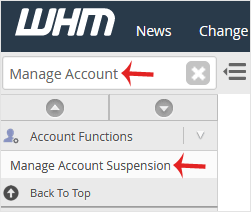
How to Unsuspend cPanel user from WHM Account?
You can unsuspend Unsuspend cPanel user from WHM. Follow this tutorial to unsuspend your cPanel user.1. Login to your WHM Account.2. Go to Account Functions >>Manage Account Suspension or type Manage Account in the search box, and the opti...
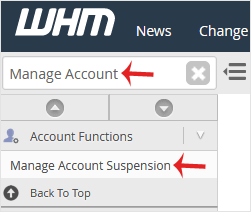
How to Suspend cPanel user from а WHM Account?
The post How to Suspend cPanel user from а WHM Account? appeared first on HostingB2B.
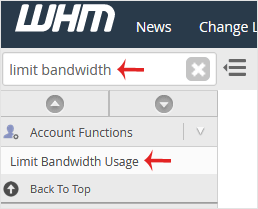
Limit Bandwidth Usage of cPanel user from WHM
The post Limit Bandwidth Usage of cPanel user from WHM appeared first on HostingB2B.

How to Create a New Account in WHM?
The post How to Create a New Account in WHM? appeared first on HostingB2B.
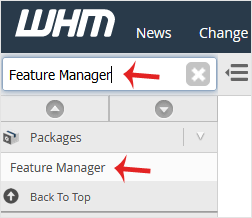
How to Remove a feature list from WHM?
The post How to Remove a feature list from WHM? appeared first on HostingB2B.
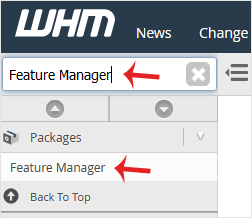
How to Enable/Disable Features of cPanel account from WHM?
The post How to Enable/Disable Features of cPanel account from WHM? appeared first on HostingB2B.
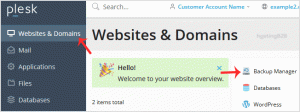
Encrypt a database password in a Plesk Backup
It’s time for backup Let’s read how to encrypt a database password in a Plesk Backup. 1. Log in to your Plesk account.2. Go to Websites & Domains > Backup Manager.3. Click on Remote Storage Settings.4...
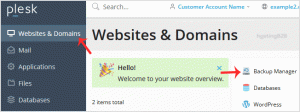
Plesk Backup – How to exclude specific Files/Folders
It’s time for Backup and you don’t want all your Files and Folders to be backup? Let’s read how to exclude specific Files/Folders from the Plesk backup. 1. Log in to your Plesk account.2. Go to Websites & D...
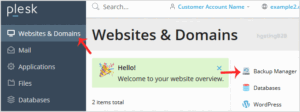
Download and Generate a full backup of your Plesk account
Kneed to know more about Plesk? Read below and learn how to Download and Generate a full backup of your account. 1. Log in to your Plesk account.2. Please go to Websites & Domains > Backup Manager.3. Under B...

How to Edit a hosting package in WHM?
The post How to Edit a hosting package in WHM? appeared first on HostingB2B.
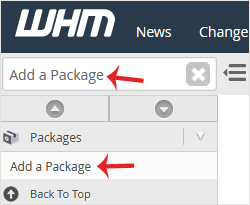
How to Create/Add a Package in WHM
The post How to Create/Add a Package in WHM appeared first on HostingB2B.
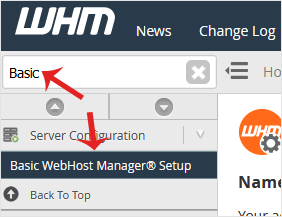
How to set your custom/private nameserver in WHM.
The post How to set your custom/private nameserver in WHM. appeared first on HostingB2B.

How to Access Web Host Manager OR WHM ?
The post How to Access Web Host Manager OR WHM ? appeared first on HostingB2B.
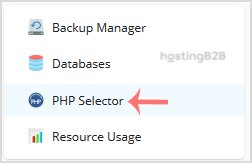
Use CloudLinux Selector to enable GD extension in PHP via Plesk
You can use CloudLinux Selector to enable GD extension in PHP via Plesk.1. Log in to your Plesk account.2. In the right-hand sidebar, click on PHP Selector.3. Click on the Extensions menu.Note: If the Extensions&nb...
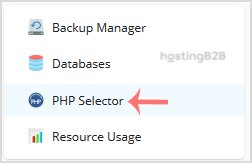
Enable ionCube Loader in Plesk
You can use CloudLinux Selector to enable ionCube Loader in Plesk. Let’s read and learn how to.1. Log into your Plesk account.2. In the right-hand sidebar, Click on PHP Selector.3. Click on the Extensions&nbs...
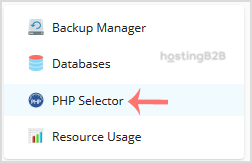
Change the PHP Version Via CloudLinux selector in Plesk
You can use CloudLinux’s Select PHP Version to change your website’s PHP Version. CloudLinux provides various PHP Versions to choose from. Let’s see how you can change the PHP Version Via CloudLinux selector in Plesk. 1.&...
How to change the PHP version via CloudLinux selector in cPanel?
You can use CloudLinux’s Select PHP Version to change the PHP version via CloudLinux selector in cPanel to your website’s PHP Version. CloudLinux provides various PHP Versions to choose from.1. Log into your cPanel account.2. I...
How to enable Boxtrapper in cPanel?
BoxTrapper in cPanel requires all email senders who are not on your whitelist to reply to a verification email before you receive their mail. This protects your inbox from spam.If you want to get rid of unwanted emails, then you can enable...
How to fetch-sync email on your Android mobile?
We hope that you have already read our tutorial on How to Add a cPanel email account in Android Mobile, and you have already added a built-in email widget to your android screen. Now let see how to fetch-sync email on your Android mobile.1...
How to delete cPanel email in your Android mobile?
We hope that you have already read our tutorial on How to Add a cPanel email account in Android Mobile, and you have already added a built-in email widget to your Android screen. Now it’s time to learn how to delete cPanel email in y...
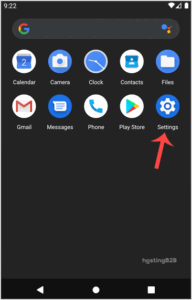
How to add a cPanel email account to an Android mobile?
You can add a cPanel email account to an Android mobile using the built-in email application. You do not need to use any external application from Google Play.1. Open your android mobile, Swipe up from the bottom of the screen to the ...
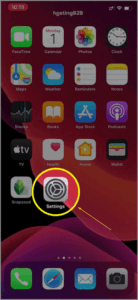
How to automatically sync or fetch a cPanel email on Apple/iOS?
You can set your email for automatically sync. It means that if you receive new mail in your cPanel email account, it would be fetched/synced with your Apple/iOS mobile automatically.1. Open the main screen of your Apple Mobile and click o...
How to check/fetch an email on Apple/iOS?
You can set your email for automatic syncing. However, should you want to check for new emails on Apple/iOS manually, you must go through this tutorial. Before checking for new email, you must make sure that you have already added your ema...

How to add a cPanel email account on Apple/iOS?
You can add a cPanel email account on Apple IOS mobile and be able to automatically check emails in a specific time or manually do it. You can get a new email notification on your mobile.1. Open the main screen of your Apple Mobile an...
Generate a cPanel Backup and sent IT to FTP Server
1. Log into your cPanel account to Generate a cPanel Backup and sent IT to FTP Server.2. In the Files section, click on Backup Icon.3. Under Full Backup, Click on Download a Full Website Backup button. 4. From the Dropdown menu, Selec...
How to Download Backup of Home Directory, MySQL, or E-mail Only
The post How to Download Backup of Home Directory, MySQL, or E-mail Only appeared first on HostingB2B.
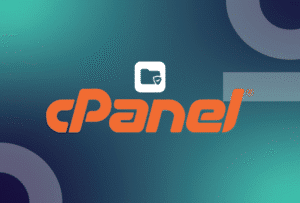
Protect a folder with Username and Password in cPanel
The post Protect a folder with Username and Password in cPanel appeared first on HostingB2B.

How To Protect Your Business Data
The post How To Protect Your Business Data appeared first on HostingB2B.
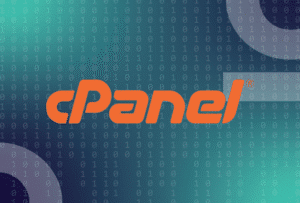
Remove a CSR code from cPanel – SSL
The post Remove a CSR code from cPanel – SSL appeared first on HostingB2B.
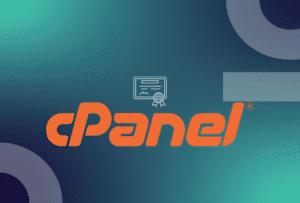
Retrieve a Certificate Signing Requests from cPanel – SSL
The post Retrieve a Certificate Signing Requests from cPanel – SSL appeared first on HostingB2B.

Generate a Certificate Signing Request in cPanel – SSL
The post Generate a Certificate Signing Request in cPanel – SSL appeared first on HostingB2B.
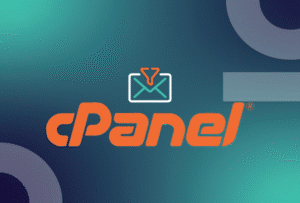
Create a “User level email filter” in cPanel
The post Create a “User level email filter” in cPanel appeared first on HostingB2B.
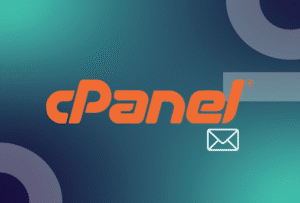
Access to your email account from cPanel Webmail?
The post Access to your email account from cPanel Webmail? appeared first on HostingB2B.
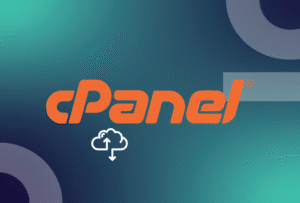
Generate and download full Backup of your cPanel account
The post Generate and download full Backup of your cPanel account appeared first on HostingB2B.

Remove multiple posts with a single click in WordPress
The post Remove multiple posts with a single click in WordPress appeared first on HostingB2B.

Change the password of a WordPress account
The post Change the password of a WordPress account appeared first on HostingB2B.

Install a new theme in WordPress
The post Install a new theme in WordPress appeared first on HostingB2B.

Start writing your first blog in WordPress
The post Start writing your first blog in WordPress appeared first on HostingB2B.

Remove sample comments, posts on a new WordPress Blog?
The post Remove sample comments, posts on a new WordPress Blog? appeared first on HostingB2B.

How to access the WordPress admin account?
The post How to access the WordPress admin account? appeared first on HostingB2B.
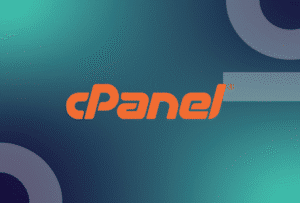
How to create cron-job via cPanel?
The post How to create cron-job via cPanel? appeared first on HostingB2B.
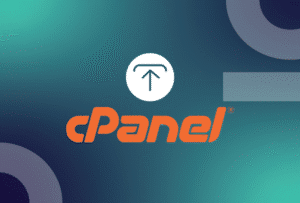
How to upload files via the cPanel File Manager?
The post How to upload files via the cPanel File Manager? appeared first on HostingB2B.
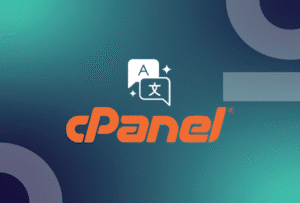
How to Change the Language of your cPanel?
The post How to Change the Language of your cPanel? appeared first on HostingB2B.
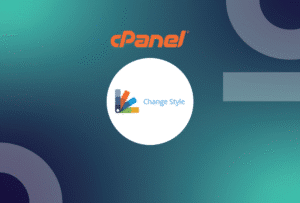
How to Change cPanel Style and Theme?
The post How to Change cPanel Style and Theme? appeared first on HostingB2B.

How to Reset my cPanel Account Password?
If you can access your cPanel account, follow these steps to reset your password:1. Log into your cPanel account. (e.g., www.example.com/cPanel )2. In the Preferences section, click on Password & Security Icon.3. Enter your old password....

How to Create an Email Account in cPanel?
The post How to Create an Email Account in cPanel ? appeared first on HostingB2B.

Offshore Hosting | Escape “Big Data” and “Web 2.0”
The post Offshore Hosting | Escape “Big Data” and “Web 2.0” appeared first on HostingB2B.

Create a WordPress Blog Post That Converts in 5 Steps
The post Create a WordPress Blog Post That Converts in 5 Steps appeared first on HostingB2B.

Post Covid 101 -How to test your Remote Work Security
The post Post Covid 101 -How to test your Remote Work Security appeared first on HostingB2B.

How to Speed up Your WordPress Site
The post How to Speed up Your WordPress Site appeared first on HostingB2B.
Explore HostingB2B Services
Download our brochure to discover how HostingB2B can empower your business. From robust hosting solutions to unparalleled support, our services are designed to help you grow and succeed.
Learn more about our VPS hosting, dedicated servers, and tailored solutions for businesses of all sizes.

Trusted Partners
As your business grows, it’s really important that you work with the best.
Our Trusted Hosting Partners provide the intelligence and expertise fulfilling even the most demanding IT Professional – Developer – System Admin

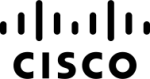



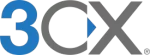


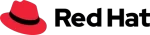

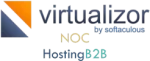


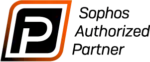




Our Associates
We collaborate with leading business associations and institutions to drive innovation, share industry knowledge, and create strategic growth opportunities through trusted relationships and sector-specific expertise.
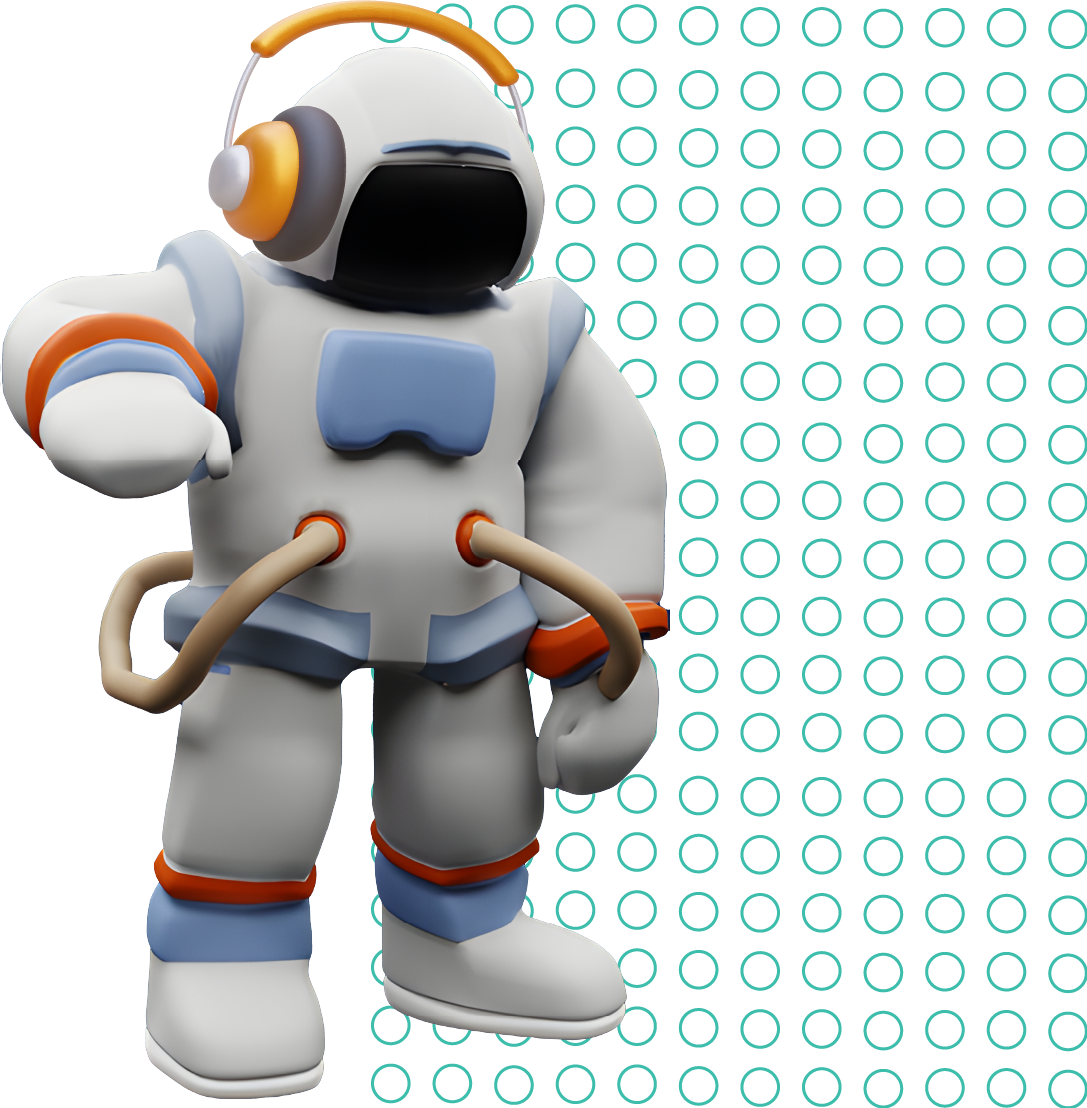
Grow your business.
Become a HostingB2B affiliate.
Maximize your profits with premium support.
VIP Support
VIP Access to our award-winning support team, partner pricing and a personal approach account affiliate manager.
Exclusive Access
Full access to Real time data with our partner portal, exclusive discounts , priority to beta testing before it's launch.
- Stratigou Timagia Avenue 18, Omega Business Center 2nd Floor, 6047, Larnaca/Cyprus
- +357 24 205888
- admin[at]hostingb2b.com
- sales[at]hostingb2b.com
HOSTING
SOLUTIONS


Security
Application Hosting
Solutions as a Service
Networking
Datacenter & Network Information
Company Blog
Legal
Company Info
- About Us
- Certification & Awards
- Investor Relations
- Contact Us
Careers & Affiliates
Contact Info
- +357 24 205888
- admin[at]hostingb2b.com
- sales[at]hostingb2b.com
Social Media
Demo/Trial Request
Request a demo/trial of our new products


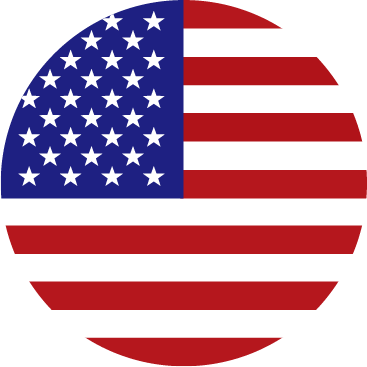



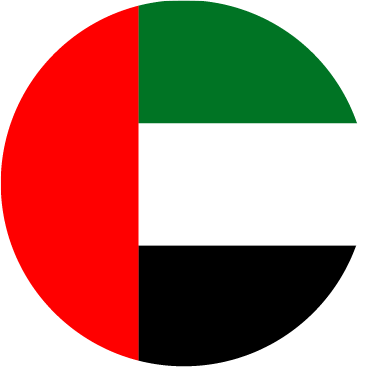

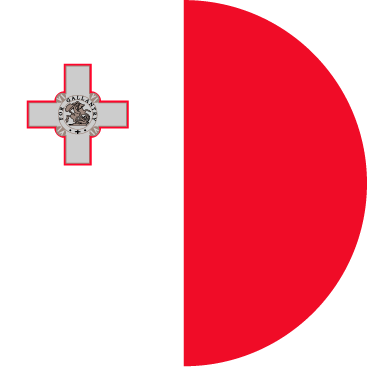
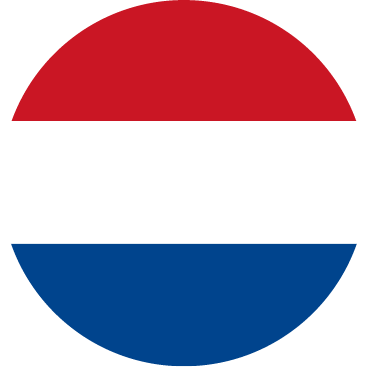
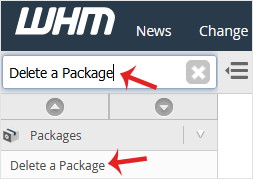
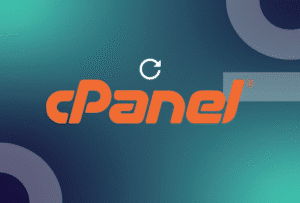
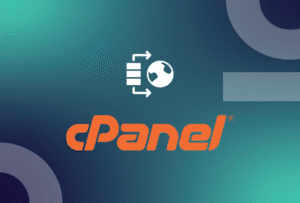
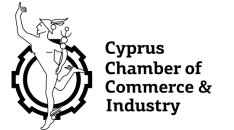

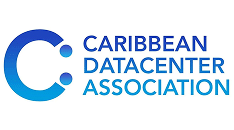

"Their dedication to ensuring customer satisfaction is evident. Its comforting to know that there's an responsive support team available, for assistance. Without hesitation I highly recommend Hosting B2B Cyprus for their service well as the exceptional support offered by George Sarris. Thank you for making our hosting experience a positive one."
"I have used these chaps for about a year now, and their response times and knowledge of their services is really excellent. The most recent time I needed to contact them was around adding in a temporary server just for a few days - they were so helpful and quick to respond. Just what I wish so many other companies would do (take note, AWS!!!)"
"Great company! It was especially pleasant to work services sales, who made every effort to get everything we needed on time and get a positive result in the end. Not everything went smoothly at the beginning, but Marina S. did her best to solve the initial problems. After a few months, I can say that I'm definitely satisfied."